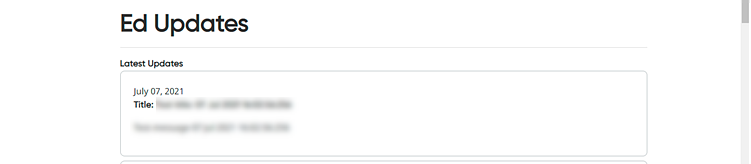If a new update is published to Ed, the HMH Learning Platform, an alert appears on the initial log in page. New and previous updates are always available to view from the user menu available by clicking your username initials.
➔ If a new Ed update exists, click the blue update banner bar on the My Schools (landing) page.
Note: Once the banner notification is clicked, it does not appear again until another Ed update occurs. To clear this banner bar without viewing the updates, click the X. All updates continue to be available for viewing by clicking the user menu and selecting Ed Updates.

Or
➔ In the upper right corner of the banner, click your username initials to view the user menu, and then click Ed Updates. |
|
The Ed Updates page appears. This page lists all new and previous update notifications for Ed.