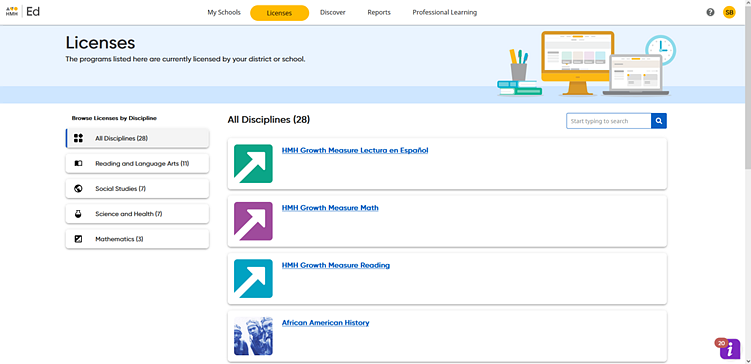
As an administrator, you can view a list of all your organization's HMH products and see the licensing status of each product.
Note: To renew subscriptions for your organization's products, contact Customer Service or your HMH Account Executive (AE).
1. In the banner, click the Licenses tab. The Licenses page appears. All the HMH products purchased by your organization appear on this page, displayed as individual cards.
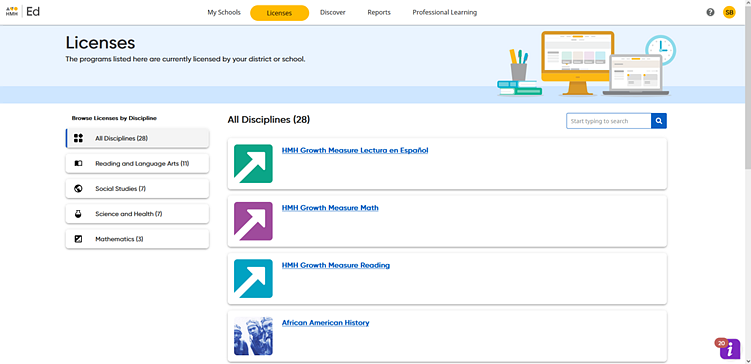
2. Locate a specific program using any of the following options:
– Scroll through the alphabetical list.
– Use the forward and back arrows to navigate from page to page.
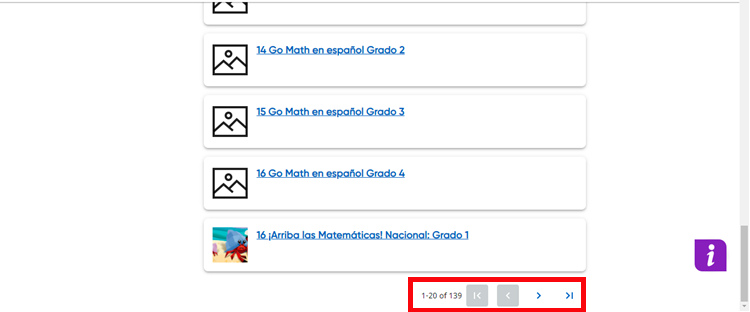
– In the Browse Licenses by discipline area, select a discipline. The list narrows to show only programs for the selected discipline.
Note: The number of programs available for each discipline is listed on the filter.
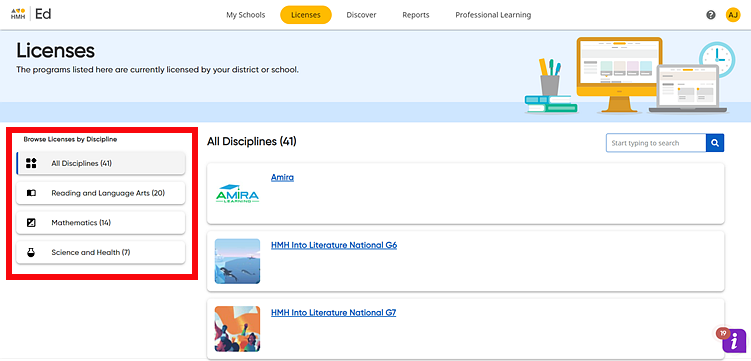
– In the search field, type a program name or keyword to see a list of matching programs and select a single program from the list.

– In
the search field, type a program name or keyword and click the search
icon ![]() . The list narrows to all programs matching your
search criteria.
. The list narrows to all programs matching your
search criteria.

3. Click a title on a program card to view the status of teacher and student access. The District Licenses page appears.
A table appears for both teachers and students showing the total number of licenses for the selected program, the start and end dates for those licenses, and the status of each license.
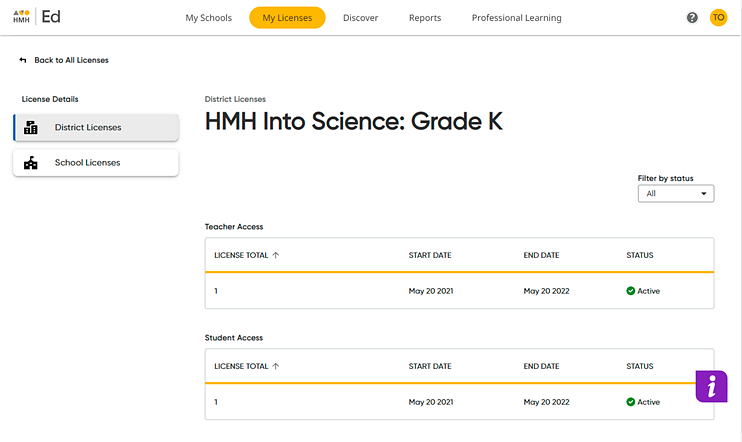
4. In the License Details area, click the School Licenses option. The School Licenses page appears showing a list of schools in your district with licenses for the selected program appears.
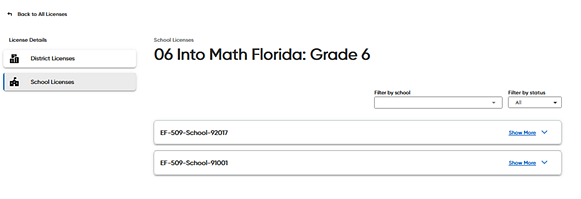
If no schools in your district have licenses for the selected program, the page states that.
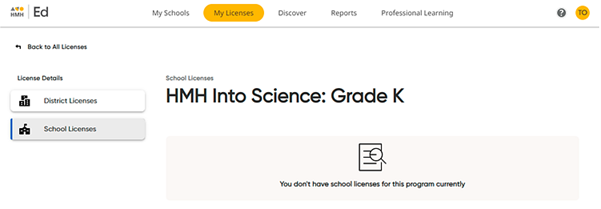
5. If necessary, filter the list by clicking the School list and selecting the schools to be viewed from the list.

Click a school to view the license status of teacher and student access. For each school, a table appears for both teachers and students showing the total number of licenses, the start and end dates for those licenses, and the status of each license.
See also: