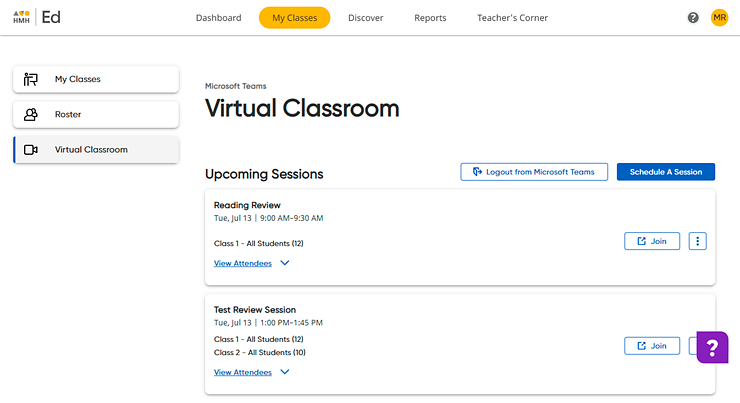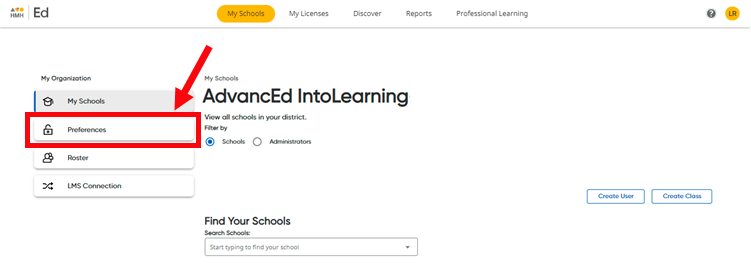
On the Preferences page, administrators with access can allow teachers to set up and use a virtual classroom option within the Ed platform. By default, the Video Conferencing (virtual classroom) feature is turned off.
Note: Depending on your organization type, the ability to set up virtual classroom is limited by role. For most districts, only district administrators can set this feature; for private and independent schools, school administrators have access to set up virtual classroom. The option is disabled for all other administrators.
1. On the left panel of the My Schools page, click Preferences.
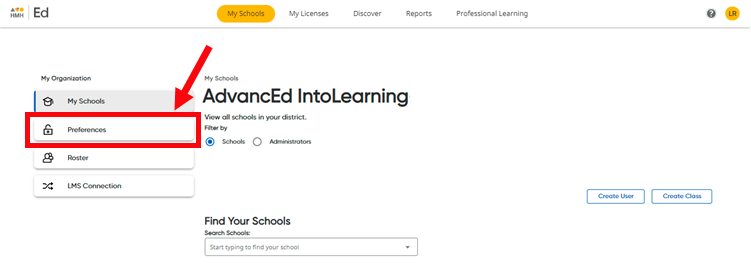
The Preferences page appears.
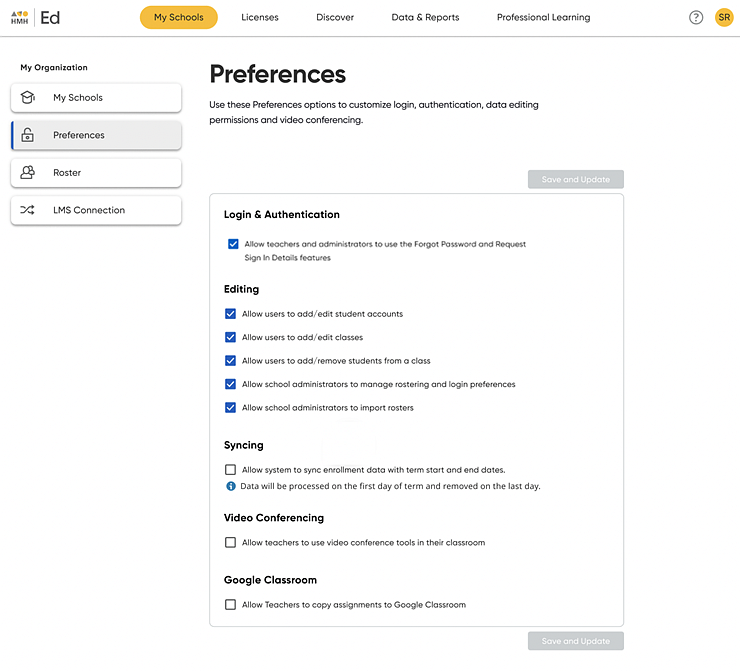
2. In the Video Conferencing section, select the Allow teachers to use video conference tools in their classroom option. A list of service providers appears.
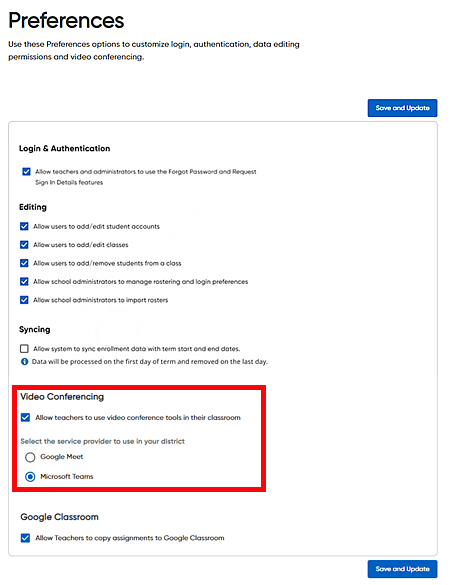
3. Select the service provider for your district to use—Google Classroom or Microsoft Teams.
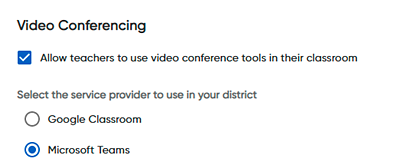
4. Click Save and Update. A success message appears confirming that the changes to preferences are saved.
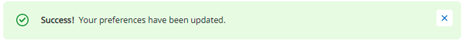
Once you save this selection, teachers in your district will see the Virtual Classroom option in the left panel of their My Schools page, as shown below.