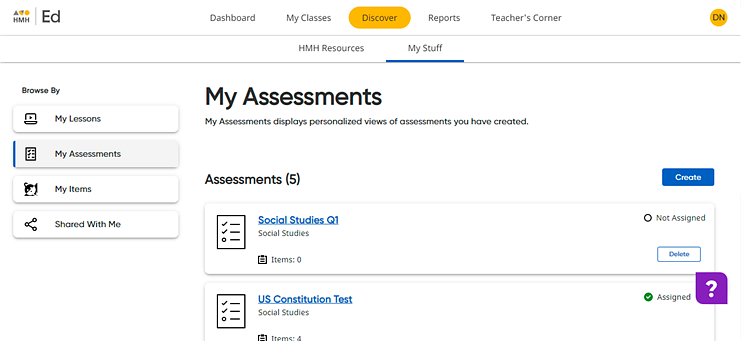
You have the ability to delete an unassigned custom assessment from your list of saved custom assessments.
Note: Assigned custom assessments cannot be deleted.
1. Click the Discover tab and My Stuff tab, and then on the left Browse By panel, click the My Assessments link. The My Assessments page appears listing your saved assessments.
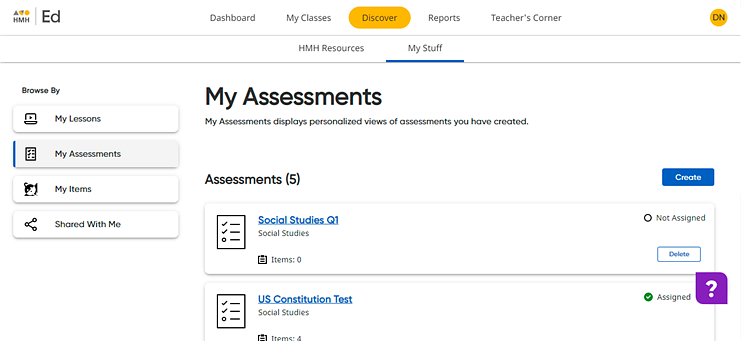
2. Locate the custom assessment to be deleted and click the Delete button.
Note: If the custom assessment has already been assigned, the assessment card indicates that it is Assigned and a Delete button does not display.
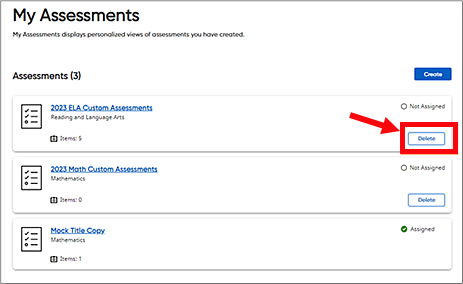
A confirmation dialog box appears.
3. Click to confirm that you want to delete the selected custom assessment. The assessment is deleted from your My Assessments list, and f you had shared the custom assessment with other users, it is also deleted from their Shared With Me lists.