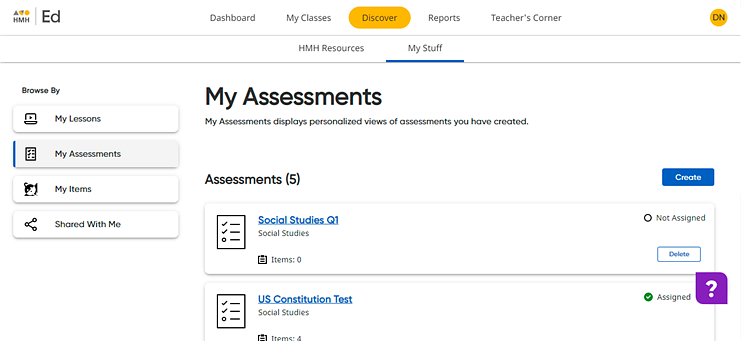
You can share both assigned and unassigned custom assessments with teachers and administrators within your organization.
1. Open the custom assessment to be shared by doing the following:
a. Click the Discover tab and My Stuff tab, and then on the left Browse By panel, click the My Assessments link. The My Assessments page appears listing your saved assessments.
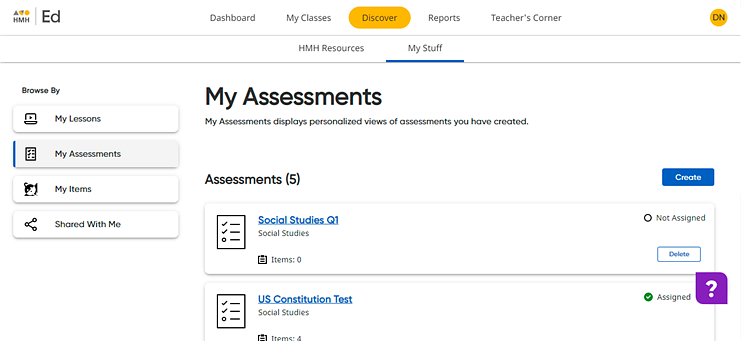
b. In the My Assessments list, click the title of the assessment to be shared. The selected assessment opens.
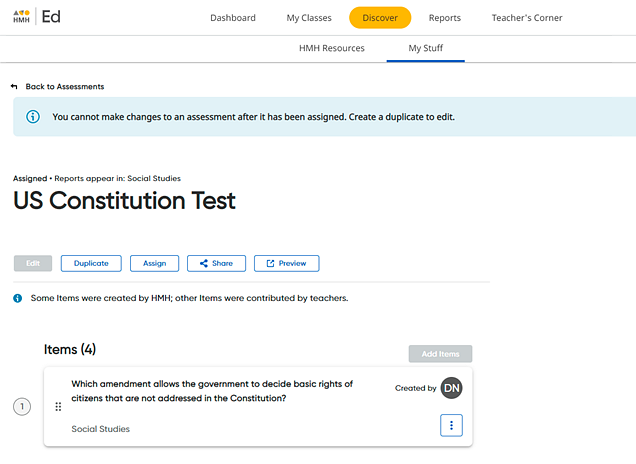
2. Click
the Share  button.
A Share Your Assessment dialog
box appears.
button.
A Share Your Assessment dialog
box appears.
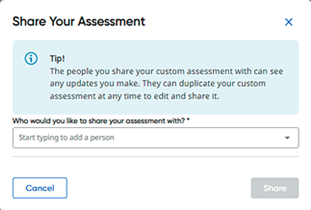
3. In the field provided, type the name of a teacher or administrator with whom you want to share the assessment. As you type, matching names appear in the list.
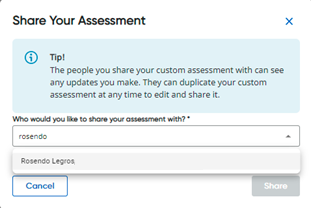
4. Select a name from the list. The selected name appears in the dialog box.
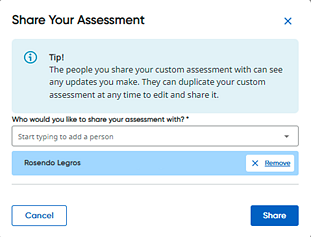
Note: You can remove selected names by clicking the Remove button.
5. Type and select any additional names with whom you want to share the assessment.
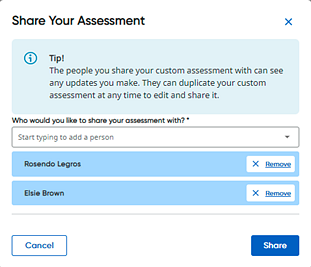
6. Click the Share button. A copy of the custom assessment is now available in each of the selected user's Shared With Me list, and a success message appears at the top of your page.

Note: Any edits that you make to the original custom assessment are also made to the shared custom assessment.