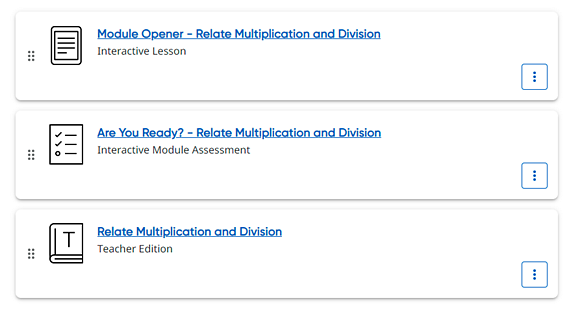Click
for details.
Click
for details.
In your custom lessons, you have the ability to rearrange the order of the resources.
1. Open the
lesson to which you are making changes.  Click
for details.
Click
for details.
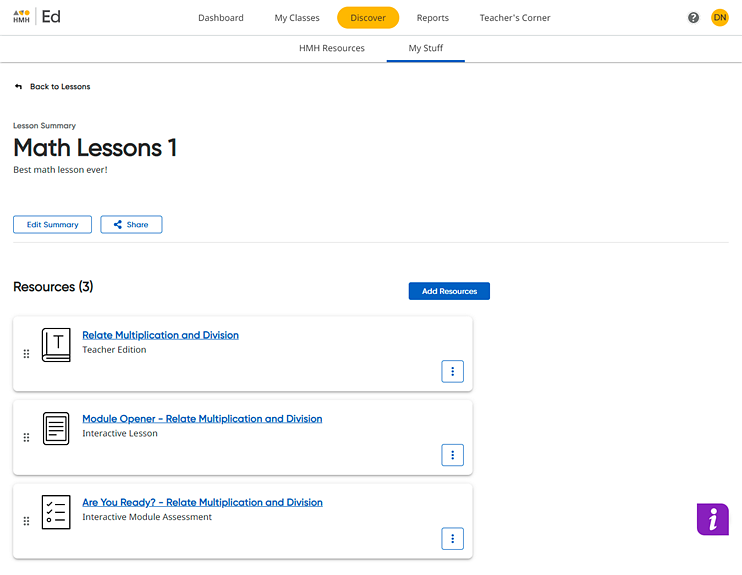
2. For each resource to be moved, hover over the selected resource. Your cursor appears as a hand, and up and down arrows appear to the right of the resource card.
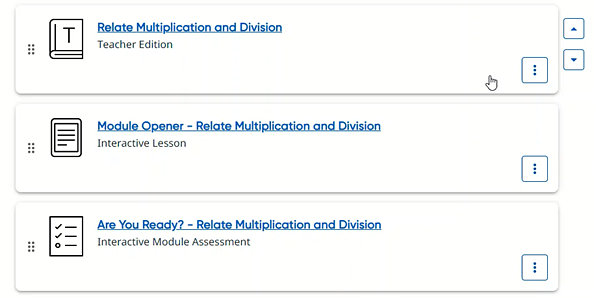
3. Rearrange the resources by doing either of the following:
– Drag the resource up or down the list of resources and drop it in the desired location.
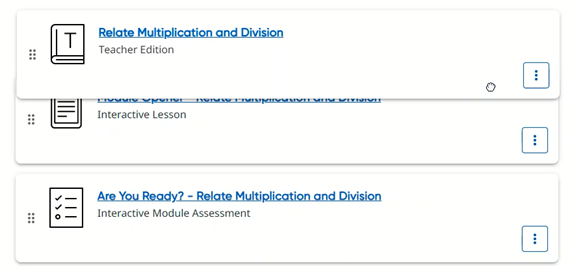
Or
– Use the arrows to move the resource up or down.
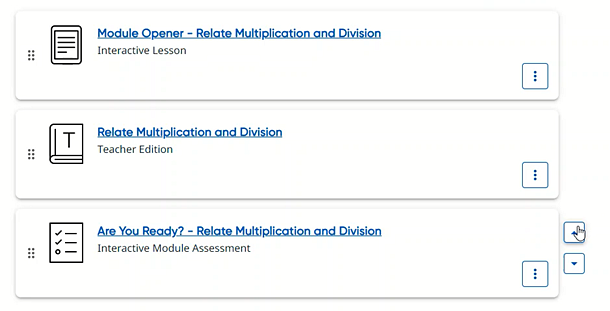
The lesson displays the resources in the new order.