
HMH Teacher Central provides teachers with student data, classroom management tools and instructional resources. HMH Teacher Central also allows teachers to create classes, enroll students, customize learning experiences, track progress and performance in the software, and generate reports on student and class work.

The HMH Teacher Central Home Screen provides access to these features (the Bookshelf link is a function of READ 180 Universal):
● Class Menu: Click to access each class spaces.
● Class Management: Click to access class management tools, rosters, and enrollments.
● Data Dashboard: Click to access the English 3D reports.
● Resources: Click to access downloadable classroom and teacher resources.
● Teach: Click to access the Digital Teaching Guide and Teacher Tools.
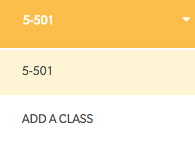
The Home screen also displays data snapshots of Reading Inventory reports at the bottom of the Home screen. Click View Report to view the full report. There are also widgets that connect to this Help Center and the English 3D Product Support site.