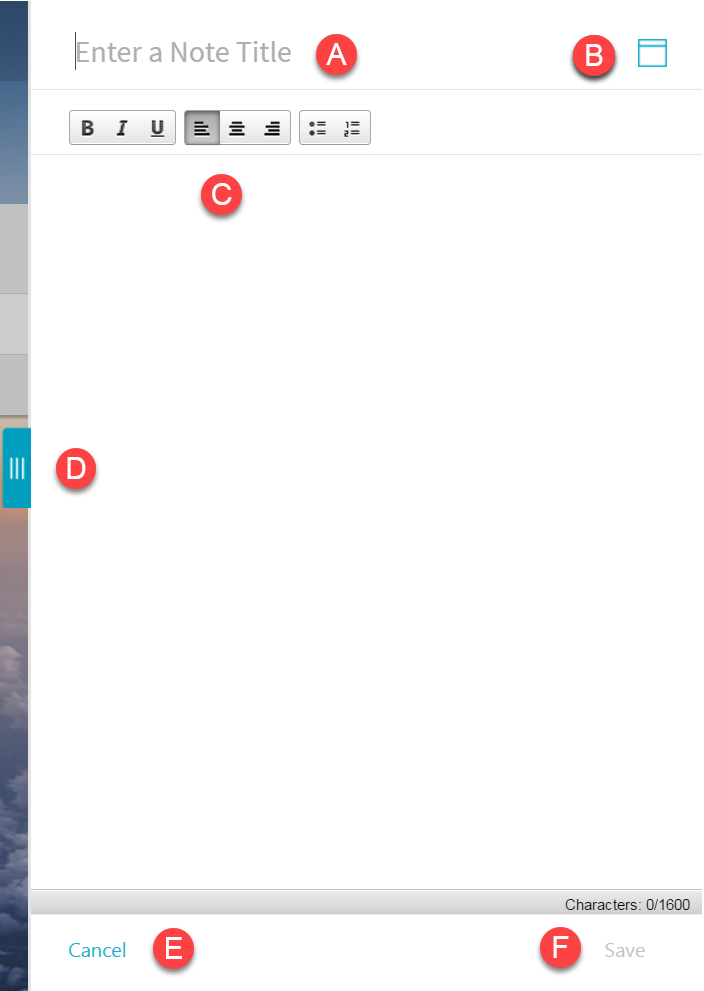
The Free Note panel allows you to create notes for class lessons as well as unrelated topics.
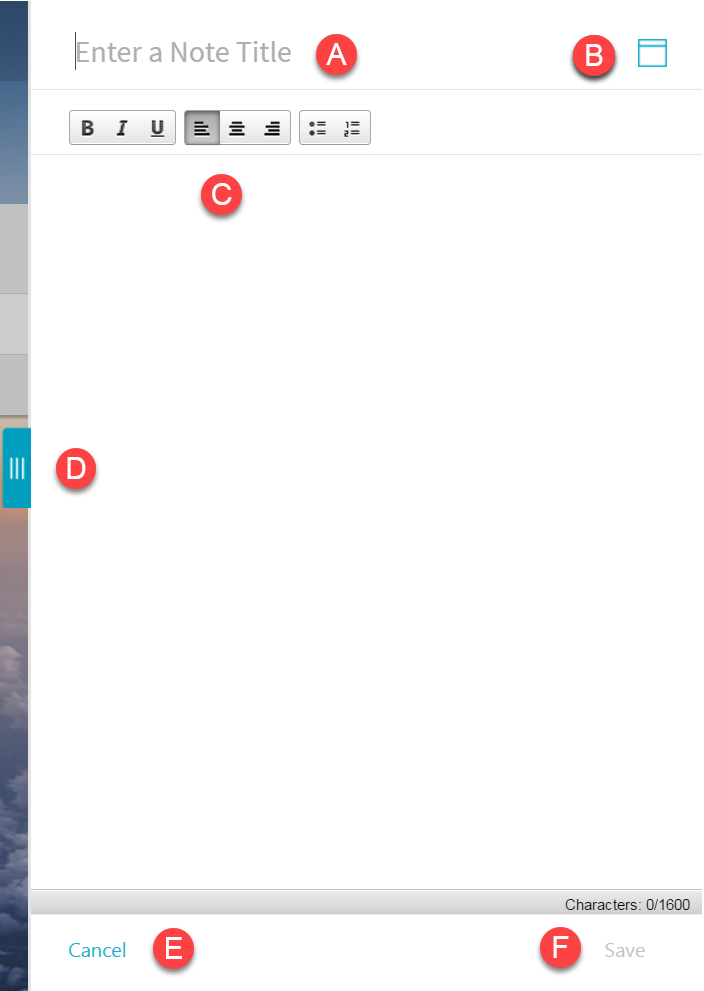
See the descriptions for the labeled Free Note panel components in the following table.
Component |
Feature |
Description |
Note Title |
Type a descriptive name for the note title. |
|
Panel or Page |
Tap to display the Free Note display as a panel or a full page. |
|
Formatting |
Apply formatting features to your text. HMH Player uses formatting features common to many applications. |
|
View / Hide |
Tap the view / hide button to open or close the note panel. Note that this option is only available in the panel mode. |
|
Cancel |
Tap Cancel to stop and close the note. |
|
Save |
Tap Save to store and display the note. |