You log out of HMH Player using the home menu panel.
1. From the
HMH Player title bar, tap the
menu icon ![]() .
The menu panel appears.
.
The menu panel appears.
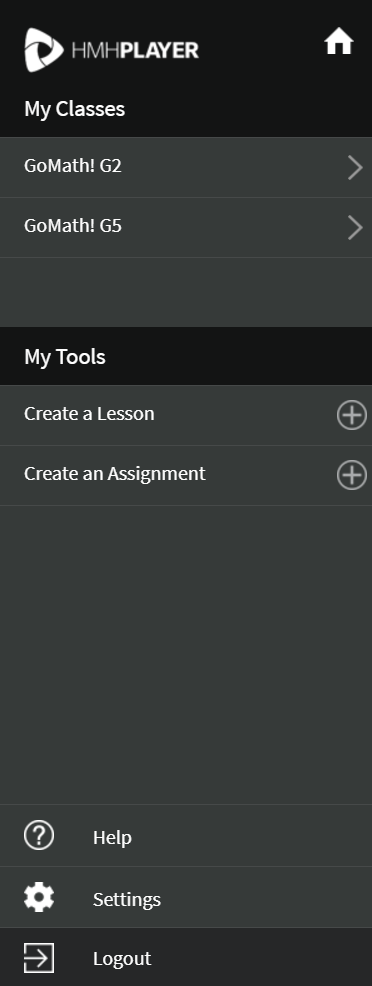
2. Hover over your name at the bottom of the menu panel. The Logout icon appears.
3. Tap Logout. HMH Player closes and the HMH Player login page appears.
See Also: