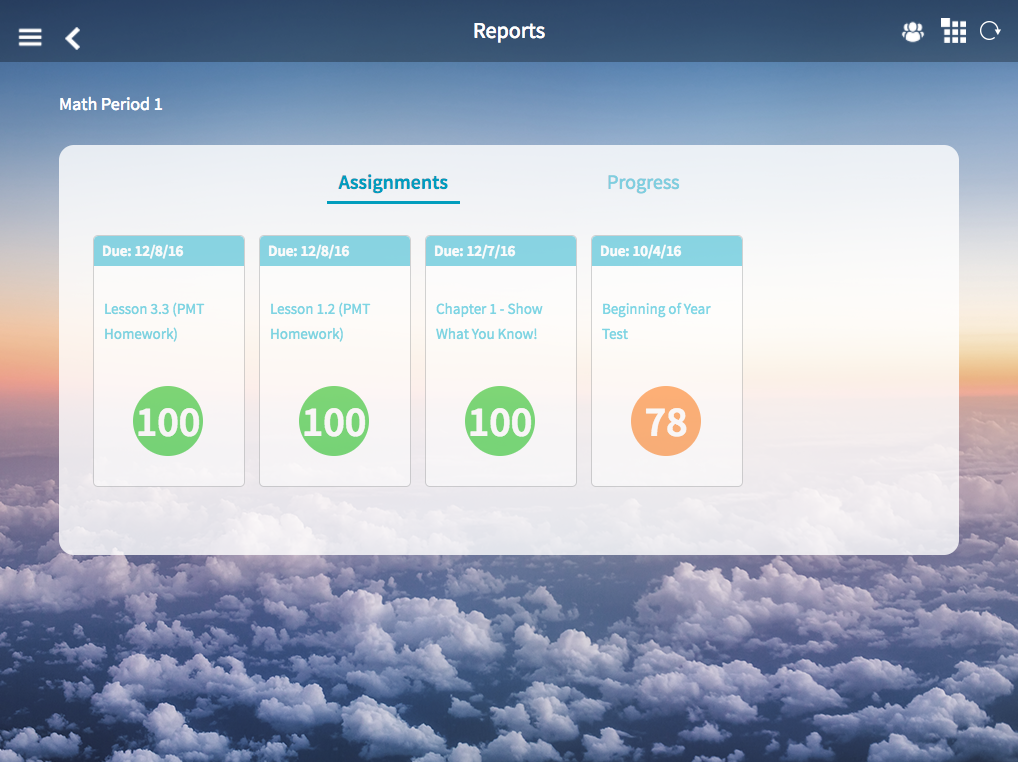
The Assignments report displays the results for all assignments.
➔ Select the class to view from the HMH Player dashboard and tap View Reports. The Reports page appears with the Assignments information.
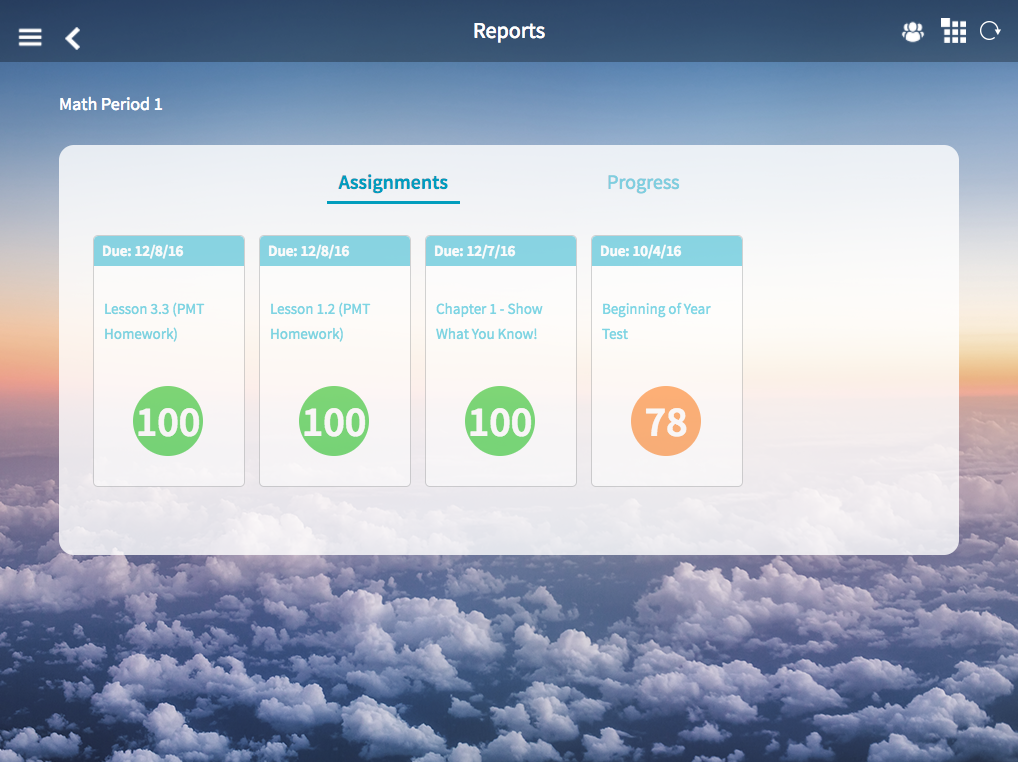
➔ Tap an individual assignment tile. Depending on the assignment type, information appears below the assignment tile or a new page opens to display assignment information.
See Also: