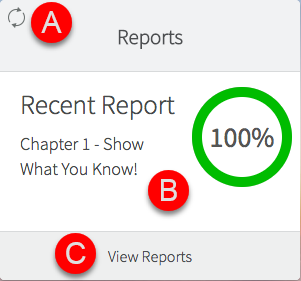
Use the Reports card to view your progress data for a lesson.
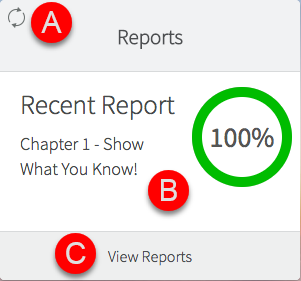
See descriptions for the labeled Reports card items in the following table.
Component |
Feature |
Description |
Refresh |
Tap the refresh icon to update the Reports card information with current data. |
|
Progress |
The progress area shows your status for the class. |
|
View Reports |
Use the View Reports link to see your Assignment and Progress report information. |
See Also: