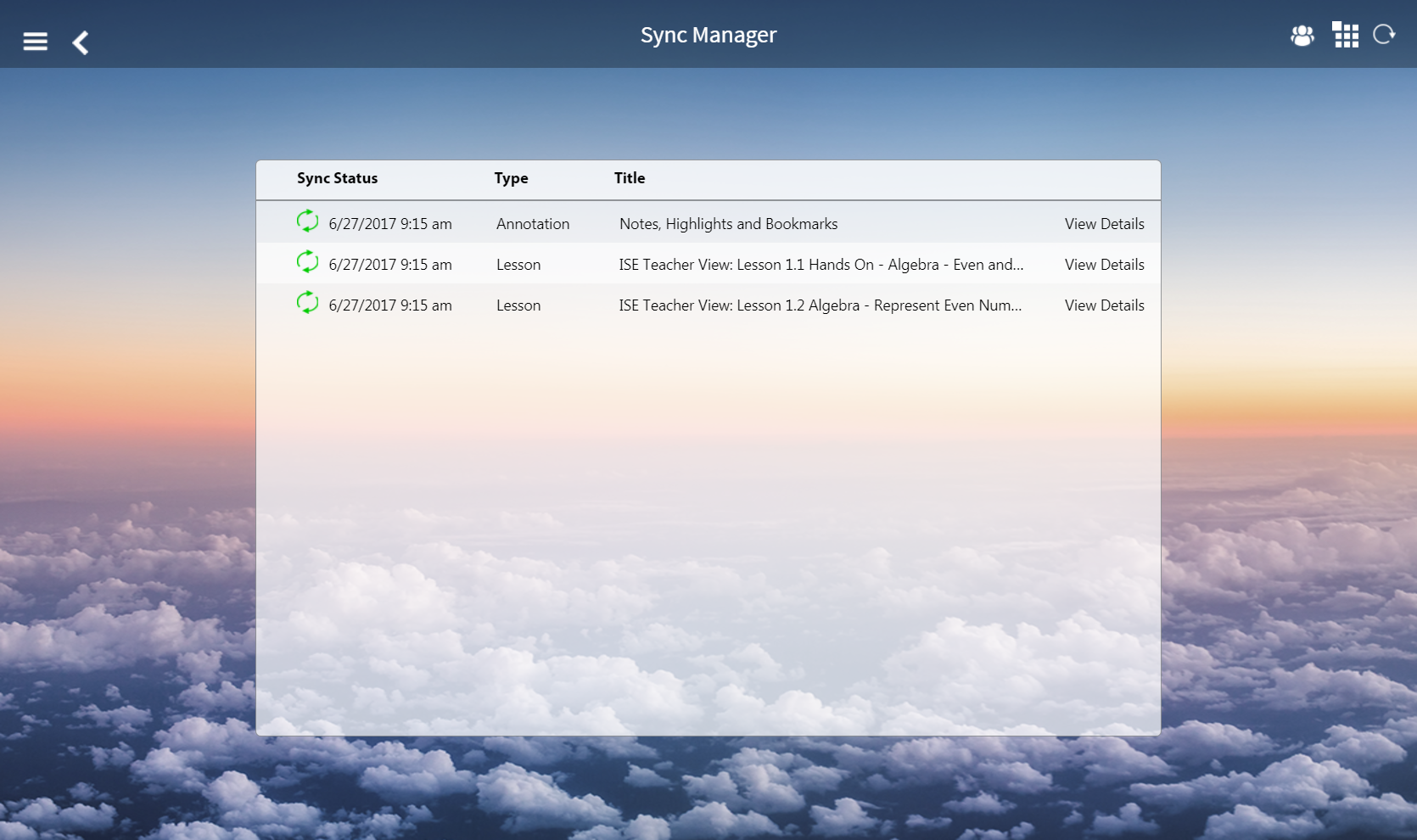
HMH Player syncs downloaded lessons and assignments each time you connect to the Internet. There may be times when you need to manually sync the content on your device when you connect to the Internet. For example, when a new software version of HMH Player installs on your system.
To sync HMH Player content:
1. From the menu panel, tap Settings and tap Sync Manager. The Sync Manager page appears.
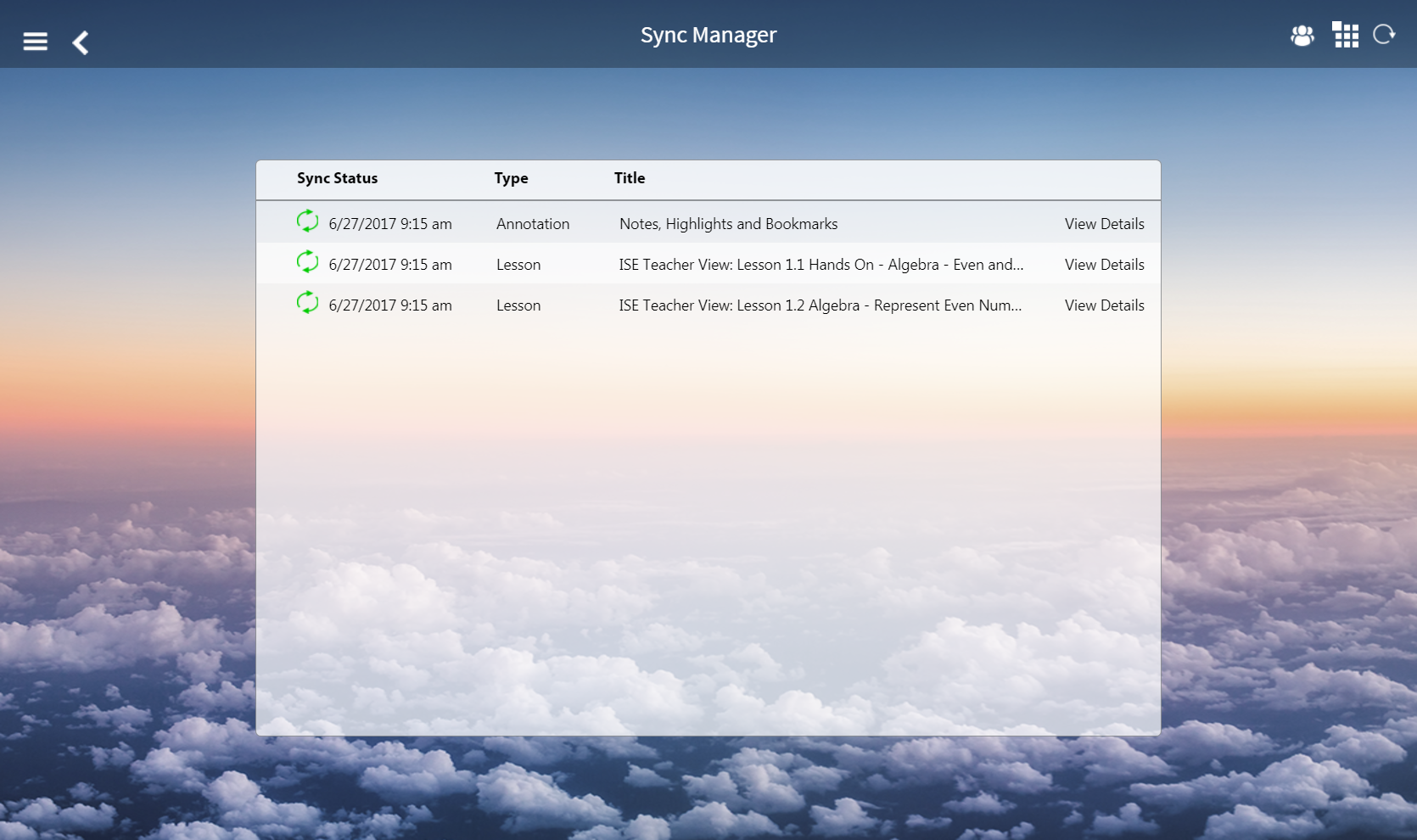
2. Tap the
Sync icon ![]() next to the content that you need to sync. The page refreshes showing
the date and time of the synced content.
next to the content that you need to sync. The page refreshes showing
the date and time of the synced content.