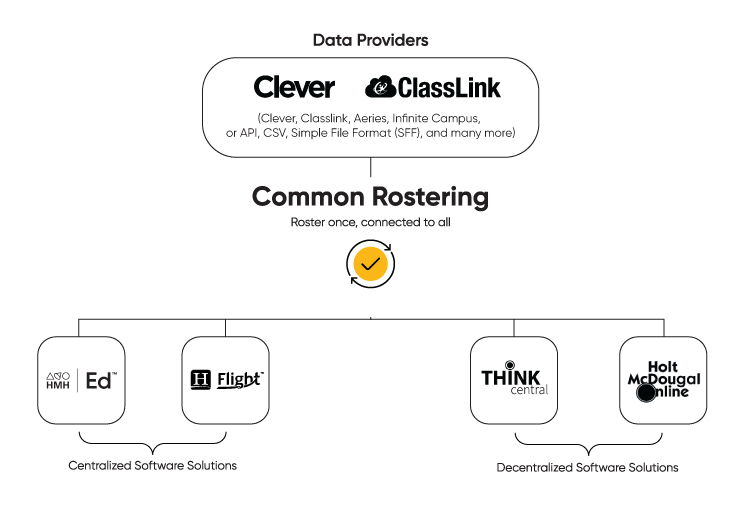
Note: For NWEA to consume data off the Common Rostering pipeline, you must go through the activation/migration process. For the 2024–2025 school year, this capability is limited to a select group of MAP Reading Fluency with Coach and HMH Performance Suite customers. All other customers using both MAP Growth and HMH offerings are advised to roster separately for HMH and NWEA solutions using a common ID on all accounts that can match users in Ed. For additional questions or support in determining your optimal rostering options, contact digitalsolutions@hmhco.com.
Common Rostering allows districts to roster once and have the power to roster data to multiple systems, which saves valuable setup time, supports data interoperability, and improves data reliability while expanding a feature rich set of setup offerings. You no longer have Ed users or Flight users or NWEA users—instead, you have your district rostering data store, and all these platforms utilize the common rostering connection.
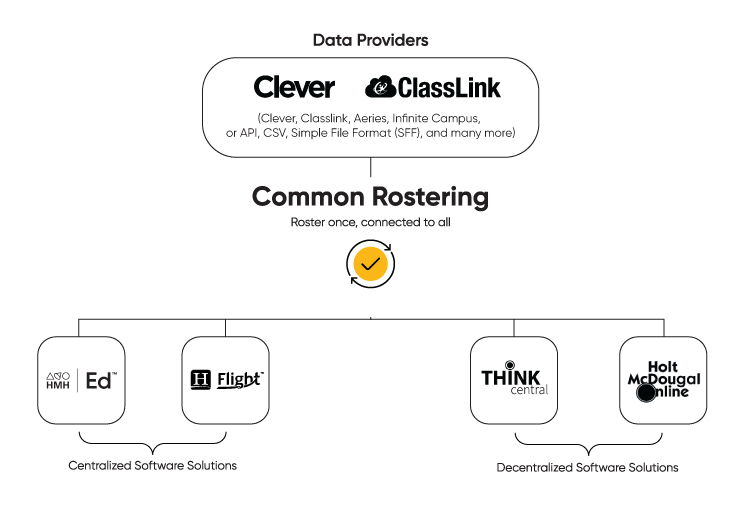
These platforms all share a common data store and common login store. If you change your username or password in one system, it changes for both. If you add, edit, or delete data in one system, it changes for all impacted platforms.

These systems use a common ingestion solution but retain their own data store at this time. Any data added through the common rostering solution will have the ability to link to accounts in other systems like Ed and Flight, allowing for ease of data interoperability across platforms. Any data manually entered, edited, or deleted will only impact the platform you are working in. The logins for these systems are not unified to the logins found in Ed and Flight at this time.

What is meant by common rostering?
We believe in saving you time and improving security while maximizing the instructional time for the classroom. Adding data to multiple platforms or building rostering integrations across each and every digital software a school or district may purchase while trying to manage the success/failure of those integrations daily is very challenging. When a new product is purchased and then you have to wait for rostering to be completed, it delays the start up time for those digital products to be used and incorporated into the classroom instruction.
To help alleviate these challenges, we have integrated a solution that will allow a single data ingestion for all users, classes, and enrollments that any of these supporting platforms can use. This means you can build one integration connection via any of these supporting platforms, and all of these connected platforms can use that data if you have purchased content for any of those applications. Whenever new features are added to the rostering data store, they will be available to all supporting platforms. One connection to support multiple platforms!
What is meant by common login?
One of the major benefits of a common data store is the ability to have a single username and password to access systems like Ed and Flight. If you change it in one platform, it applies to both.