 Click
to learn the file requirements and naming rules for OneRoster import files.
Click
to learn the file requirements and naming rules for OneRoster import files.
Note: HMH is aware of ongoing standards upgrades in the IMS workspace related to LTI and OneRoster. At this time, IMS has not released OneRoster 1.2 openly to the public. Once it is officially released, HMH will look to prioritize development work and certification to be supported in a future build. Communications will be provided when that occurs.
The enrollments file contains all of the students and teachers who will be using Ed, The HMH Learning Platform; ThinkCentral; and/or Holt McDougal Online.
![]()
 Click
to learn the file requirements and naming rules for OneRoster import files.
Click
to learn the file requirements and naming rules for OneRoster import files.
An example of the enrollments.csv template in Microsoft Excel® is shown below.
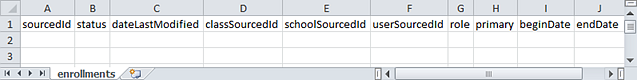
➔ Open a printable version of the OneRoster 1.1 enrollments File Details by clicking the link below.
OneRoster 1.1 enrollments File Details Dictionary (PDF 253 Kb)
Note: ● When populating the enrollments.csv import template file, required fields must be populated and columns must appear in the proper order. Fields that are not required may remain empty, but even empty fields must be retained using commas. Do not use a space for an empty field. The header row must always be included exactly as it appears in the downloaded template; the header row field names are case sensitive. ● HMH strongly recommends that you use quoted identifiers. ● Some features, content, reporting, and user interface pages have class size limitations, and as such, cannot support an unlimited number of users tied to a class. As such, a general rule is to keep class enrollments under 50 students. If any given HMH platform exceeds the number of users allowed, HMH will reject the creation of that class to that system and report an error. If you have classes like Lunchroom, Study Hall, and so on, it is best to filter that data out from being sent. ● Teachers should not be assigned to more than 50 classes either, regardless if they are team or lead teachers. If you have high number of TBD Staff or Virtual Teacher tied to hundreds/thousands of classes, you may wish to filter that out because some systems cannot support a user tied to more than 50 classes. |
Details for each of the enrollments template fields are provided in the table below. (Fields that appear in gray are optional.)
Column |
Field Name |
Required |
Instruction |
Max. Field Length |
Valid Values |
Sample Entries |
A |
sourcedId |
Y |
Enter the unique ID of this enrollment.
Note: It is critical that this value be unique across all enrollments. |
255 |
A–Z, a–z, 0–9, spaces, and *symbols acceptable *See Supported Symbols for complete list. |
|
B |
status |
N Not required by HMH despite being required on OneRoster spec |
Leave this field blank. HMH supports bulk rostering; delta processing (as required for this field) is not available at this time. |
255 |
||
C |
dateLastModified |
N Not required by HMH despite being required on OneRoster spec |
Leave this field blank. HMH supports bulk rostering; delta processing (as required for this field) is not available at this time. |
10 |
||
D |
classSourcedId |
Y |
Enter the unique class identification number.
Note: ● Must match the sourcedId from the class file. ● Must be unique across all classes, for example – all schools in your district. ● If the local classId from the SIS is unique across all schools, then you can use that. |
255, but HMH recommends 40
Ed
supports 255, but |
A–Z, a–z, 0–9, spaces, and *symbols acceptable *See Supported Symbols for complete list. |
G801AtoL |
E |
schoolSourcedId |
Y |
Enter the unique ID for the school.
Note: ● Must match the sourcedId from the orgs file. ● Must be unique across all organizations, for example – schools in your district. ● If the local building ID from the SIS is unique across all schools, then you can use that. |
255 |
A–Z, a–z, 0–9, spaces, and *symbols acceptable *See Supported Symbols for complete list. |
12345678 |
F |
userSourcedId |
Y |
Enter the unique ID for the user.
Note: ● Must match the sourcedId from the user file. ● Must be unique across all users, for example – schools in your district. ● If your locally assigned student/staff ID (LASID or Identifier) from your SIS is unique across all schools and user types, then you can use that. |
255 |
A–Z, a–z, 0–9, spaces, and *symbols acceptable *See Supported Symbols for complete list. |
A_1234567 |
G |
role |
Y |
Enter the role of the user. |
255 |
teacher student |
student |
H |
primary |
Student: N |
Leave this field blank. |
5 |
|
|
Teacher: Strongly Recommended |
Enter "true" for primary teacher or "false" for team (secondary) teacher. Note: ● HMH recommends that you identify one and only one primary (lead) teacher for each class. This prevents a class flipping between teachers. ● If no primary teacher is identified, then the first teacher account imported will be designated as the LEAD teacher for ThinkCentral and Holt McDougal Online. In the case of Ed, they will be added as a TEAM teacher. HMH recommends you populate this field properly for all teachers so that the correct position assignment is rostered instead of leaving it blank. ● Team teacher data is applicable to Ed only. For ThinkCentral and Holt McDougal Online, team teacher position data can be stored but not utilized at this time. Some platforms do not support team teachers. |
true false |
true |
|||
I |
beginDate |
N |
Enter the start date for this enrollment; use the format: "YYYY-MM-DD". |
10 |
0–9 and dashes |
2018-08-29 |
J |
endDate |
N |
Enter the end date for this enrollment; use the format: "YYYY-MM-DD". |
10 |
0–9 and dashes |
2019-05-30 |
*Supported Symbols: !#$%&'()*+,-./:;<=>?@[]_` {|}~\¡¢£¤¥¦§¨©ª«¬-®¯°±²³´¶¸¹º»¼½¾¿ÀÁÂÃÄÅÆÇÈÉÊËÌÍÎÏÐÑÒÓÔÕÖ×ØÙÚÛÜÝÞàáâãäåæçèéêëìíîïðñòóôõö÷øùúûüýþ
Quoted identifiers are strongly recommended for characters such as commas (",").
**While 255 characters are allowed for certain fields, HMH may truncate values if necessary to align with platform size requirements.