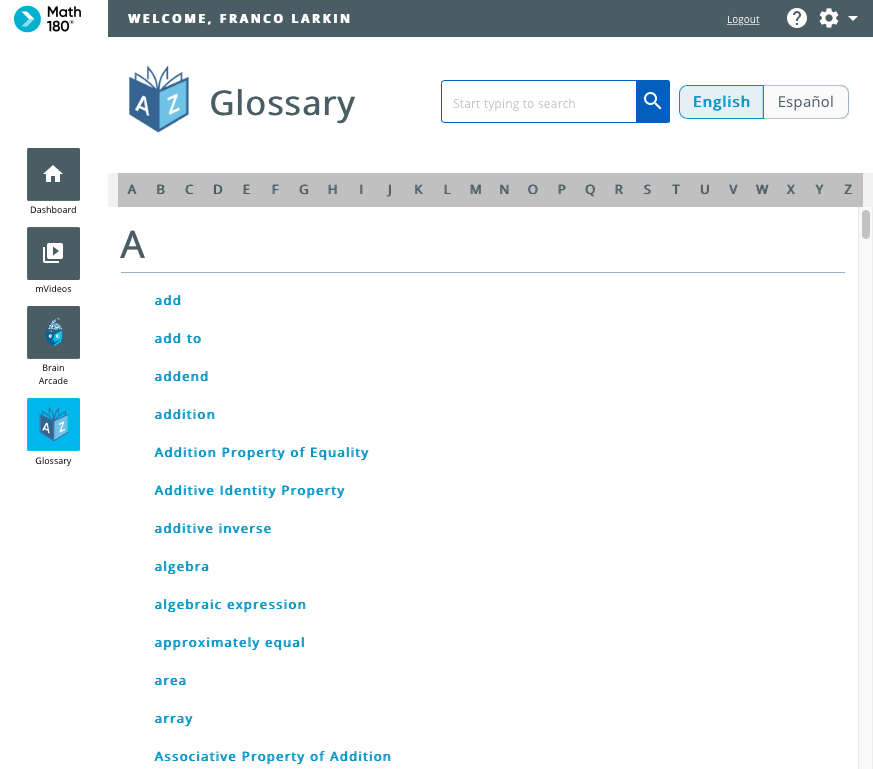
Students access the Glossary from their Dashboards or from the Learn Zone by clicking the Glossary icon. In the Glossary, students search for vocabulary words learned in the software and in the classroom. The Glossary will show a definition and in many cases an example.
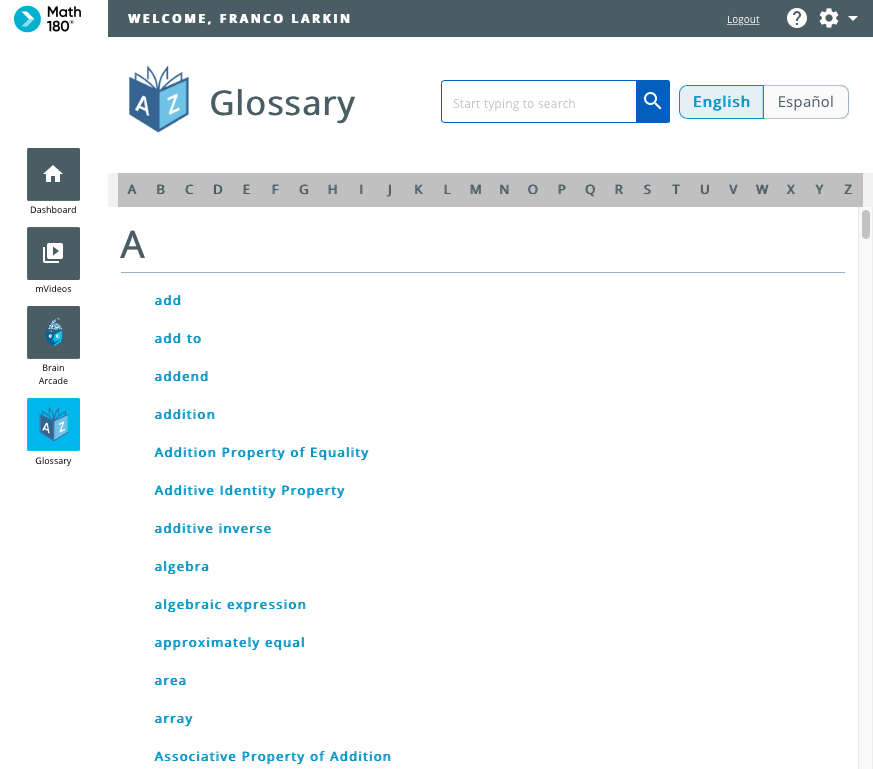
The Glossary has both English and Spanish versions and text to speech audio, which may be toggled by the student.