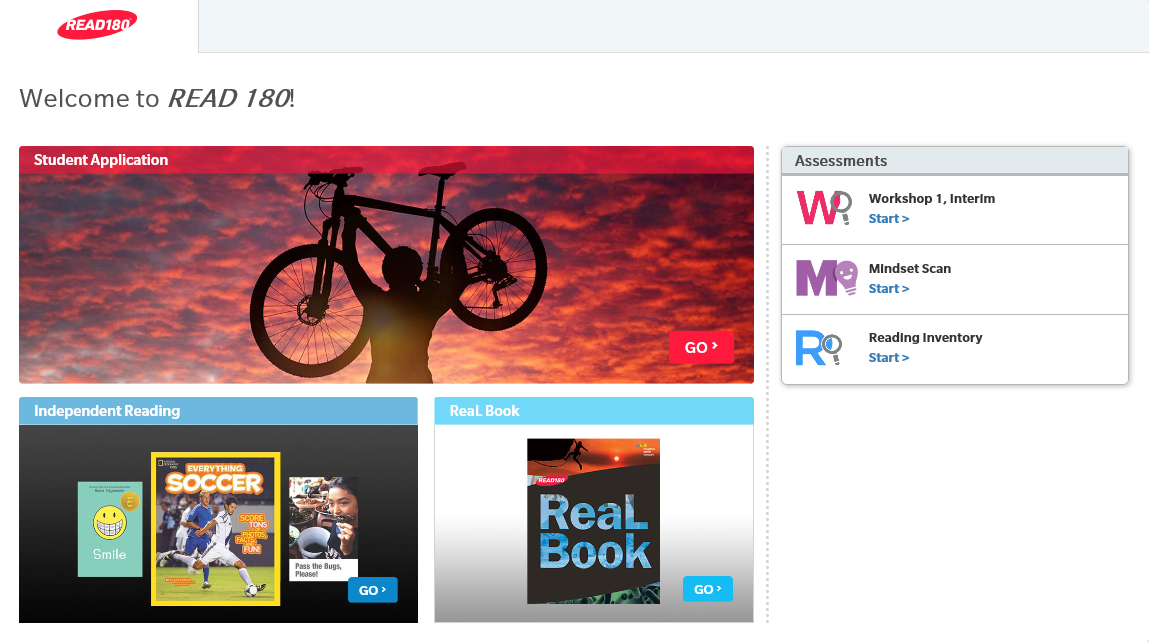
The Independent Reading feature of HMH Student Central allows you to select book genres that interests you.
1. From the HMH Student Central dashboard, click GO from the Independent Reading area. With your initial access, you see your Interest page.
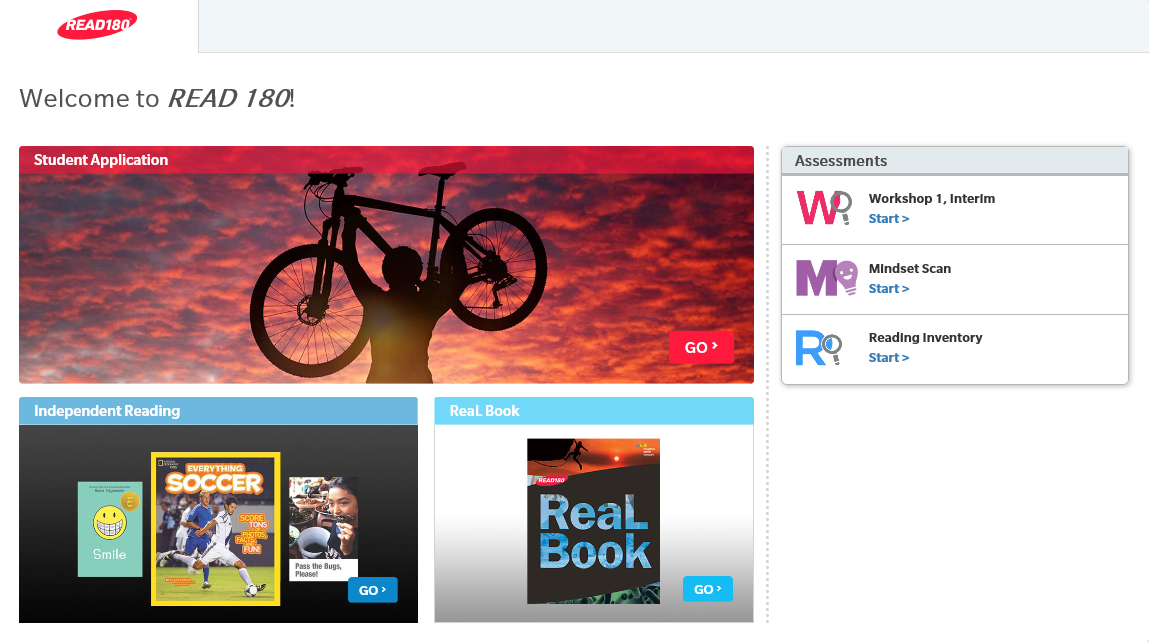
2. Select up to three genres that interest you and click SUBMIT or click SKIP FOR NOW to proceed without selecting any genres of interest. You proceed to the Independent Reading Bookshelf.
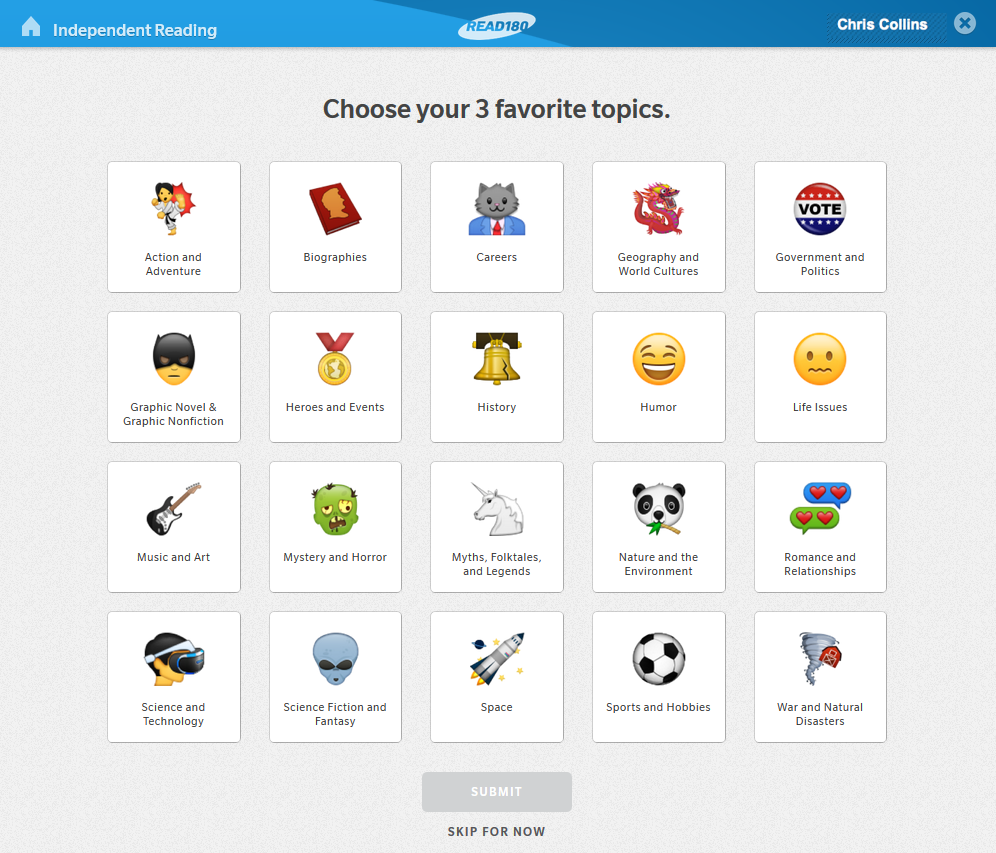
➔ To log
out of Independent Reading, click
 next to your name.
next to your name.
