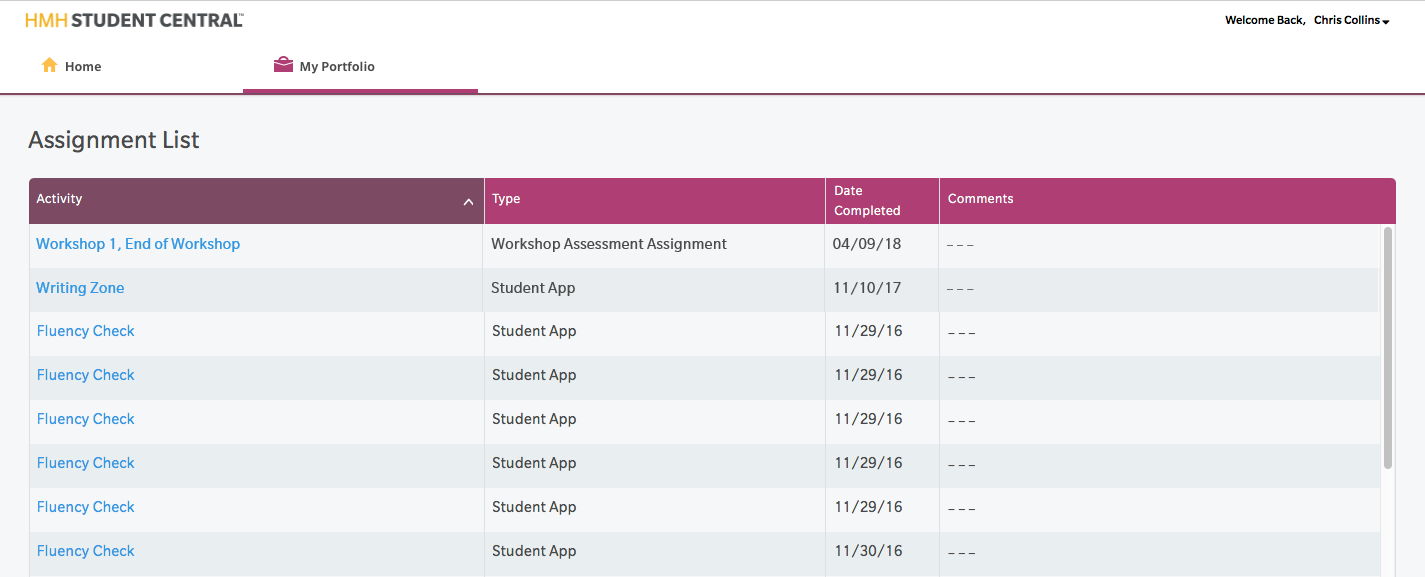
From the My Portfolio page, you can see a list of your teacher-graded assignments. In the Assignment List you see a list of your reviewed Workshop Assessment assignments, Writing Zone, and Fluency Check activities.
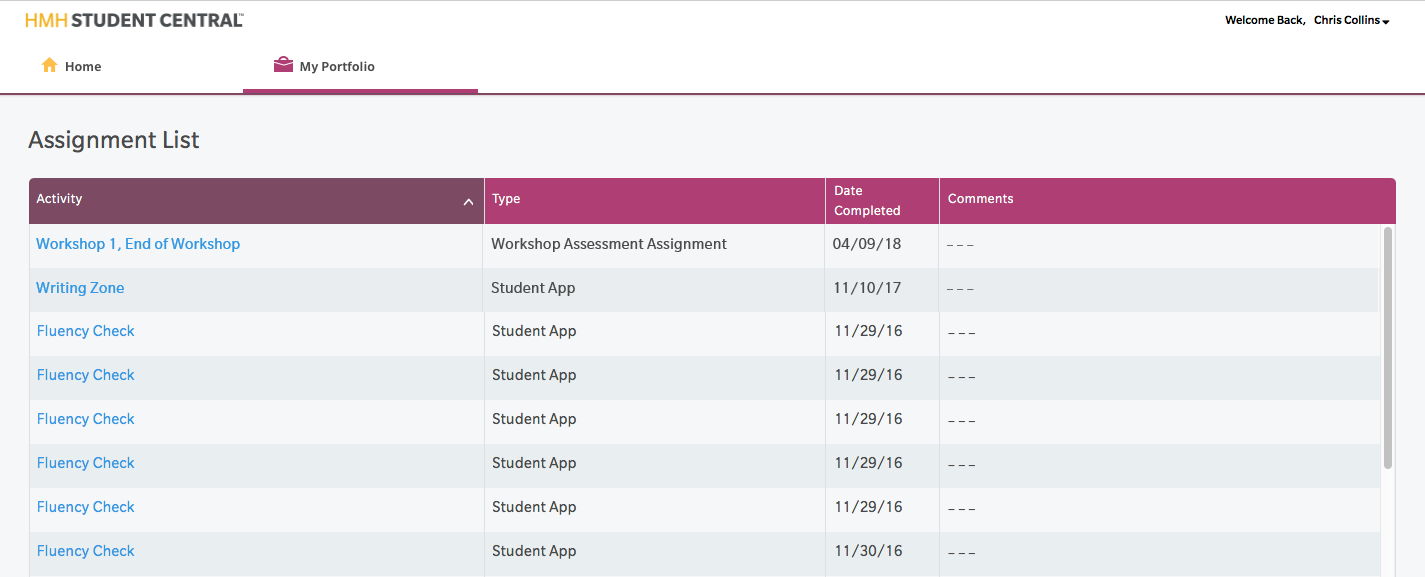
1. From the READ 180 home page, click My Portfolio in the banner. The My Portfolio Assignment List appears.
2. Locate and click the assignment title and teacher ratings to view in the Activity column. The corresponding Assignment page appears.
 Workshop Assessment:
Review questions and your answers.
Workshop Assessment:
Review questions and your answers.
 Writing Zone:
Review writing prompt and your response.
Writing Zone:
Review writing prompt and your response.
 Fluency
Check: Review your recording.
Fluency
Check: Review your recording.
3. Click
 or EXIT
to return to the My Portfolio
page.
or EXIT
to return to the My Portfolio
page.