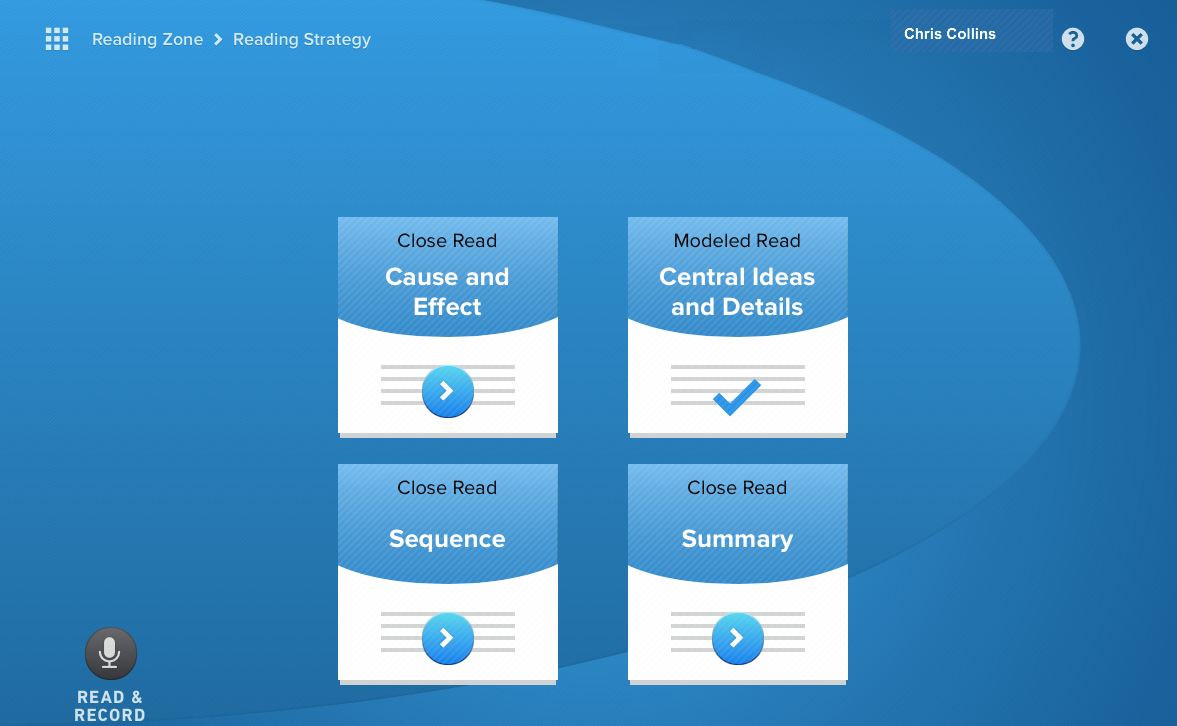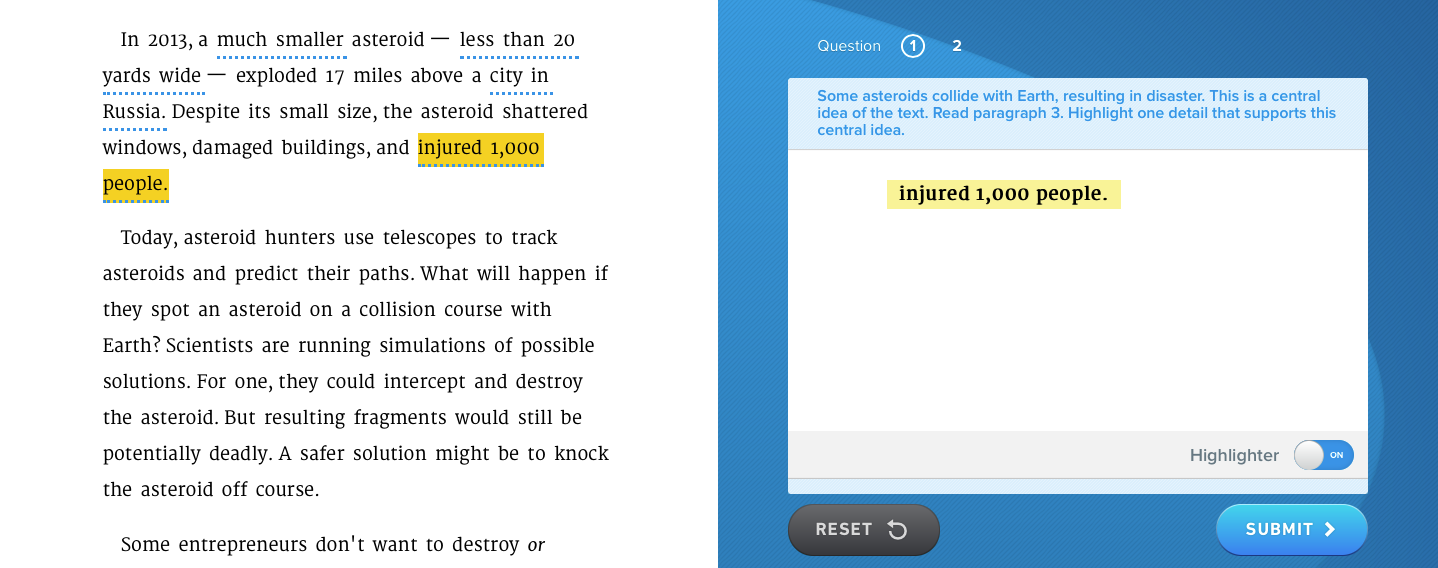
After rating the Anchor Text, you are prompted to answer comprehension questions. After the first recording, you answer two questions; after subsequent readings, you answer four comprehension questions.
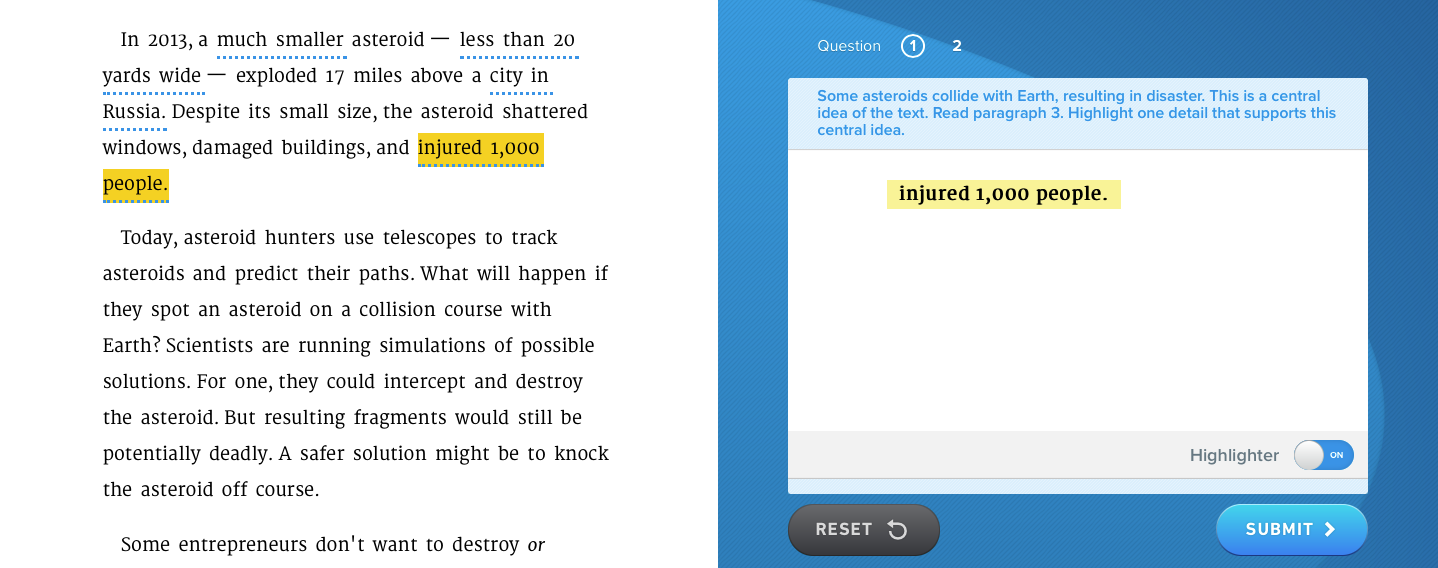
1. Highlight text and click an answer from the multiple-choice answers or sort ideas in groups.
Note: Some text is highlighted by default to focus your attention to the selected text. Click or swipe the highlighter switch to disable the highlight default.
2. Click Reset to remove your answer and choose a new answer.
3. Click SUBMIT to save your answer. You receive feedback on correct answer, and supporting feedback on incorrect answers.
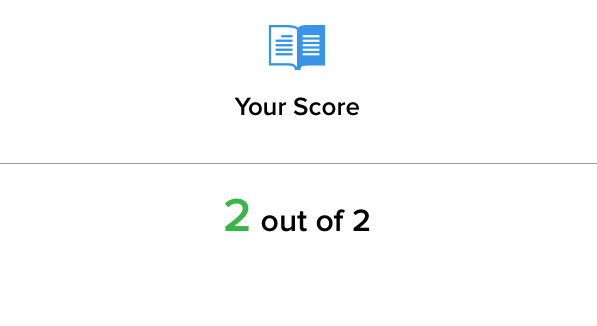
Once you answer your comprehension questions, you return to the Zone Menu, and the Language and Fluency Zones are unlocked.
● If you choose to return to the Reading Zone, a display appears with your progress for the Zone. You can choose your reading strategy using the arrow icons in the concept area.
● Click READ & RECORD to record your second Anchor Text recording.
You must answer and complete the questions in all strategies and submit a second recording of Anchor Text to complete your work in the Reading Zone.