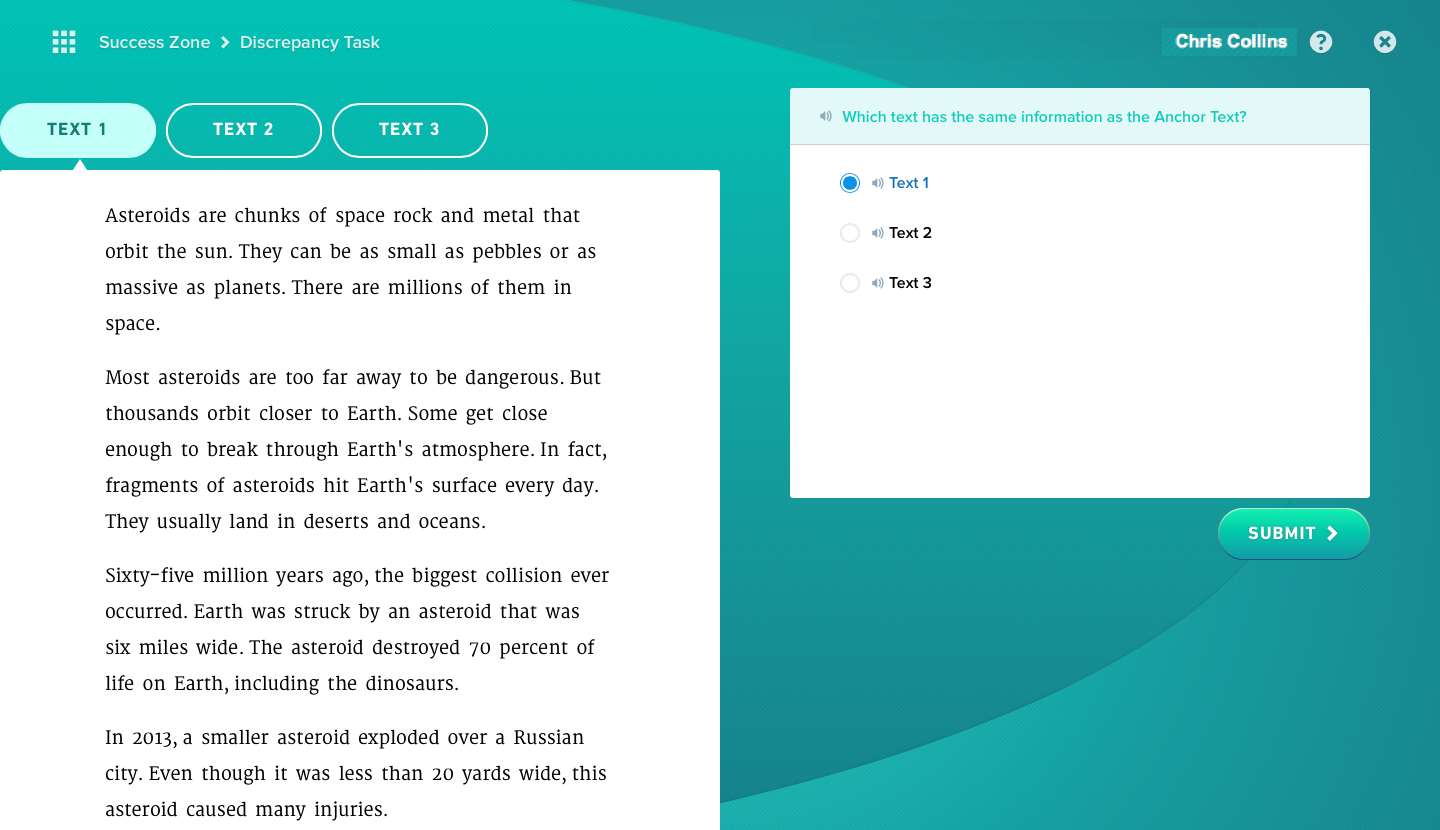
The Discrepancy Task builds comprehension skills and focuses attention on central ideas and details.
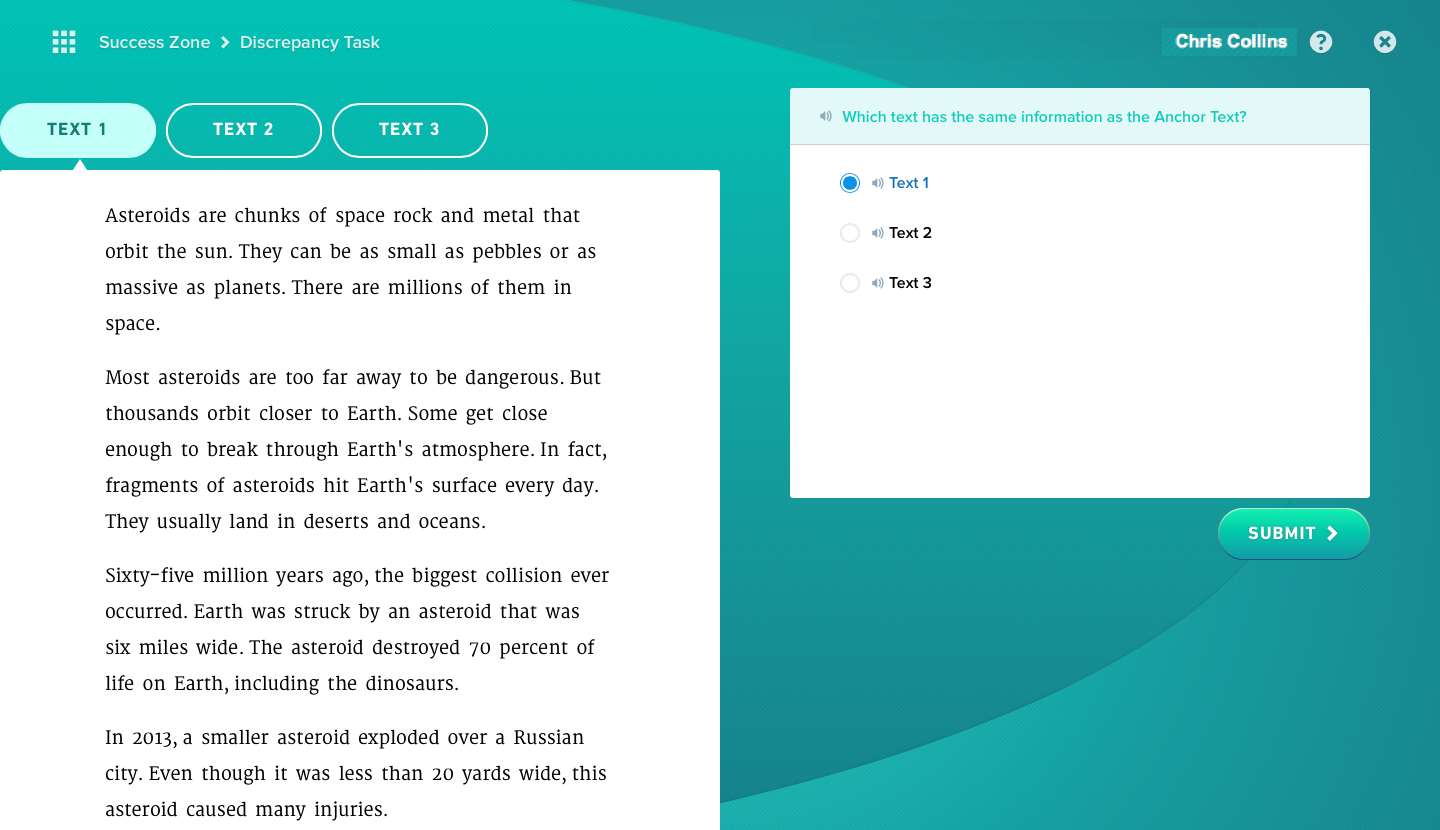
1. Read three passages and choose the passage that matches the information seen in the video.
– You can click a word in the Discrepancy passage to hear the word read or double-click the word to open a Word Card for that word.
– You can click the arrow to open the Support Tray. From the tray you can click Anchor Video to watch the video again or click Power Words to highlight the Power Words in the Discrepancy passage.
2. Select TEXT 1, 2, or 3 to choose the correct passage and click SUBMIT.
– If you select the correct choice, click GO ON to proceed to the next activity.
– If you make an incorrect choice, the incorrect portion of the passage is highlighted and you are prompted to reread the passage and choose again.
● If you are in Levels 1-3, you proceed to the Content Task.
● If you are in Levels 4-6, you proceed to the Fluency Check.