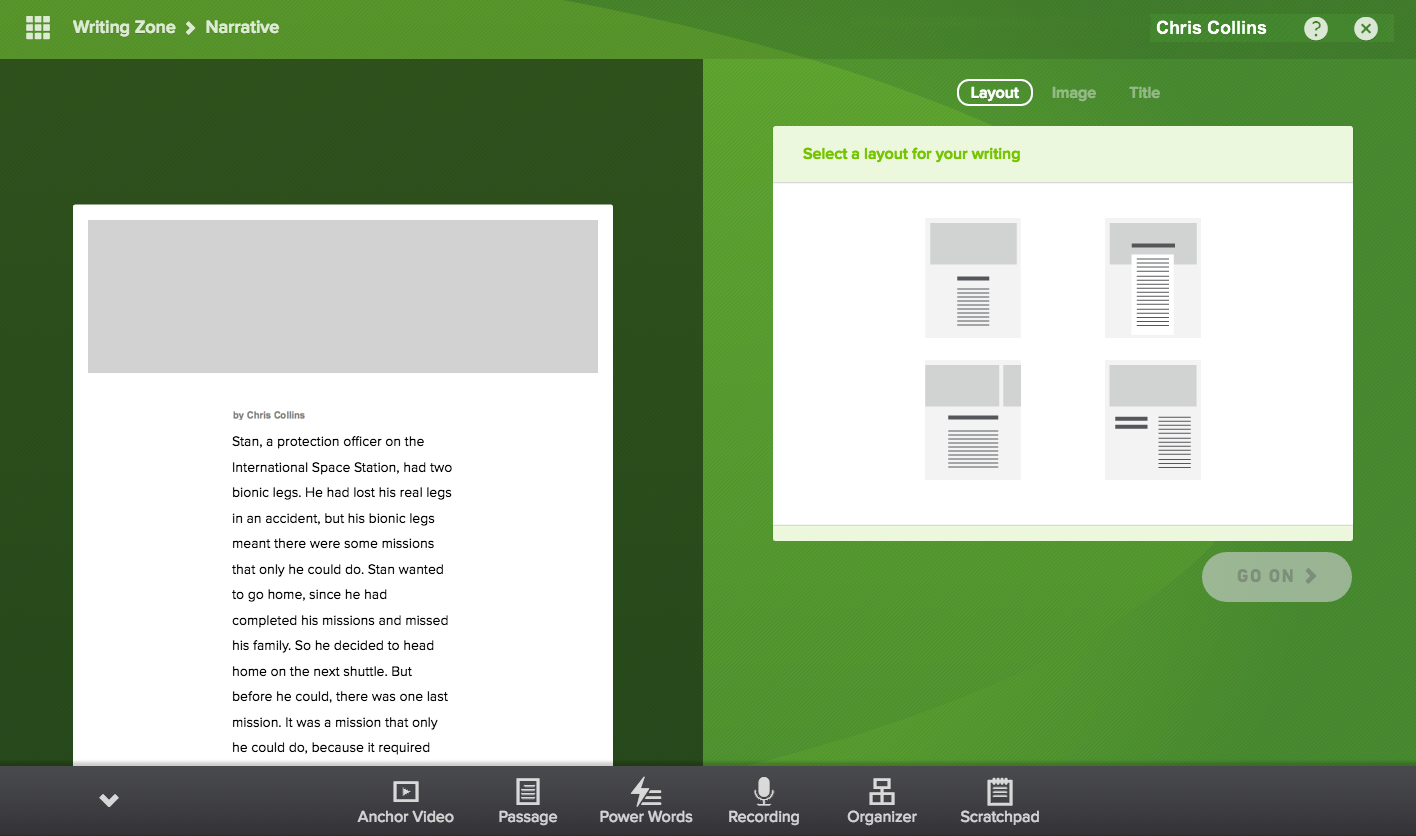
During the Publish activity, you select a layout and image for your writing and then create a title before you publish your thesis statement.
1. Click a layout from the four choices on the right side of the page. Your writing refreshes with a new layout.
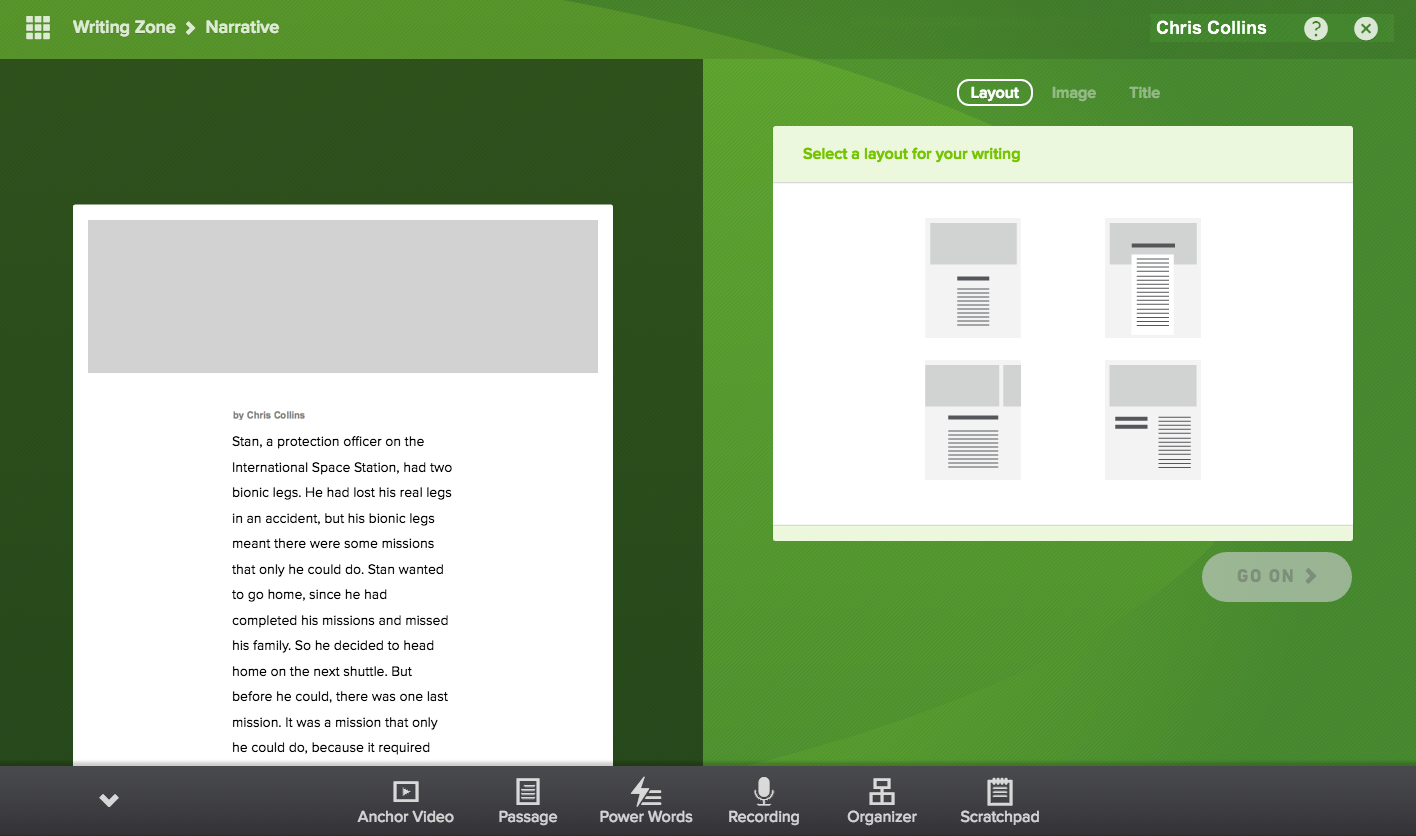
2. Click GO ON.
3. Scroll and click an image from the images that appear on the right side of the page. The image appears in the writing.
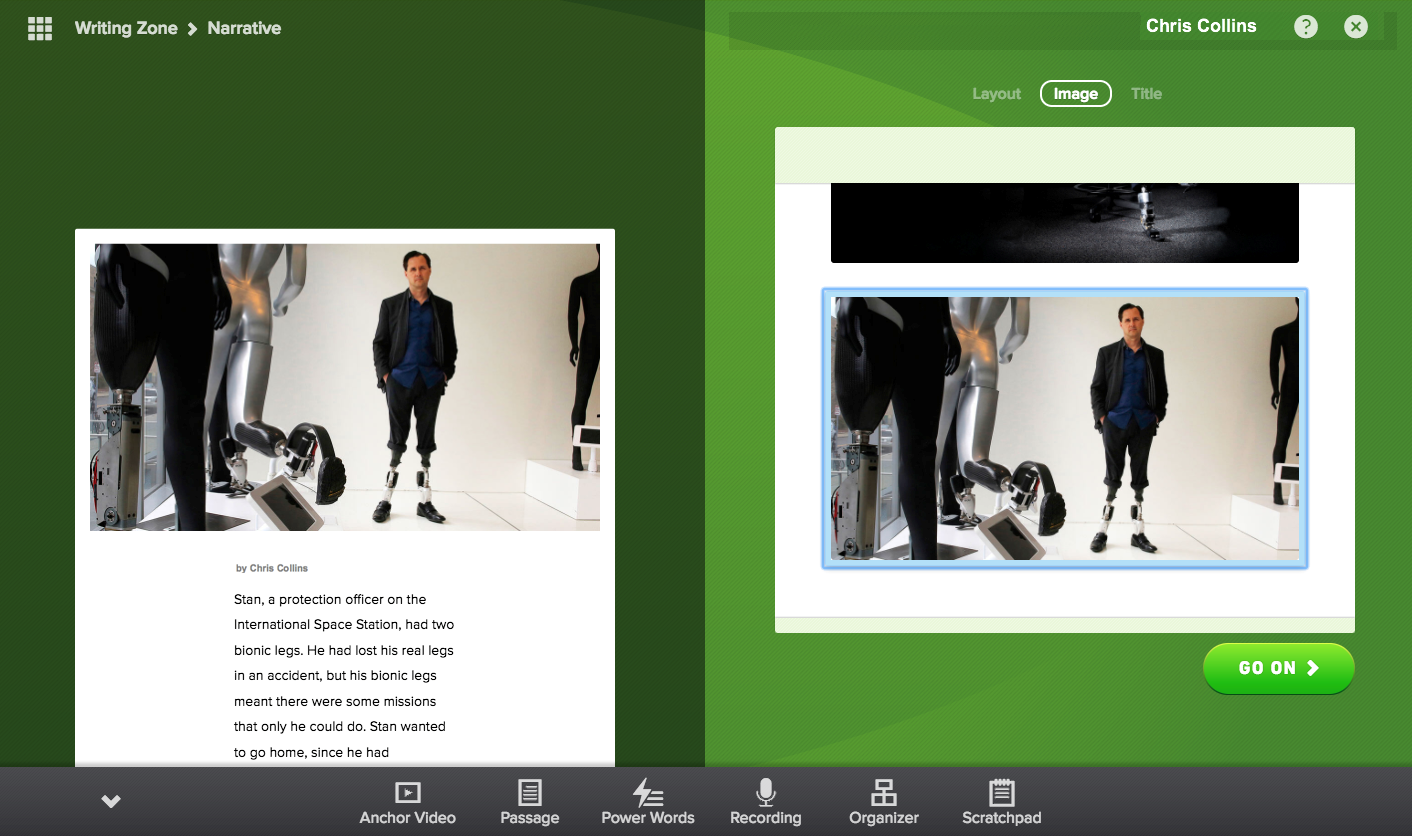
4. Click GO ON.
5. Type a title in the field on the right side of the page. The title appears in the writing.
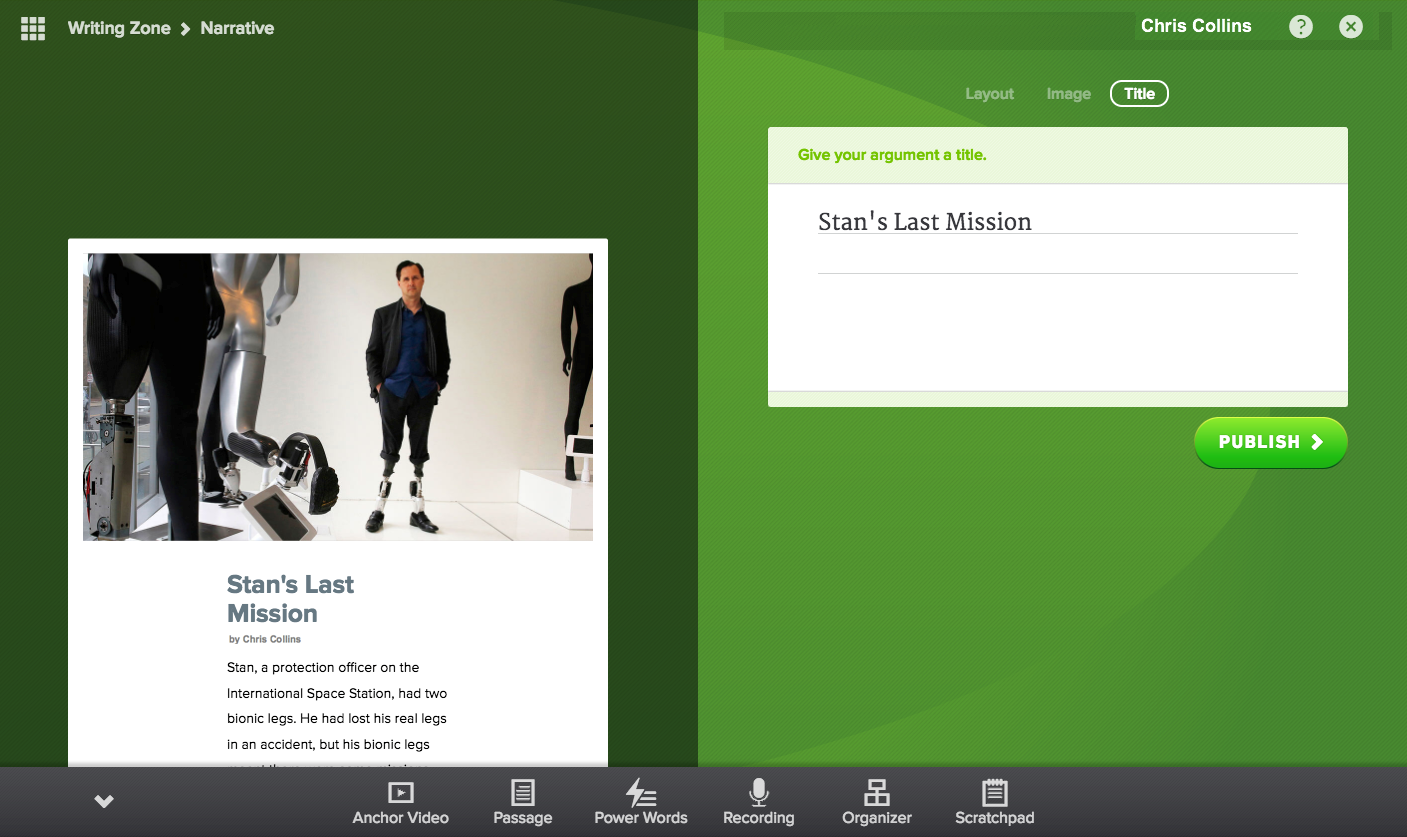
6. Click the Layout, Image, or Title icons on the top right side of the page to adjust the layout, image, and title as needed.
7. Click PUBLISH to send your work to your teacher in HMH Teacher Central.