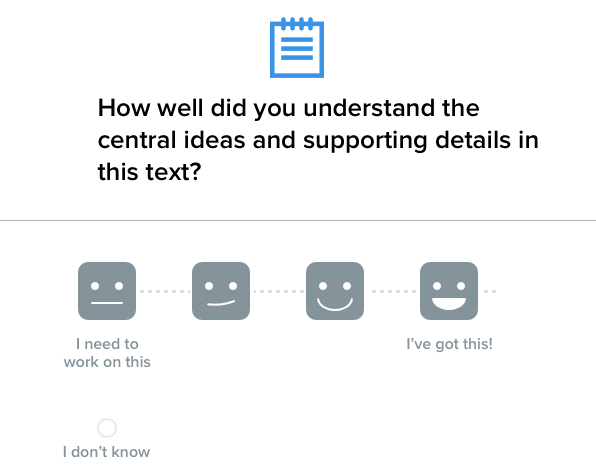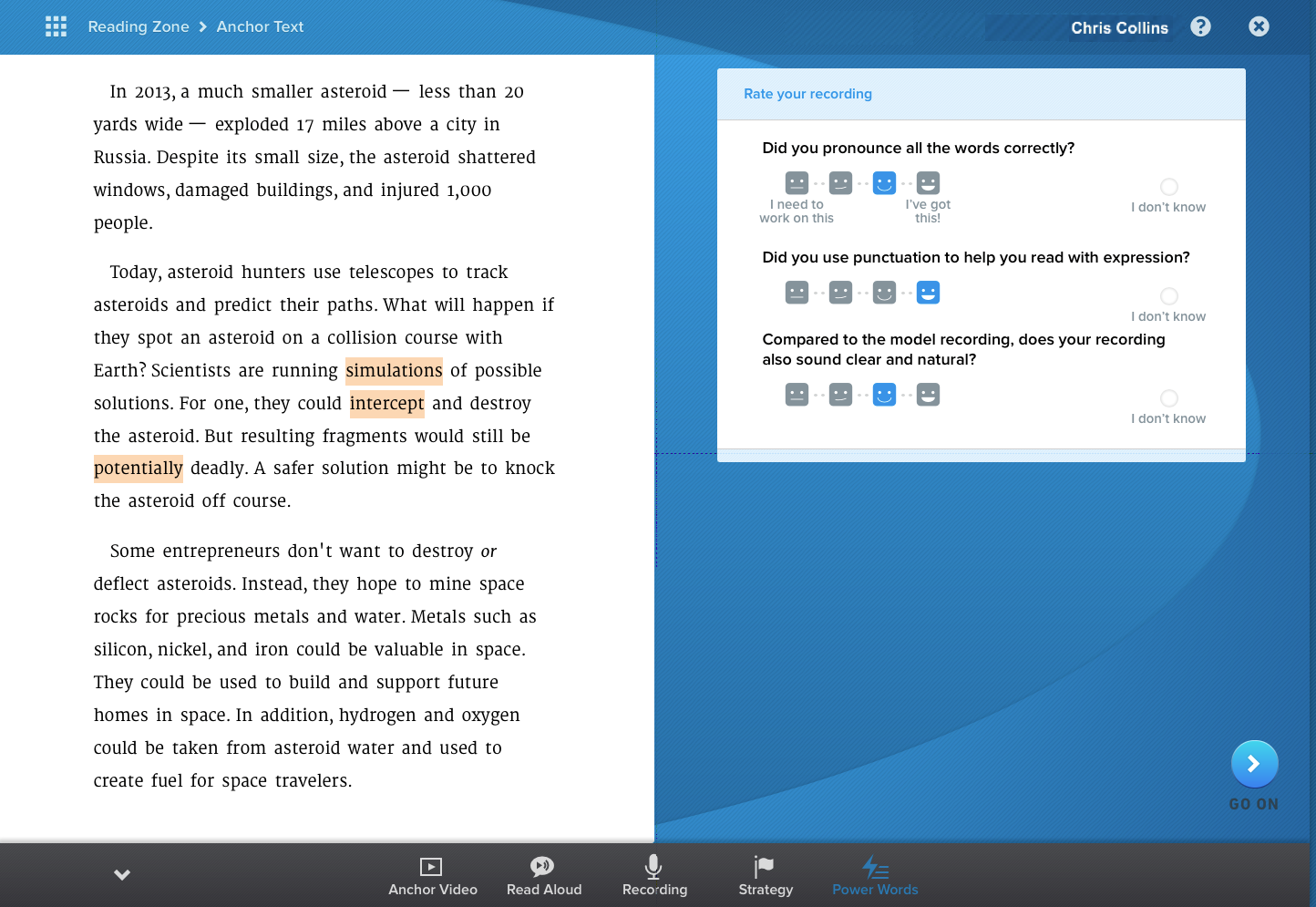
When you finish your recordings, you perform a self check on your Anchor Text recordings. You must complete and submit two recordings of Anchor Text to finish your work in the Reading Zone.
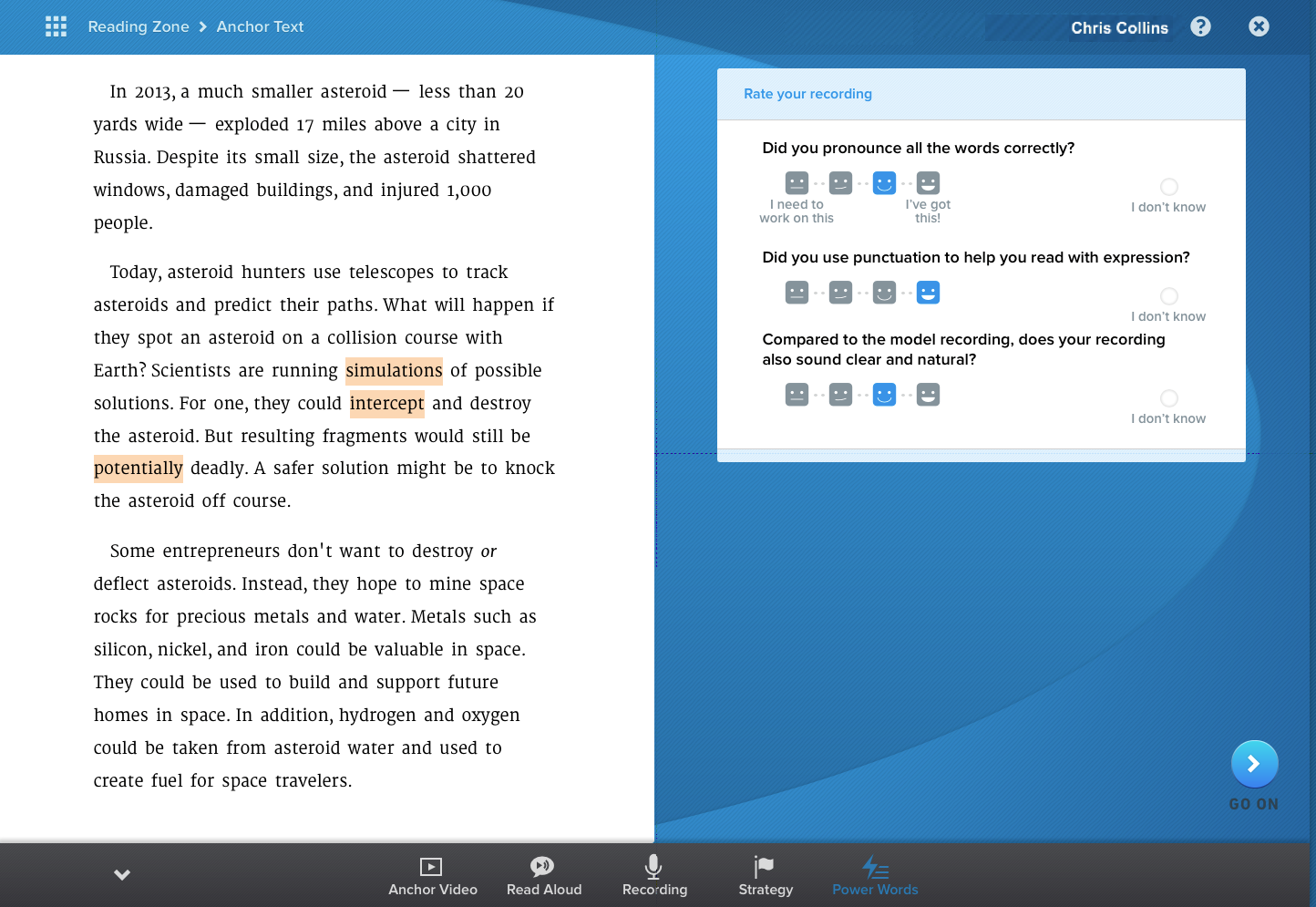
● Click words that you mispronounced. You receive feedback on the number of words you pronounced correctly per minute.
● Prompts appear asking you about your recording.
– Click a face icon below each question to rate your recording.
– Click I Don’t Know, if you are unsure.
– Click GO ON when you finish rating the recording.
● Prompts ask you to select the area you will focus for your next recording.
– Click the check boxes for your choices.
– Click GO ON when finished.
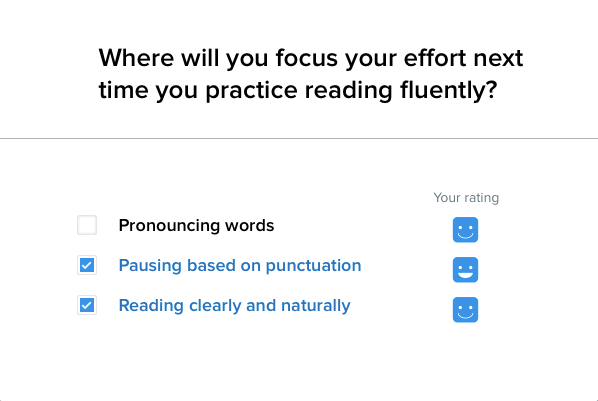
● Once you finish, you are prompted to submit your recording for your teacher’s review in HMH Teacher Central.
– Click Yes to submit your recording.
– Click No to delete the recording.
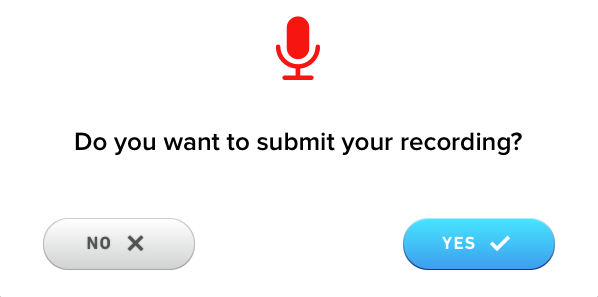
Important: Your recordings are not saved until you submit them for review, therefore; do not log out or leave the program until your recordings are completed.
● After returning to the Anchor Text, you are prompted to rate your understanding of the segment concept and the Anchor Text content in preparation for the Comprehension Questions.
– Click one of the face icons to rate the segment concept and the Anchor Text.
– Click I Don’t Know if you are unsure.
– Click GO ON to proceed to the next activity. If you rated yourself with the highest value, you can choose to answer a challenge question for additional points.