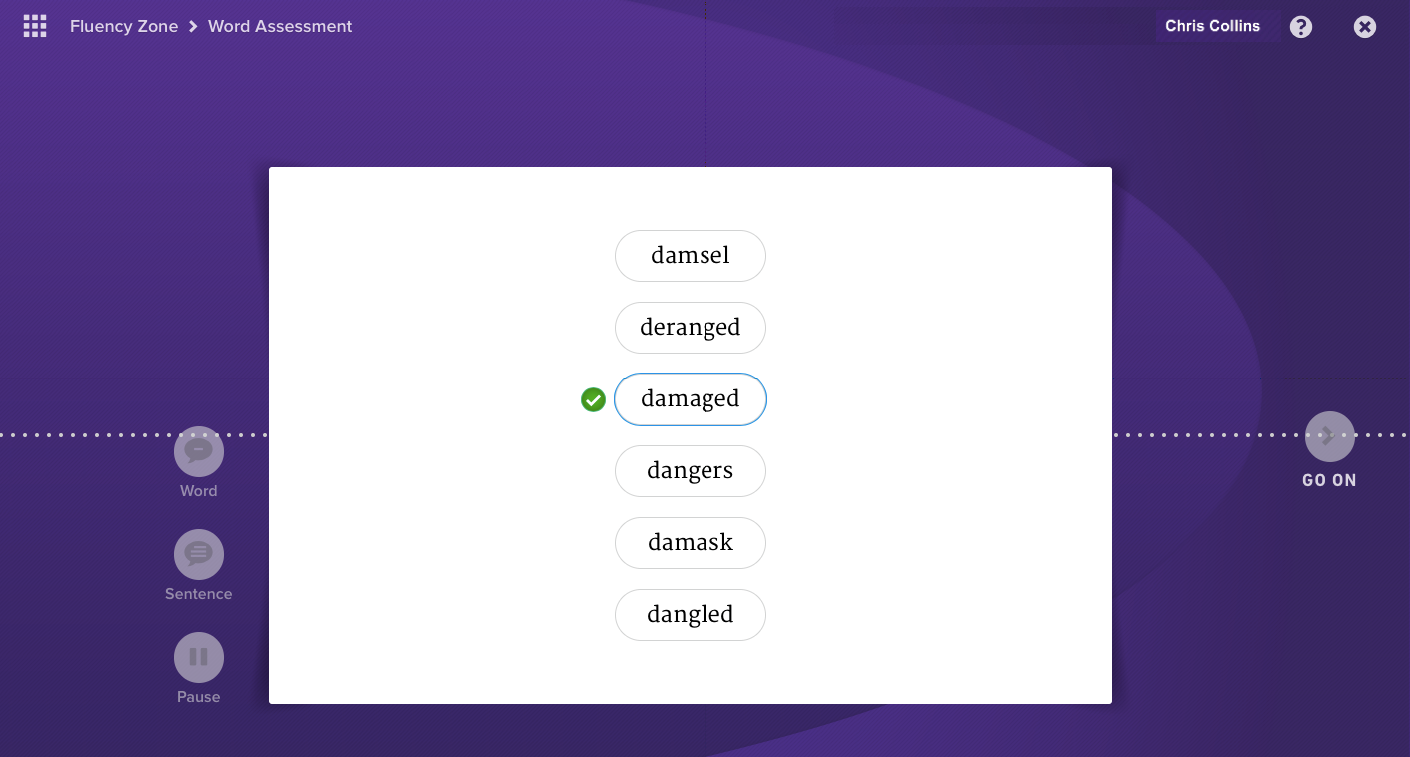
When you click Word Assessment, a list of words appears from your Anchor Text. In each set, you hear a word pronounced and see the word in a list with five other words.
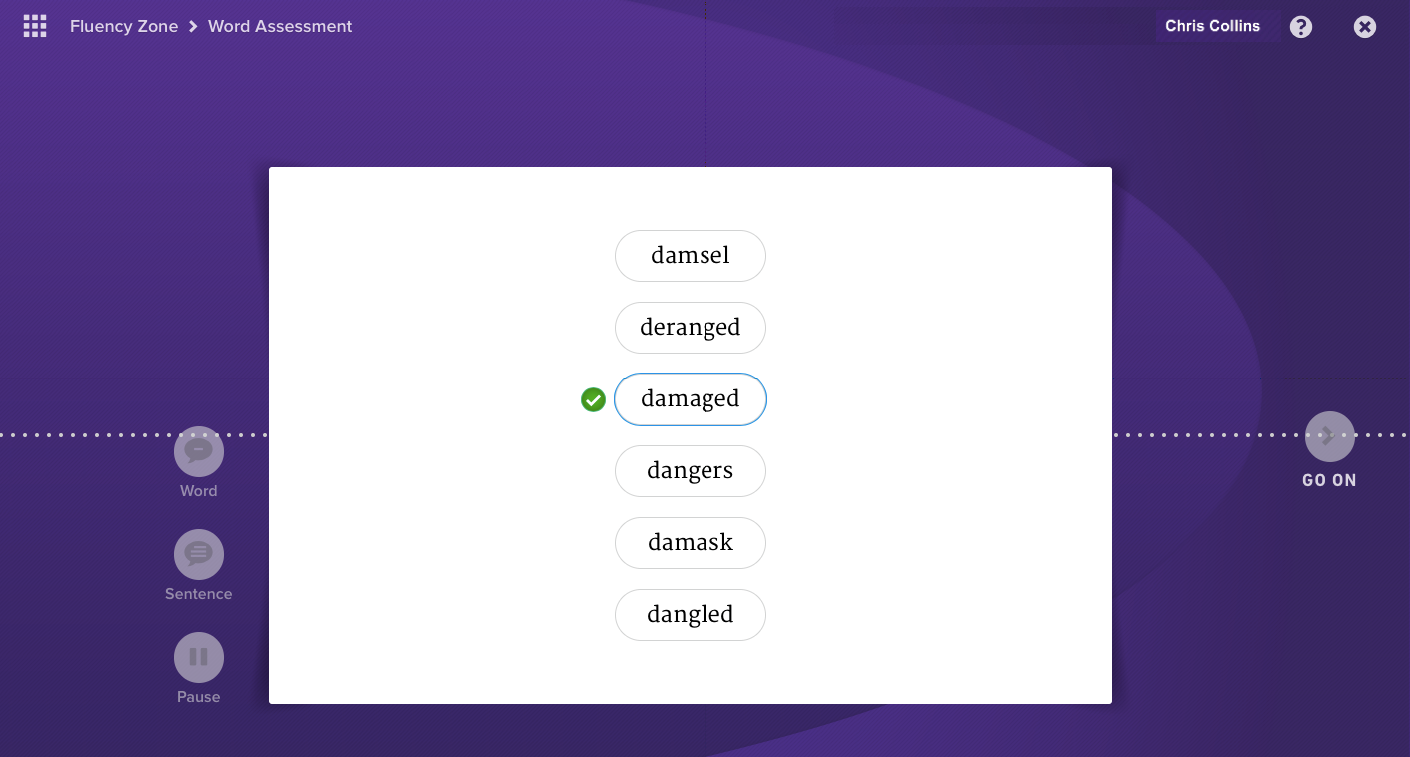
1. Click the word that matches the pronunciation. If you are incorrect or are slow to identify the word twice in three attempts, the word becomes a study word.
– Click Word to hear the word again.
– Click Sentence to hear the word in a sentence.
– Click Pause to temporarily stop the assessment.
Note: Words are reshuffled when you click Word, Sentence, or Pause.
After you complete the Word Assessment activity, your results appear in three columns:
– Correct: Words you identified correctly.
– Slow: Words you were slow to identify.
– Needs Work: Words you identified incorrectly.
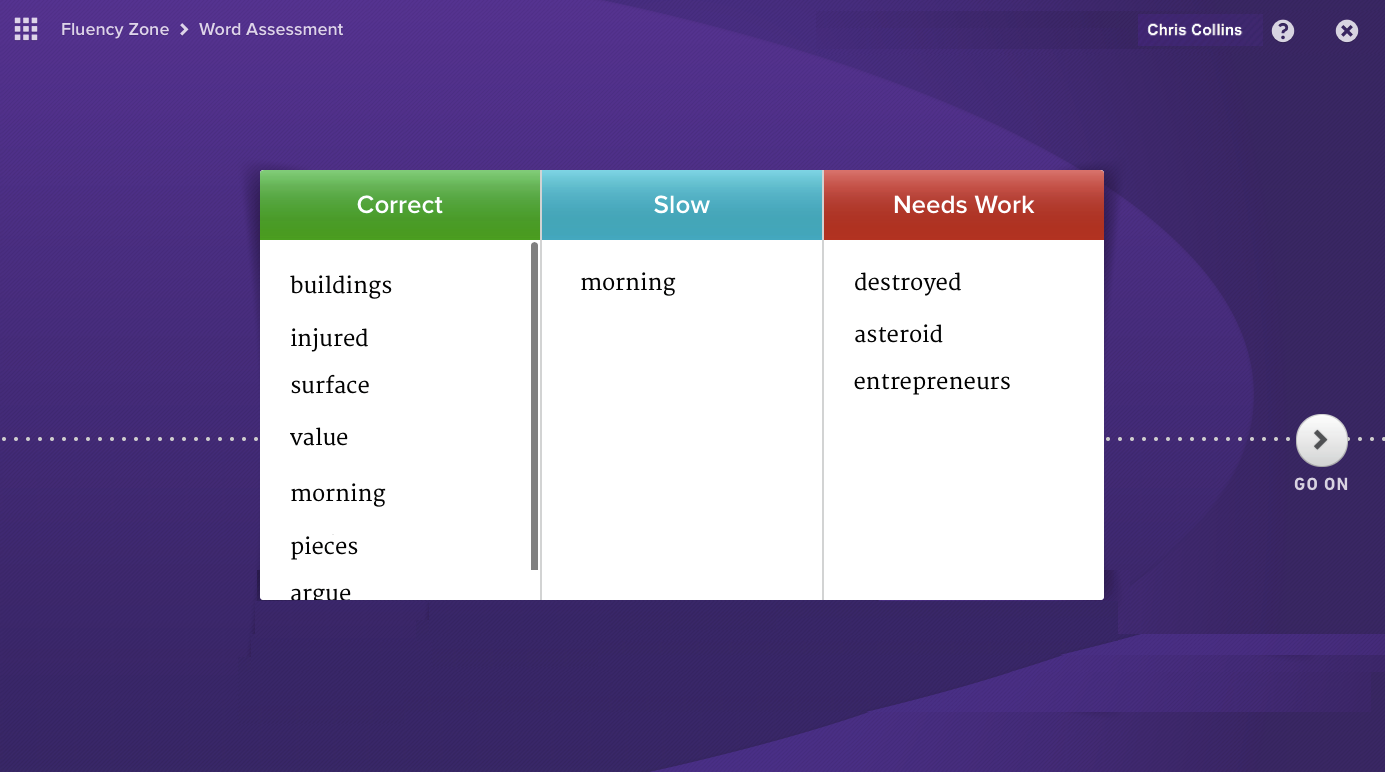
2. Click GO ON to proceed to the Word Clinic activity.