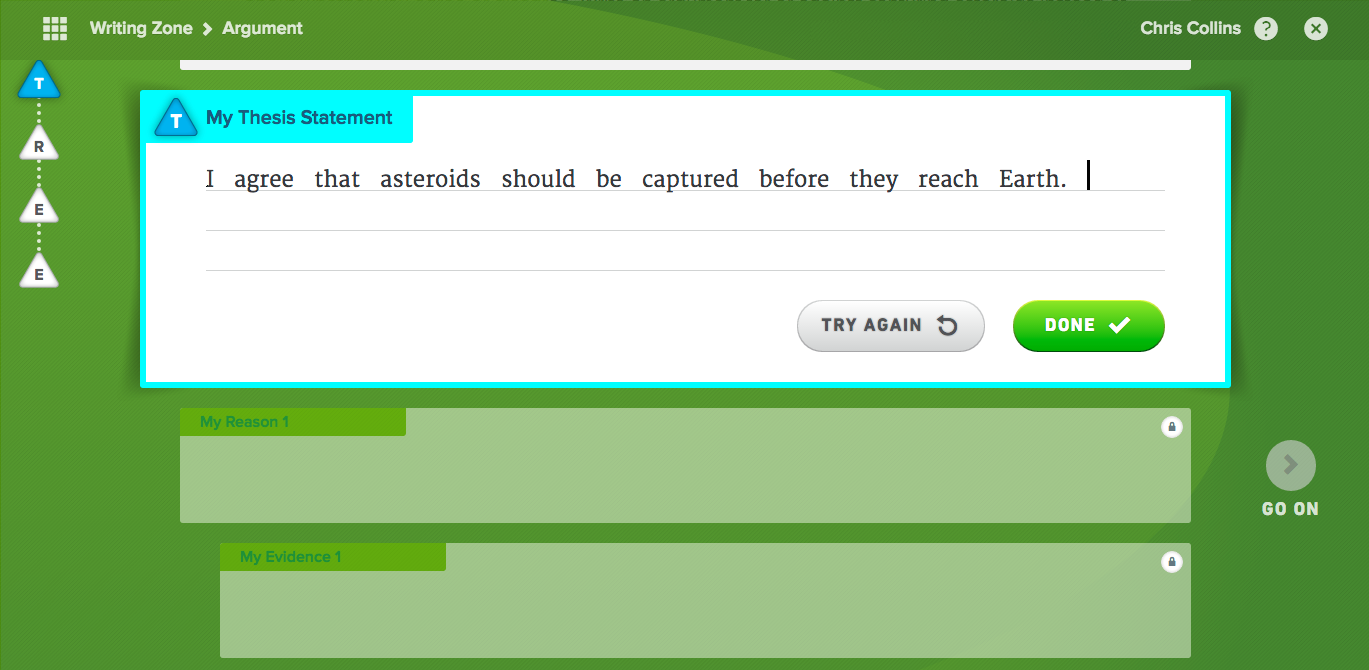
In the Write step, your responses to the survey question appear in a sentence frame titled, My Thesis Statement.
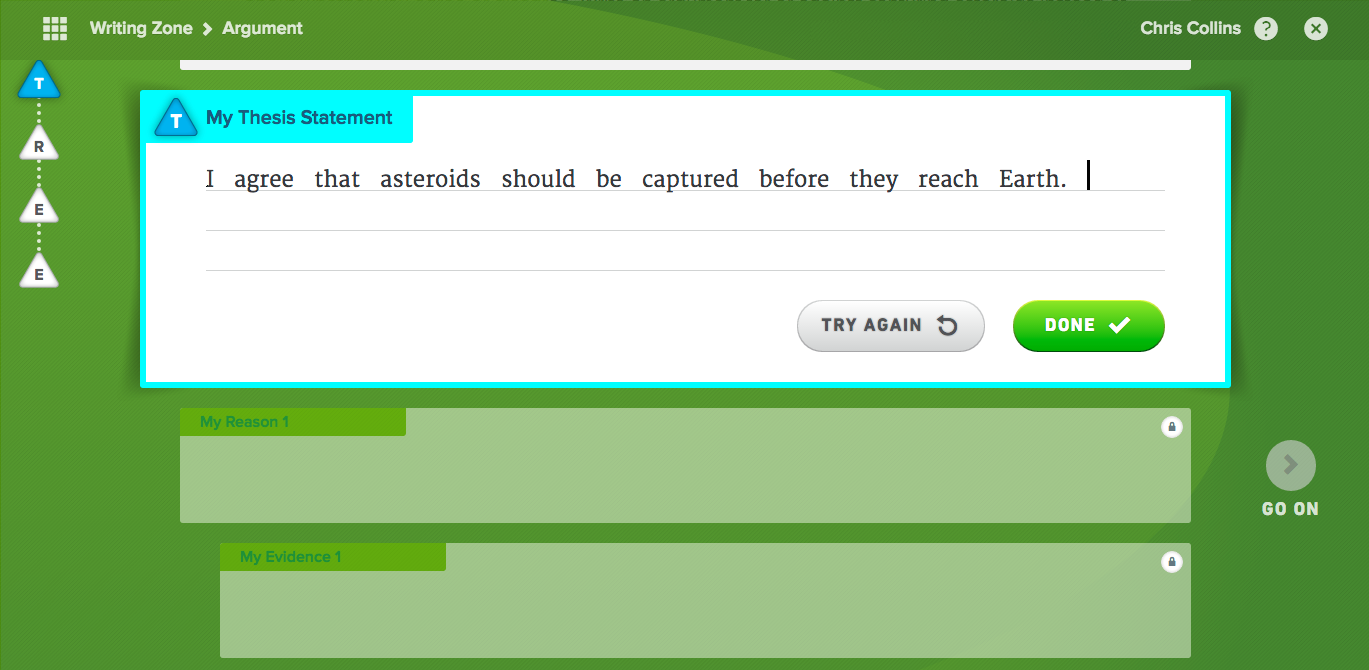
Depending on the level, the prompt appears with varying levels of a starter prompt. Note that higher levels appear with no starter prompt.
1. Type your response to the prompt.
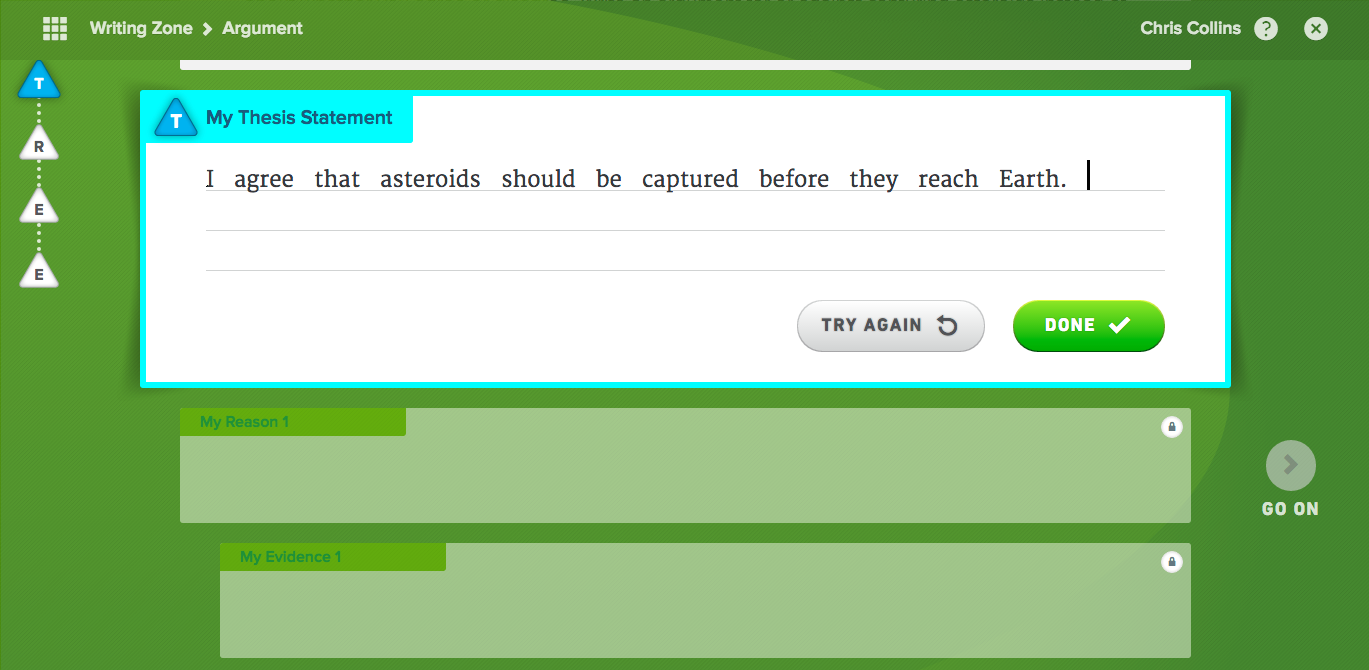
2. Revise or rewrite your thesis statement, as needed.
3. Click DONE when finished or click TRY AGAIN to reset the thesis statement and rewrite your statement.
4. Click GO ON to proceed to the next frame. Your sentence frames appear. Depending on your level, the frames are labeled or blank.
5. In the My Reason frame, type your reason to support your thesis statement.
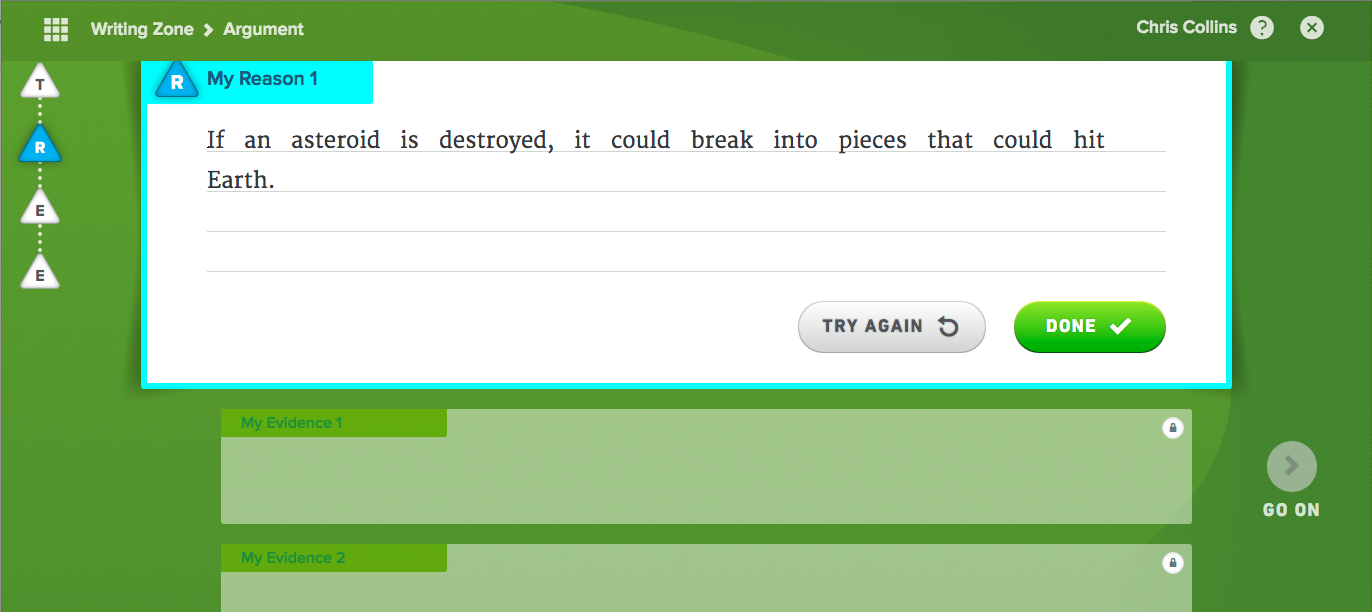
6. Revise or rewrite your reasons, as needed.
7. Click DONE when finished or click TRY AGAIN to reset the thesis statement and rewrite your statement.
8. Click GO ON to proceed to the evidence sentence frame.
9. Type evidence statements to support your reason.
10. When you complete your sentence frames, click GO ON to proceed to the Revise step.
11. You can revise or rewrite a finished sentence in a frame, as needed; click REVISE in the frame.
In Narrative Writing, you see your notes based on the prompts alongside sentence scaffolds.
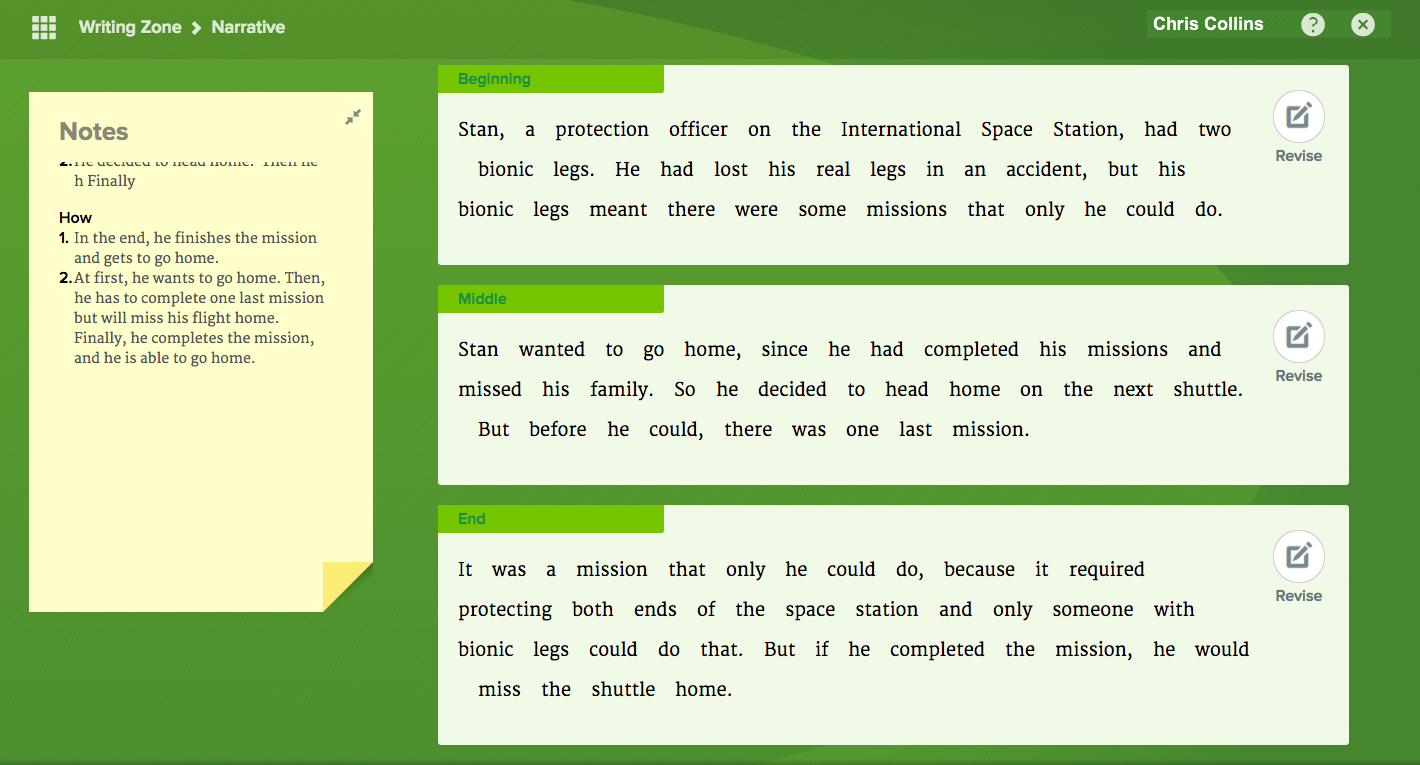
1. When prompted, write notes in the Notes area using strong words.
2. Click TRY AGAIN to clear and rewrite your notes or click Done.
3. When you complete all prompts, click GO ON. The page refreshes.
4. Review and click REVISE to adjust any writing content.
5. Click GO ON.