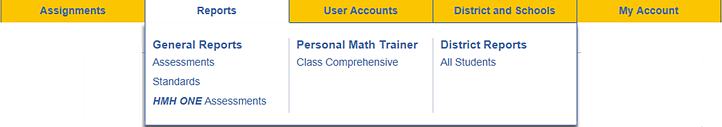
ThinkCentral users can use options on the Reports tab to create a variety of reports.
● District Administrator:
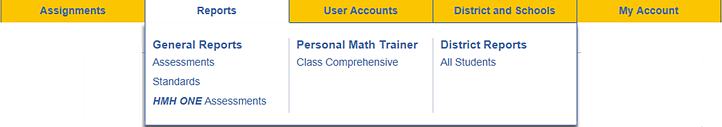
● School Administrator:
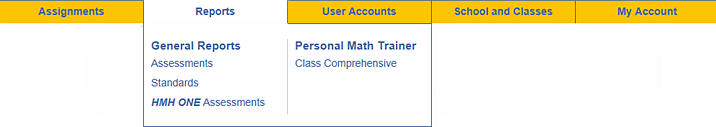
The following list provides descriptions of all available reports and links to topics for each report type.
● Assessments Reports track performance by school, class, or student based on selected assessments in a specific grade.
● Standards Reports track performance by school, class, or student based on specific standards.
● HMH ONE Assessments opens HMH ONE. (See HMH ONE Assessments online help for details.)
● Personal Math Trainer – Class Comprehensive Reports can be generated to allow you to view class PMT results; from that report, you may open a Student Comprehensive Report or a Class Item Analysis Report.
● All Students – District reports provide assessment scores for each student in the district based on selected assignments.
Note: Depending on the programs or products available to your account, the report types available to you may differ from this list.
After creating a report, you may access the report by printing it or by exporting it as a comma separated values (CSV) file or a portable document format (PDF) file.