If you have more than one ThinkCentral account and those accounts have been linked, you can switch to another account from any page.
1. After
logging in to one of your accounts, click the account linking icon ![]() in the upper
right corner of the banner. The Switch
Profile dialog box appears with a list of all your linked accounts.
in the upper
right corner of the banner. The Switch
Profile dialog box appears with a list of all your linked accounts.
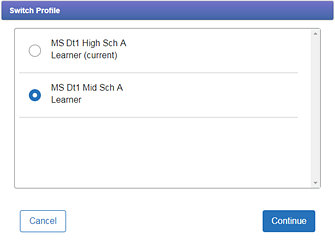
2. Select the account you want to open, and then click Continue. The selected account opens.