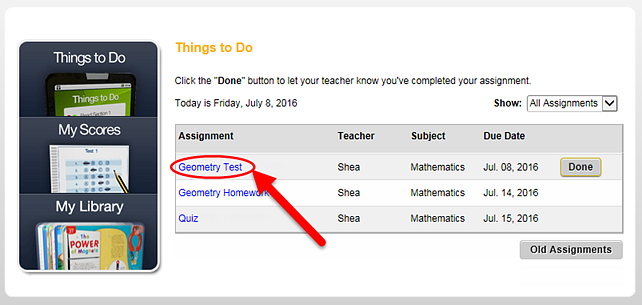
You can find and open tests and assignments on the Things to Do page.
1. On the Things to Do page, click the test or assignment link.
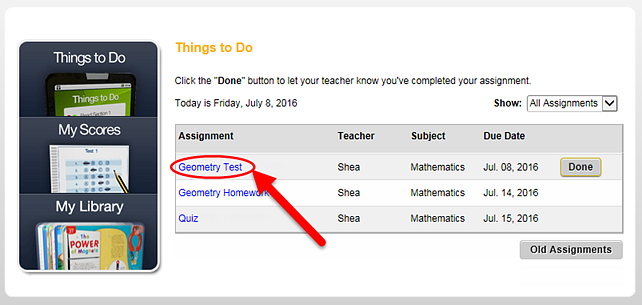
An Assignment Details page appears.
2. Click the name of the test or assignment.
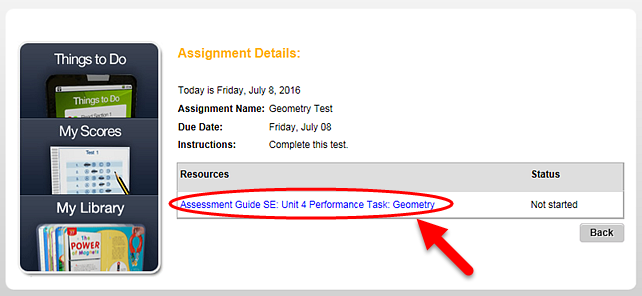
The test or assignment opens in a separate window.
3. Follow the instructions on the test page or assignment page to complete, save, and turn in your work.
Note: Instructions for tests and assignments vary depending on the program and level.
4. When you have completed the test or assignment, return to the Things to Do page.
5. For
an assignment that is not scored or submitted online, click the  button to let
your teacher know that you have completed it.
button to let
your teacher know that you have completed it.