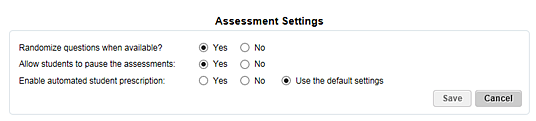
The Assessment Settings page allows you to change the default settings for randomized questions, allowing students to pause an assessment, and enabling student prescriptions.
1. In the Settings area of the Assignments panel, click Assessment Settings. The Assessment Settings page appears.
Note: The options on this page may vary, depending on your organization's products and set up.
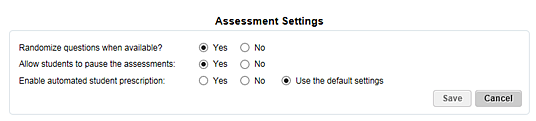
2. Change the settings by clicking Yes or No, and then click Save. Your newly selected settings are in place for all assessments.