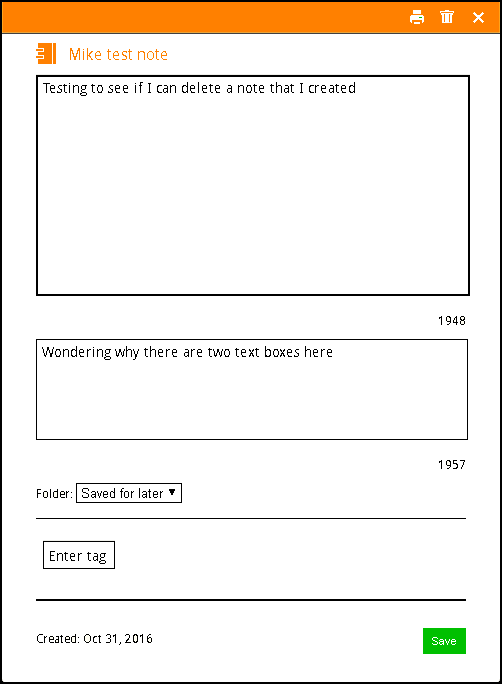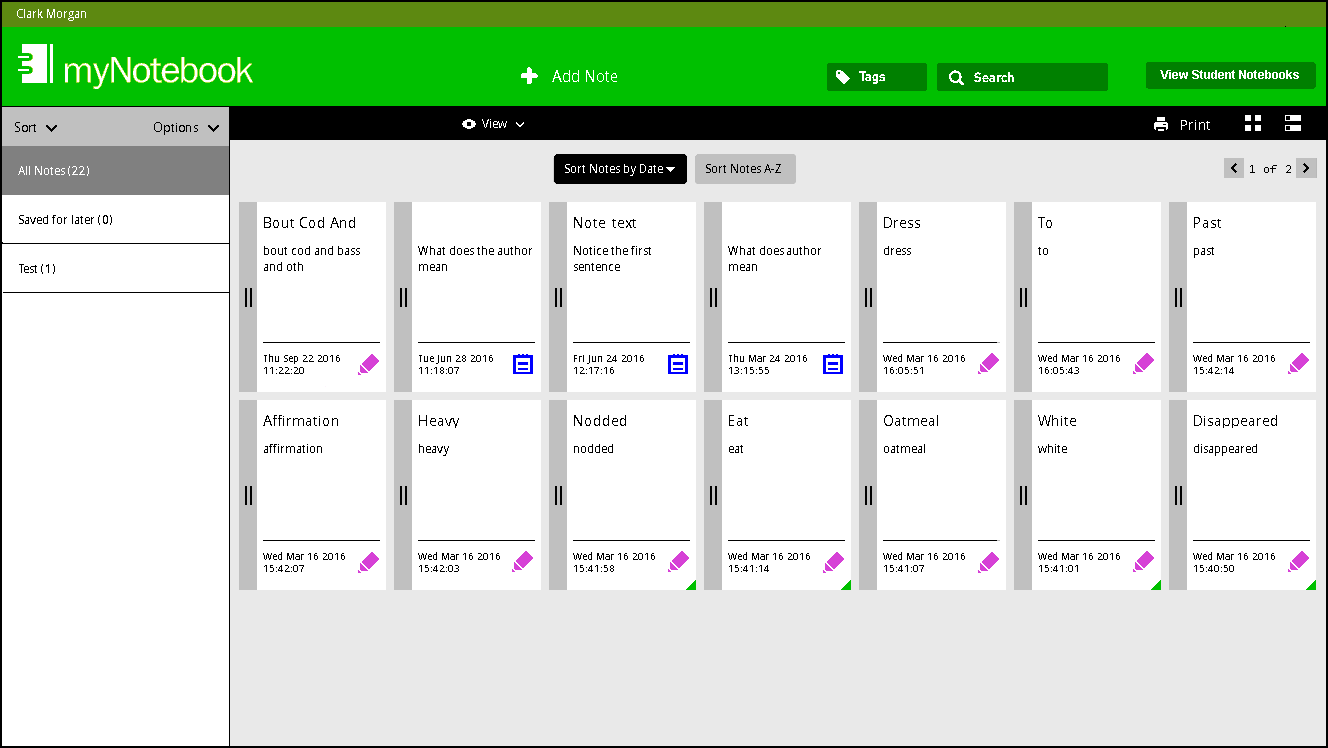
You can delete a note that you created displayed on your myNotebook dashboard.
Note: You cannot edit or delete student notes.
1. On
the myNotebook Dashboard, click the note you would like to delete.
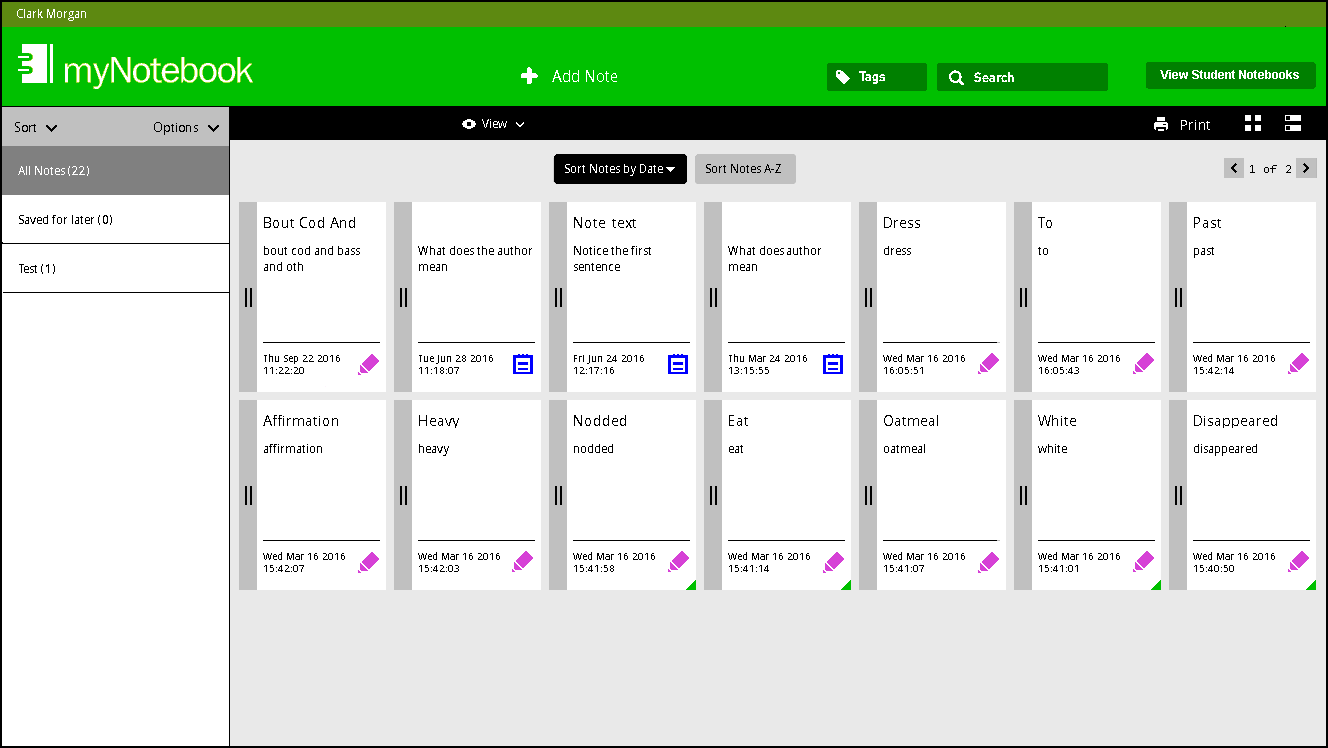
2. On
the title bar of the note, click the Trash
icon ( ![]() ).
).