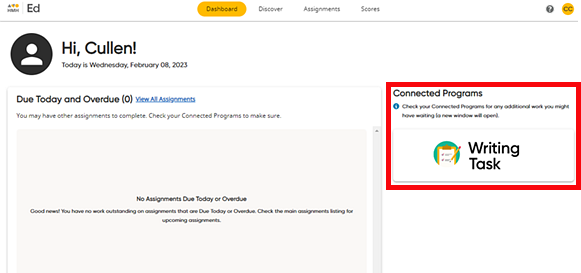
When your writing task assignment has been scored by your teacher (or if your assignment has been reviewed by one of your peers), you can find the results on the Scores page (with all of your other scored assignments) or within the Writing Task/Writable program page as described below.
1. On the Dashboard or the Assignments tab, move to the Connected Programs area, locate the Writing Task card, and click it to open.
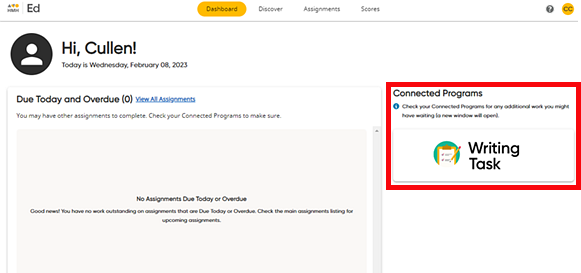
A separate writing tasks tab opens to the Writing Task Assignment Dashboard. This page lists all your writing task assignments and if available, the assignment scores, including teacher, self, and peer review scores.
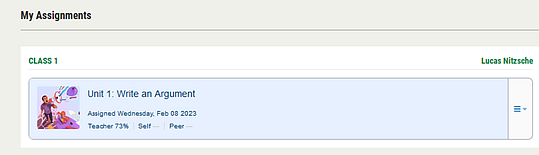
2. In the list, click an assignment card to view more scoring details. The assignment opens showing the scoring for each rubric and any additional comments submitted with the review.
3. If you want to revise the assignment, click Revise Now or Revise to start revisions on your first submission.
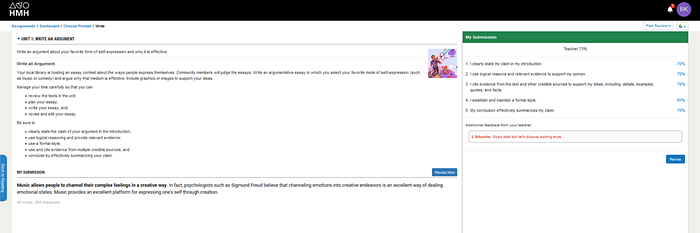
See Also: