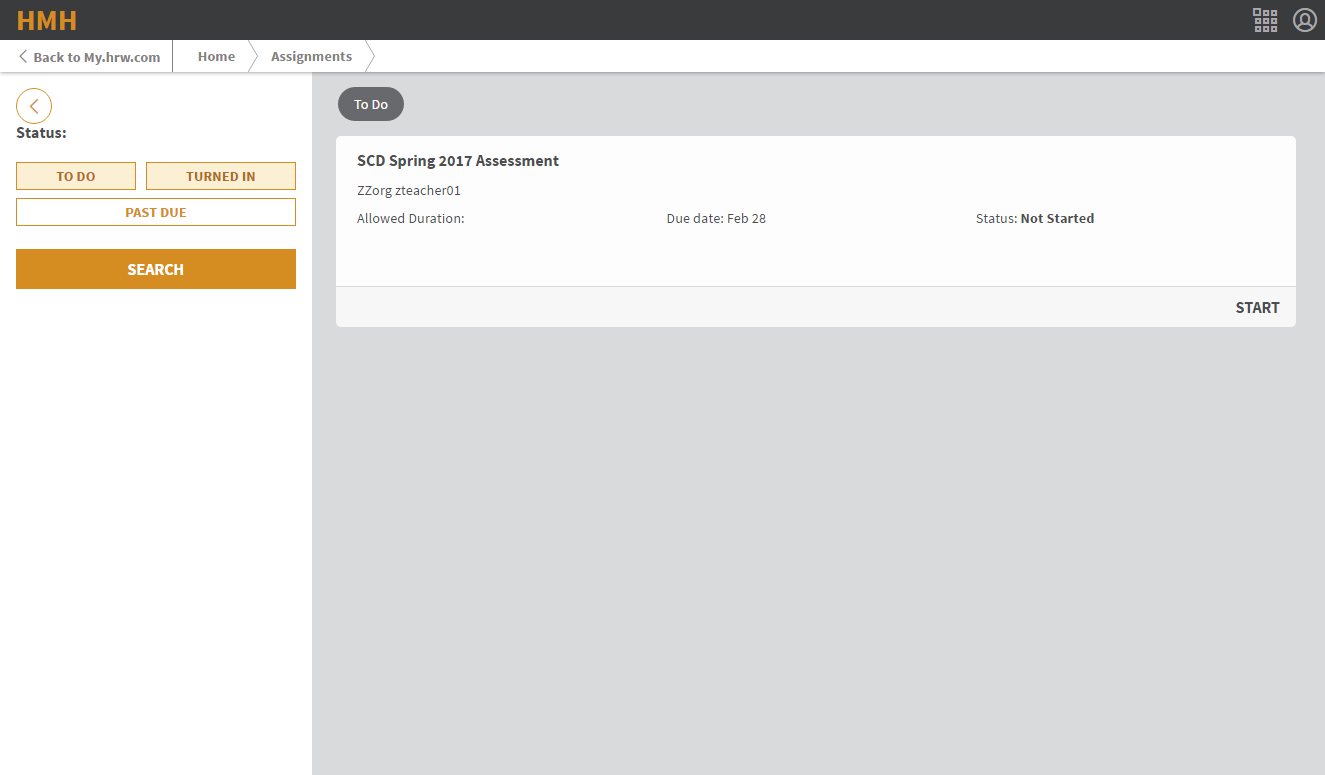
1. In the ASSIGNMENTS card, click the card header. The Assignments page appears.
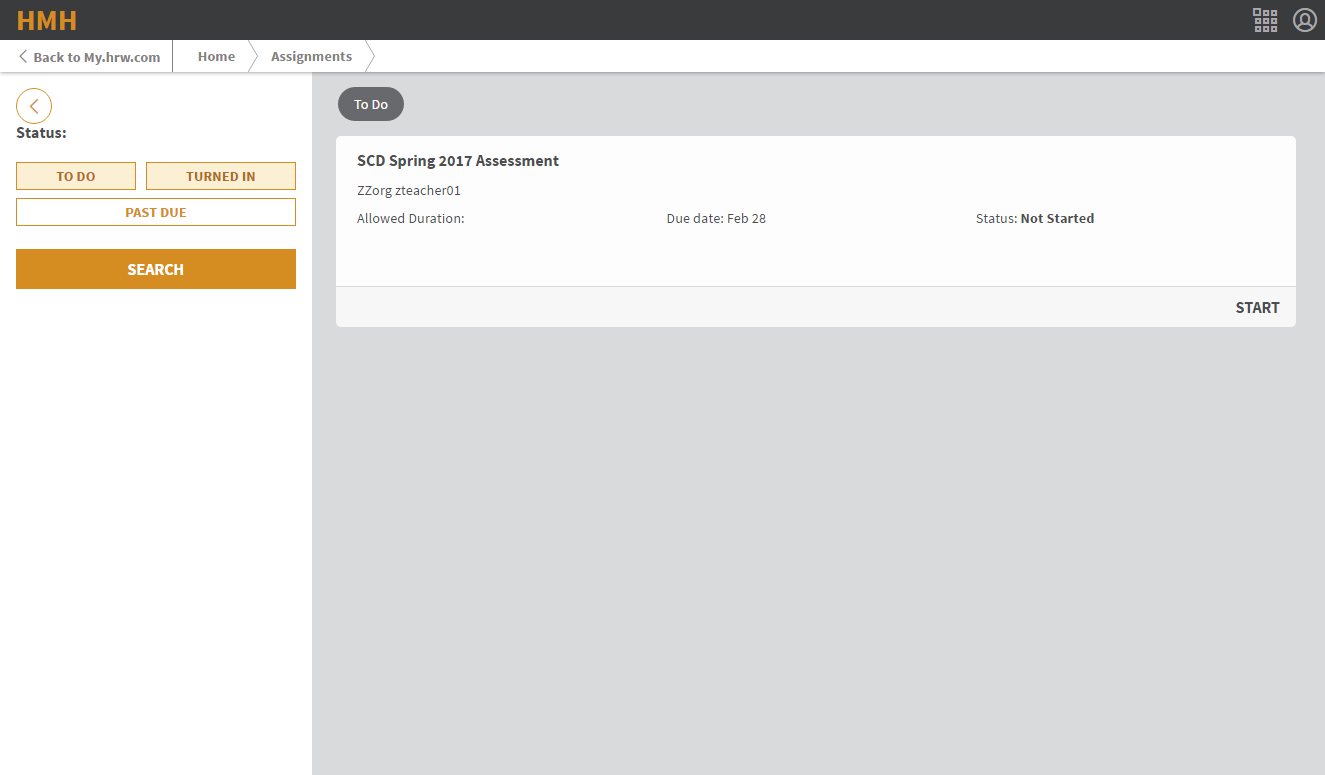
Note: The default setting displays assignments that have a status of TO DO first, followed by assignments with the status of TURNED IN. Within each category the assignments are sorted by the earliest due date first.
2. (Optional) In the Status area, select any combination of the following statuses to filter the list of assignments:
– TO DO
– TURNED IN
– PAST DUE
3. Click SEARCH. The list of assignments is updated.