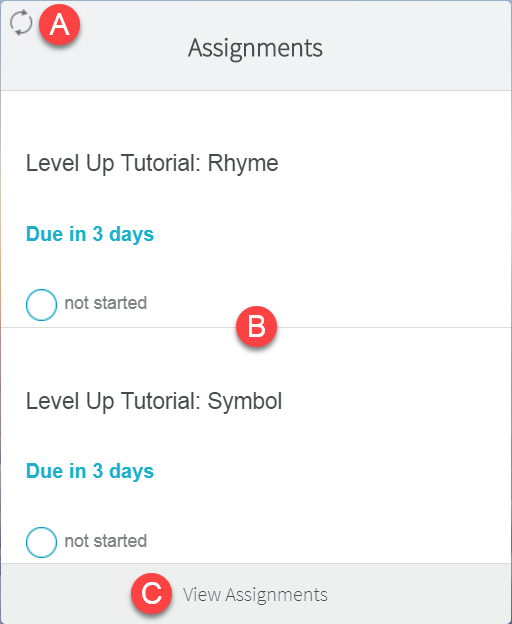
The Assignments card shows lessons and due dates, and a link to the Assignments page.
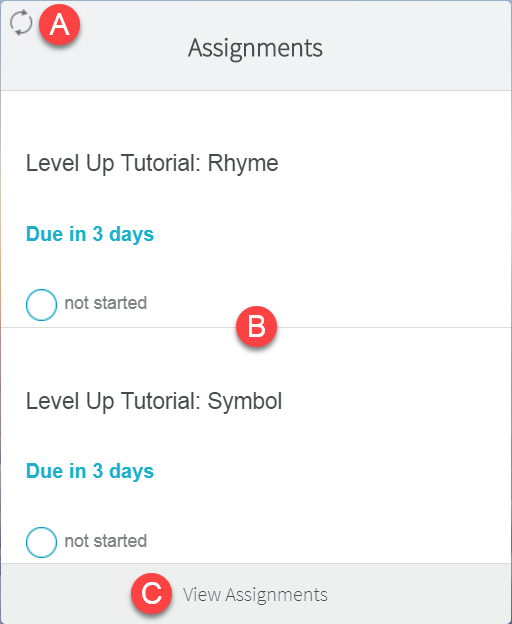
See descriptions for the labeled Assignments card items in the following table.
Component |
Feature |
Description |
Refresh |
Tap the refresh icon to update the Assignments card information. |
|
Assignments |
The Assignments tiles show up to two assignments with due dates. Each assignment tile shows the following information: ● Assignment title ● Days until the assignment is due ● Assignment status
You can tap a tile to view your assignment. |
|
View Assignments |
The View Assignments link shows the Assignments page with all of your assignments for the class. From the Assignments page you can also see any assignment notes and you can download assignment materials. |
See Also: