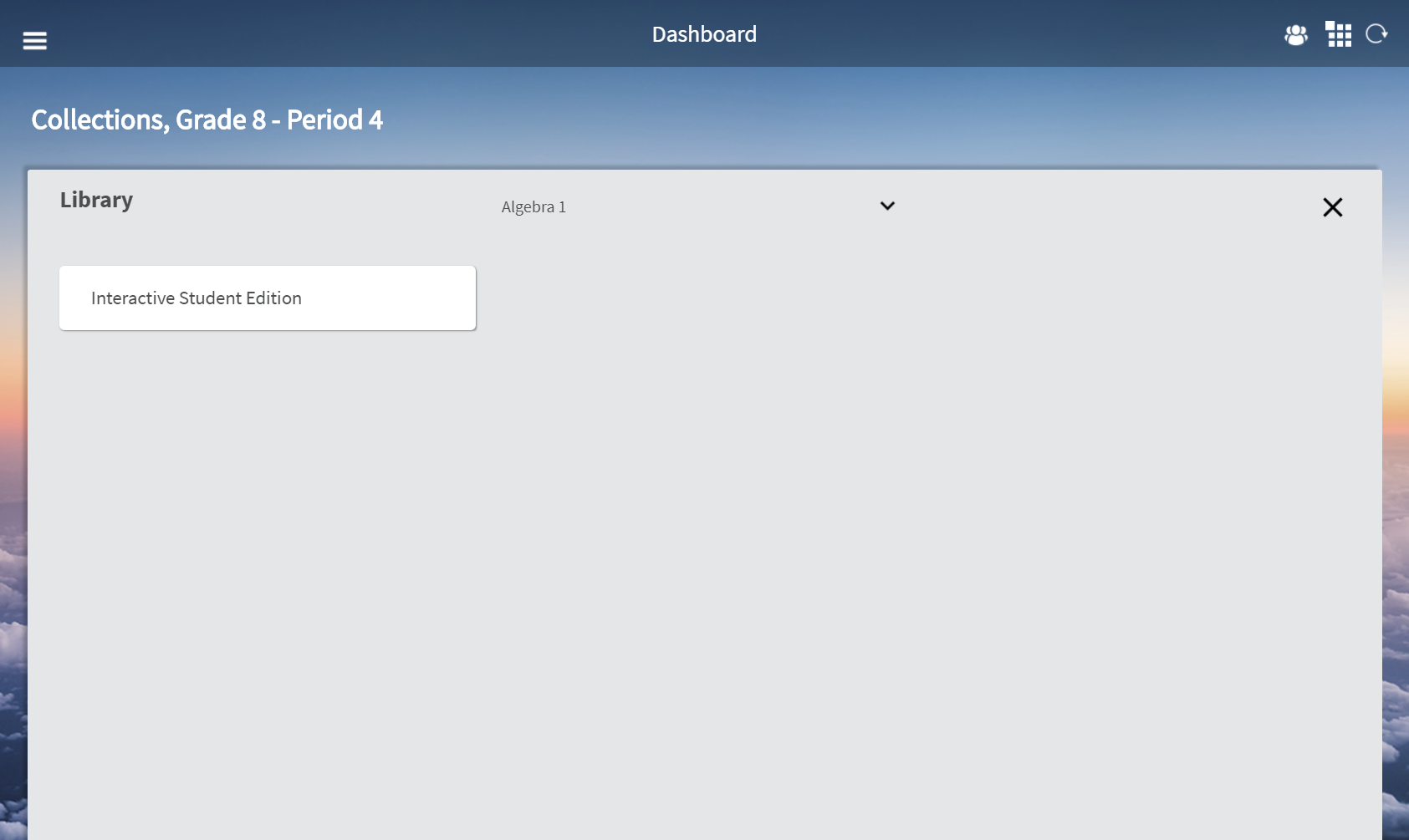
To use HMH Player offline, you must download your materials while connected to the Internet. You cannot submit an assignment to your teacher while working offline. You must be connected to the Internet to submit an assignment.
Important: Do not remove a lesson from your device while disconnected from the Internet.
1. From the Program card, tap View Library. The Library panel appears.
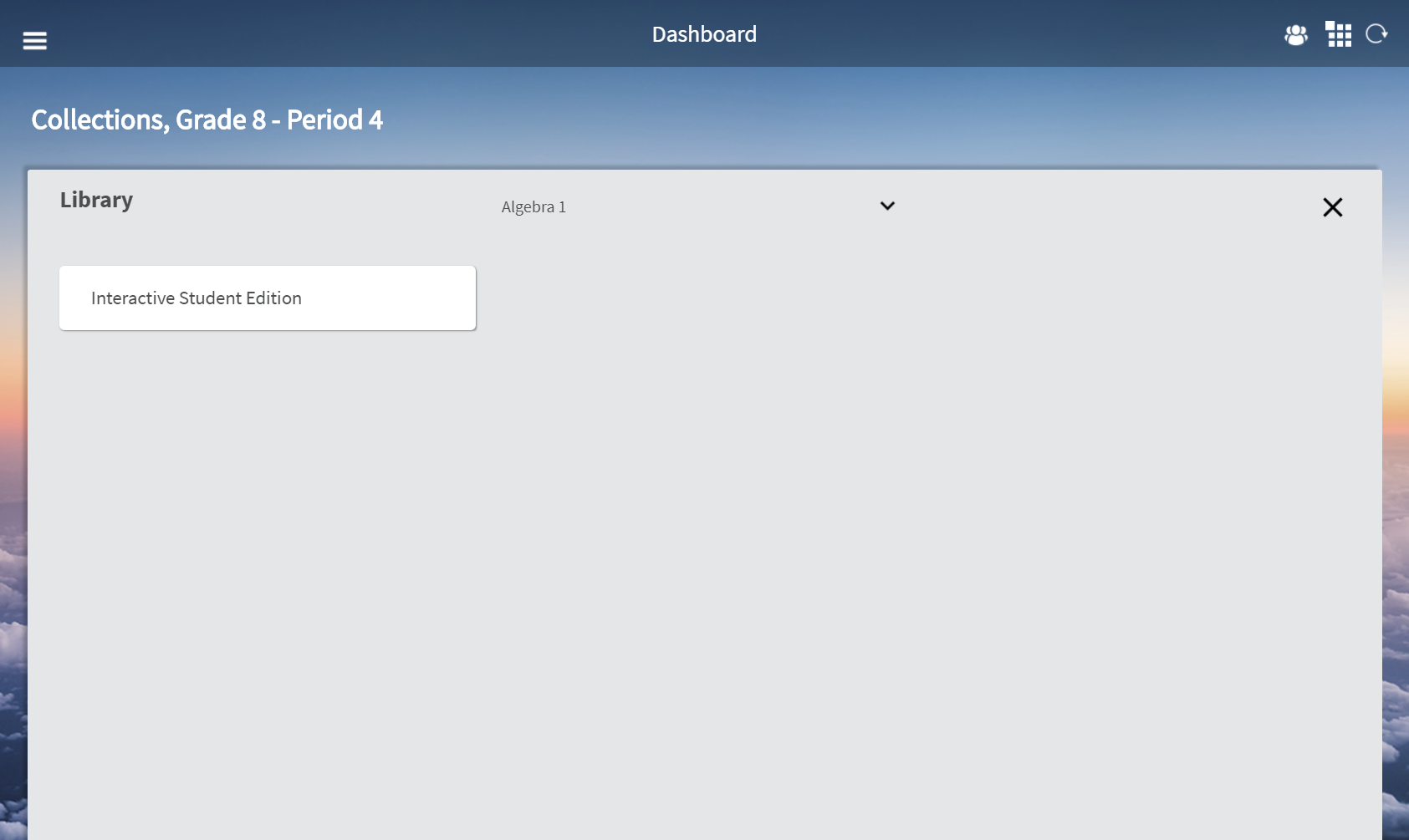
2. Find and select the appropriate materials. The class materials appear.
3. Open the table of contents to view the lesson-level menu. All lesson level options appear.
4. Tap the
options icon ![]() next to the lesson you need to download. The options menu opens showing
the Standards and Download icons.
next to the lesson you need to download. The options menu opens showing
the Standards and Download icons.
5. Tap the
![]() icon. A message appears to accept or decline the download.
icon. A message appears to accept or decline the download.
6. Tap the
check mark ![]() to confirm the download. When the download finishes, a Download
Completed icon
to confirm the download. When the download finishes, a Download
Completed icon ![]() replaces the Download
icon.
replaces the Download
icon.
See Also: