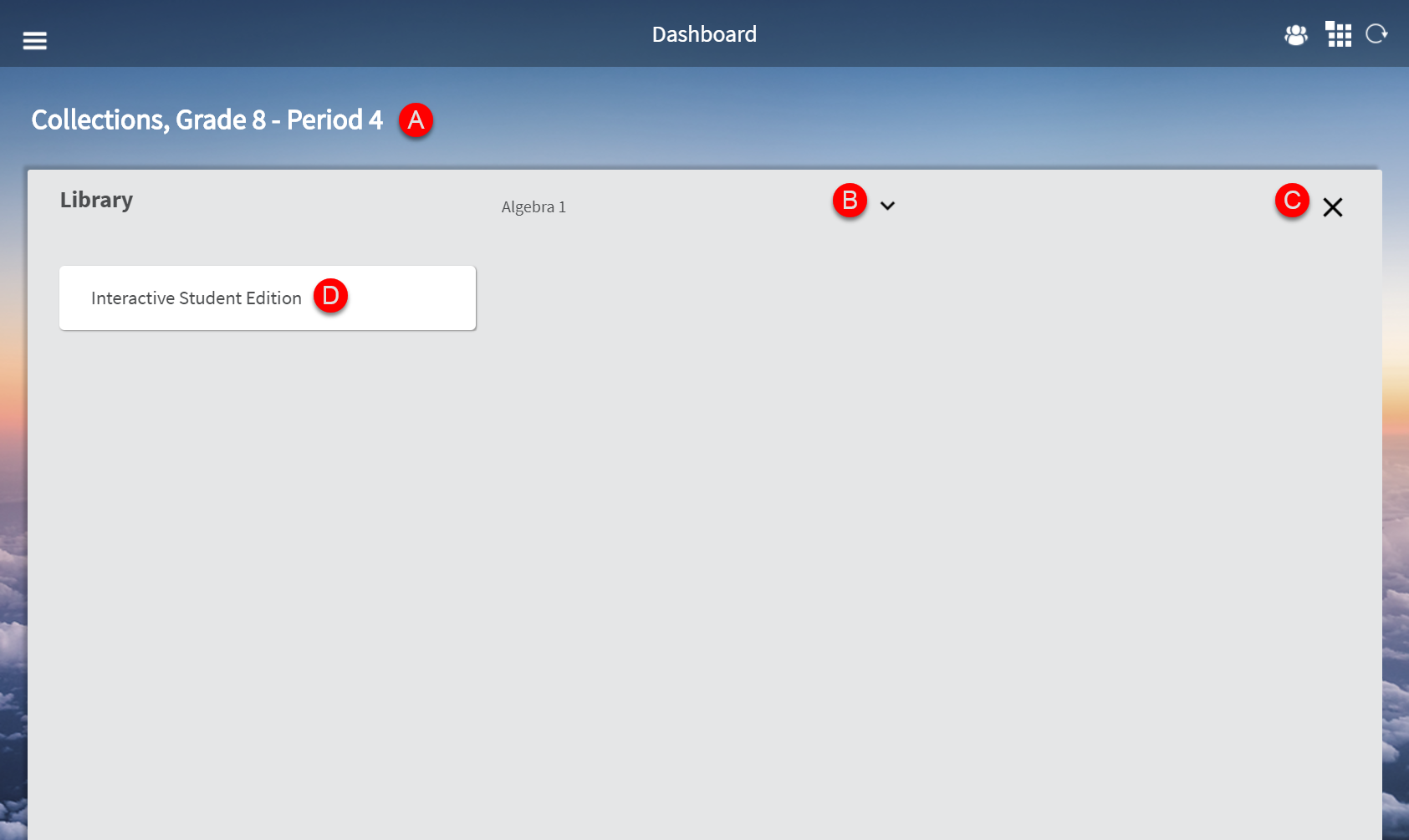
The HMH Player Library allows you to view resources and materials available for a class or lesson in the following ways.
● Interactive Student Edition: The Interactive Student Edition style is similar to a book containing a cover, table of contents, and content, as well as other parts of a book.
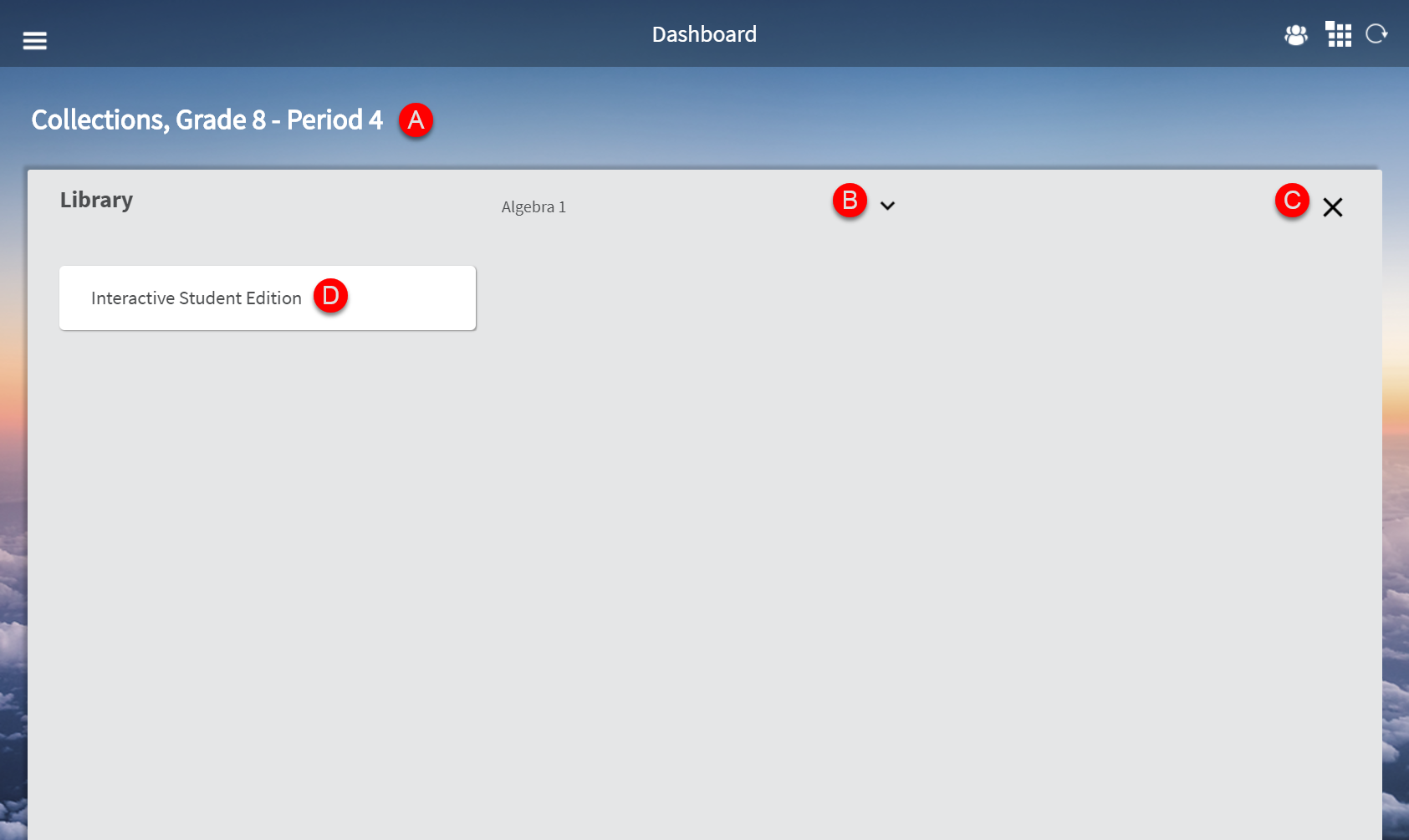
See descriptions for labeled Library items in the following table.
Component |
Feature |
Description |
Class Name |
The class name appears on the top left side of the Library page. |
|
Program, drop-down |
When you see the drop-down arrow, more than one program is available. Tap the arrow to choose your program. |
|
Exit |
Tap the exit icon to close the Library page and return to the dashboard. |
|
Interactive Student Edition |
Tap Interactive Student Edition to access lesson materials. |
● Units: Units are similar to sections of a book and can contain unit-level resources for the whole unit but not to a module or lesson.
● Modules (6-12) and Chapters (K-5): Modules and chapters contain resources for the entire module but not for an individual lesson.
● Lessons: Lessons contain a single resource.
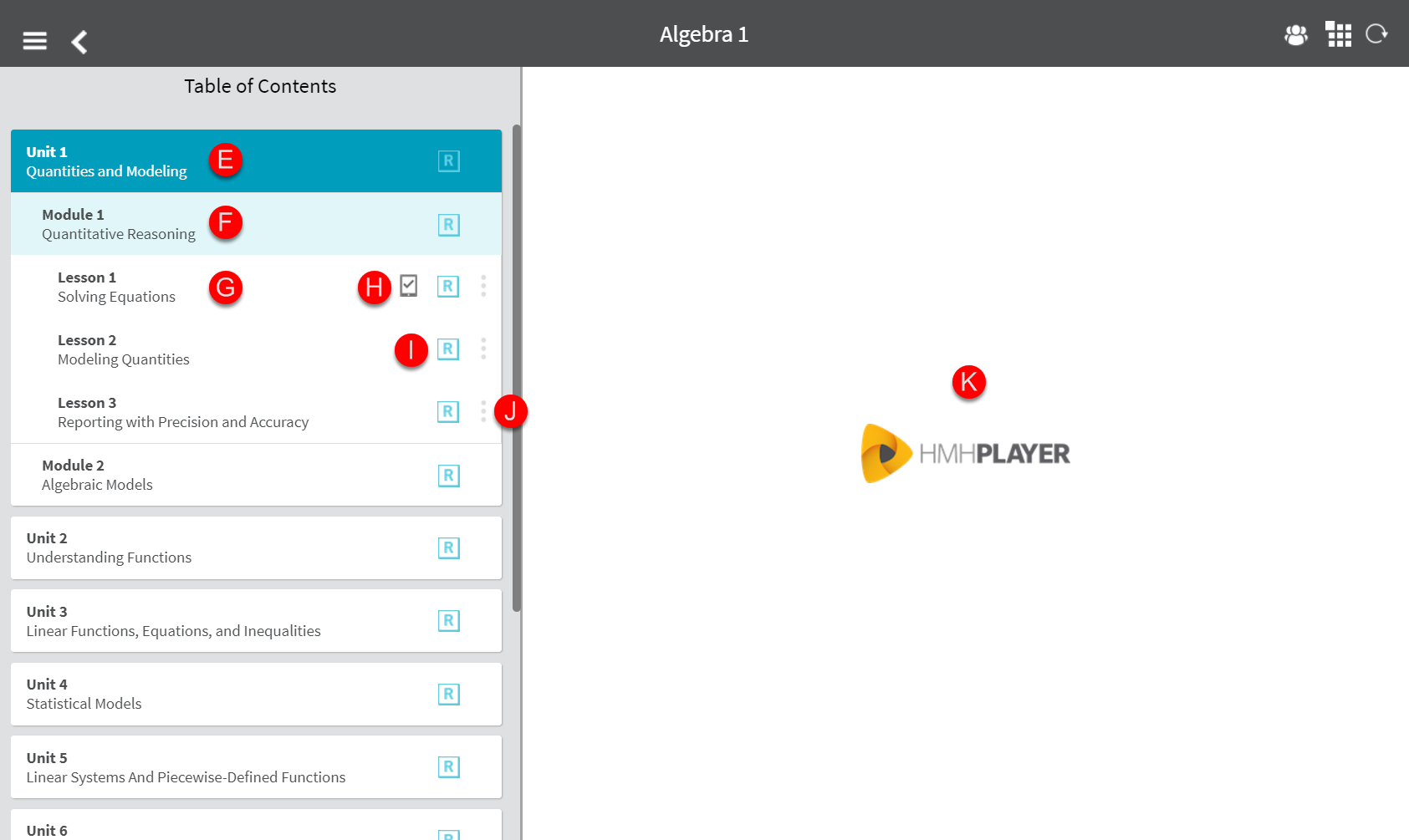
See descriptions for the labeled Library items in the following table.
Component |
Feature |
Description |
Units |
Units contain resources for the whole unit but not specific to a module or lesson |
|
Modules / Chapters |
Modules or Chapters contain resources for the entire module but not specific to an individual lesson. |
|
Lessons |
Lessons contain a single resource or information about a single topic. |
|
Downloaded |
The download icon indicates that the lesson material was downloaded to your device. |
|
Resources / Custom Lesson |
Resources or Custom Lesson icons appear in this area.
|
|
Options menu |
The options menu contains two options.
|
|
Viewing area |
Lesson materials display in this area of the page. |
See Also: