
You can access the complete HMH Player Online Help from the HMH Player login page as well as the HMH Player menu panel.
1. Launch HMH Player. The login page appears.

2. Tap Login help. The HMH Player Online Help launches.
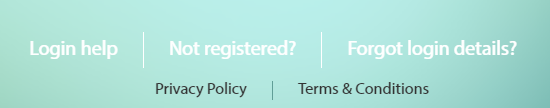
Note: You can access the HMH Player Online Help from the login page before you log in to HMH Player. This does not log you in to HMH Player.
1. From the
HMH Player dashboard,
tap the menu panel icon ![]() . The menu panel expands.
. The menu panel expands.
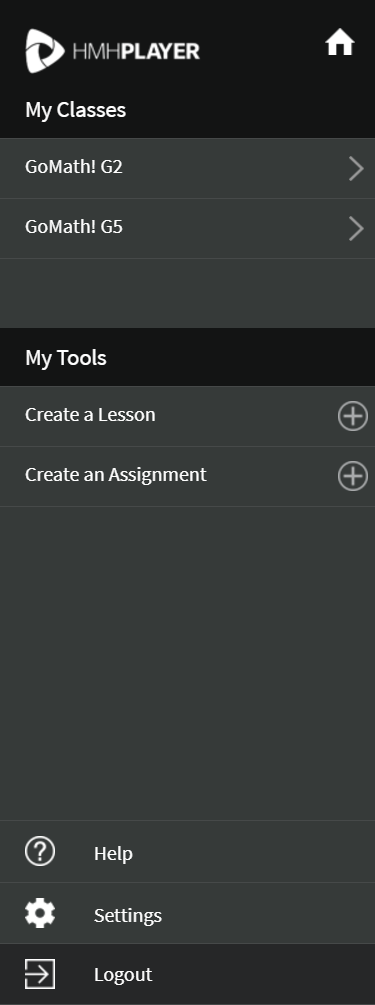
2. Tap Help. The Help option expands.
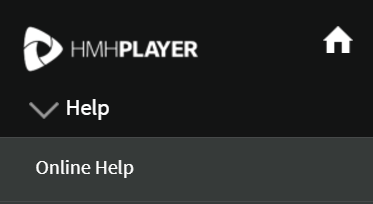
3. Tap Online Help. The HMH Player Online Help launches in a new window.
➔ Tap the
exit icon ![]() from
the top right-side of the Help
page.
from
the top right-side of the Help
page.