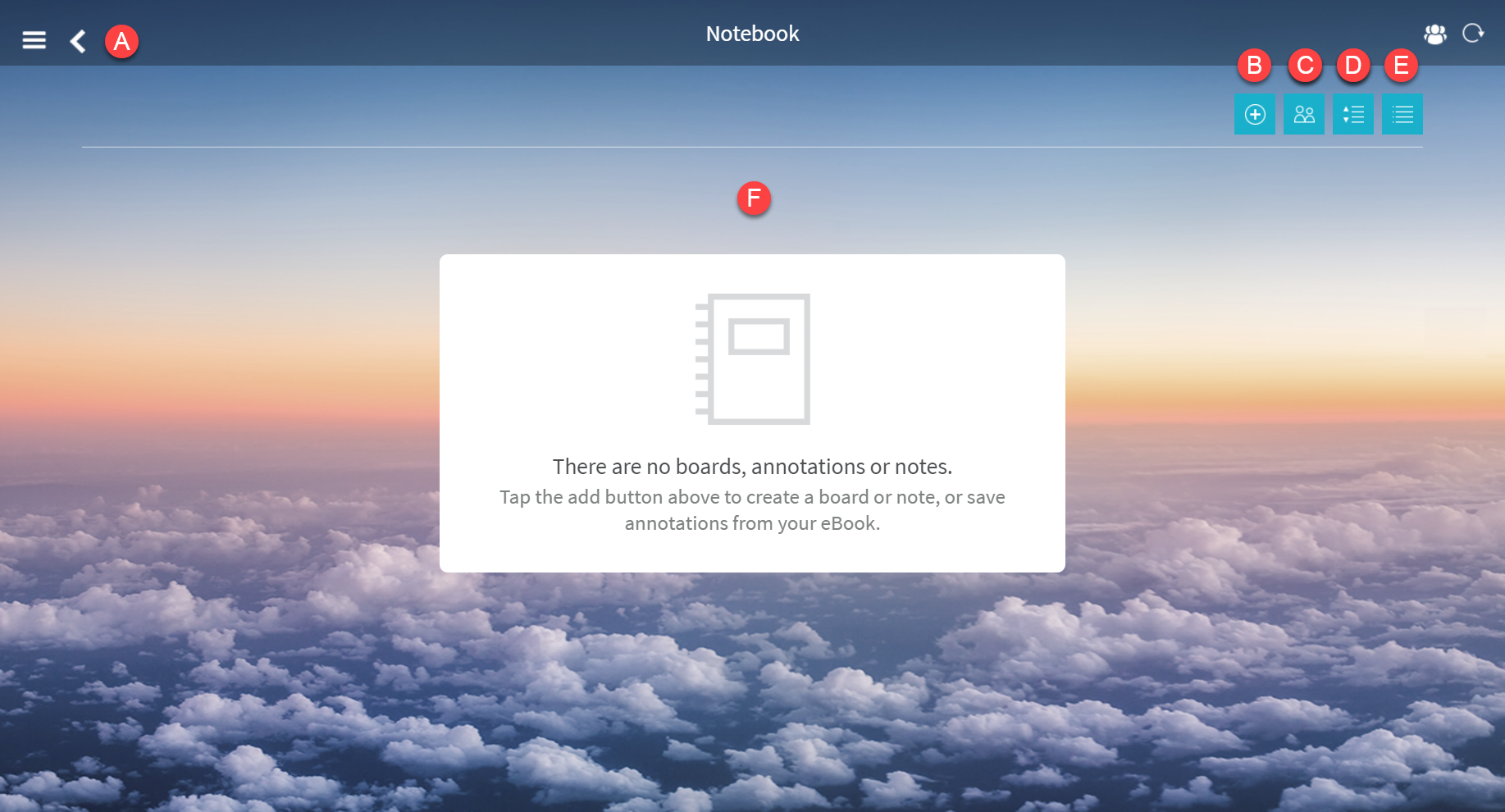
The Notebook page allows you to create boards or Free Notes for the class lessons as well as unrelated topics.
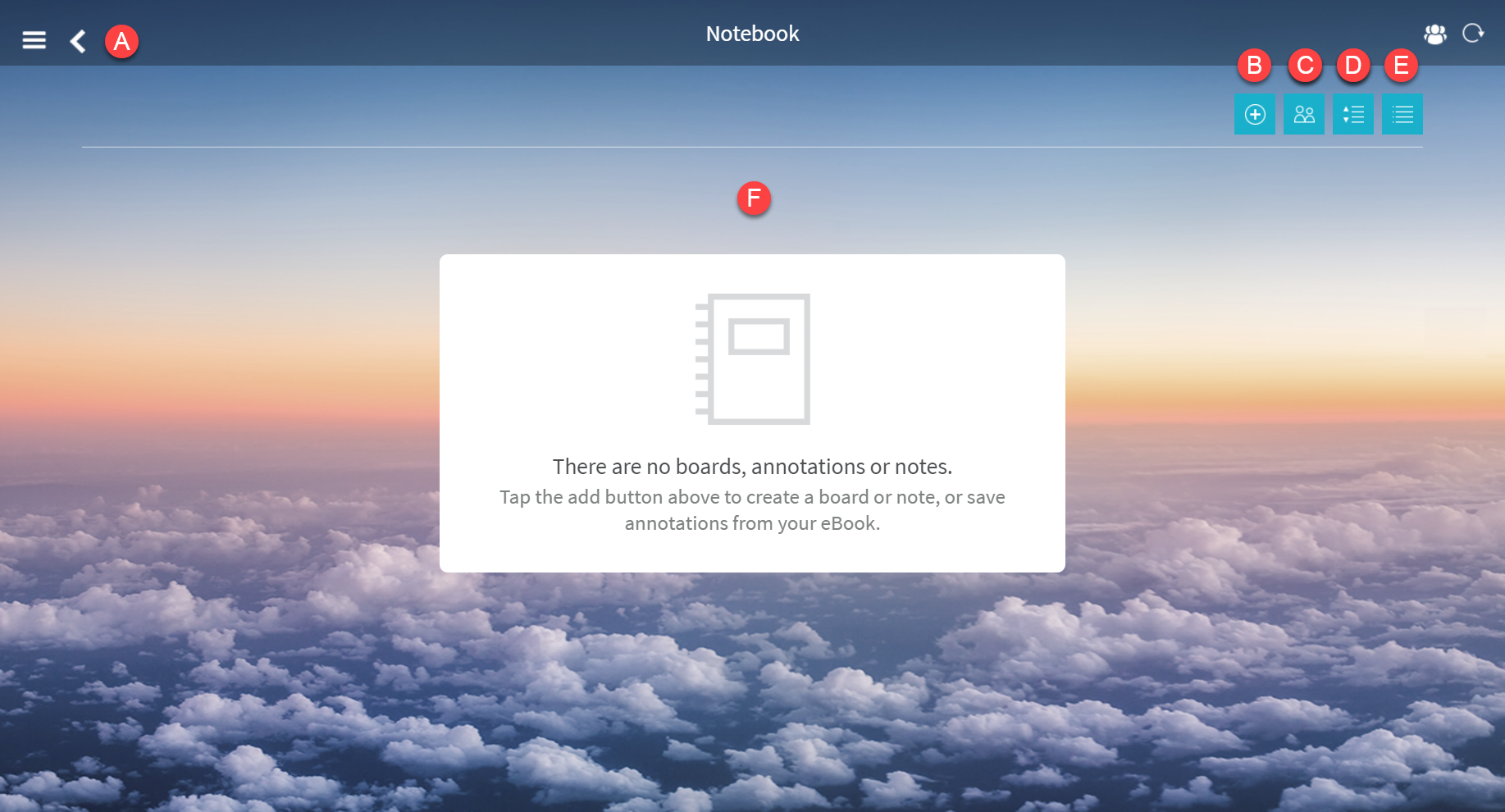
See the descriptions for the labeled Notebook page components in the following table.
Component |
Feature |
Description |
Return |
The return arrow closes the Notebook page and restores the HMH Player dashboard. |
|
Add |
Tap the add button to create a new board or Free Note on the Notebook page. |
|
Shared Student Boards |
Tap the Shared Student Boards to view boards created and shared by students. |
|
Sort and Filter |
Tap the sort and filter button to organize and categorize the boards and notes using standard options. |
|
View |
Tap the view button to arrange the boards and notes using a tile or list display. |
|
Board and Note area |
Boards and notes display in this area for access. |