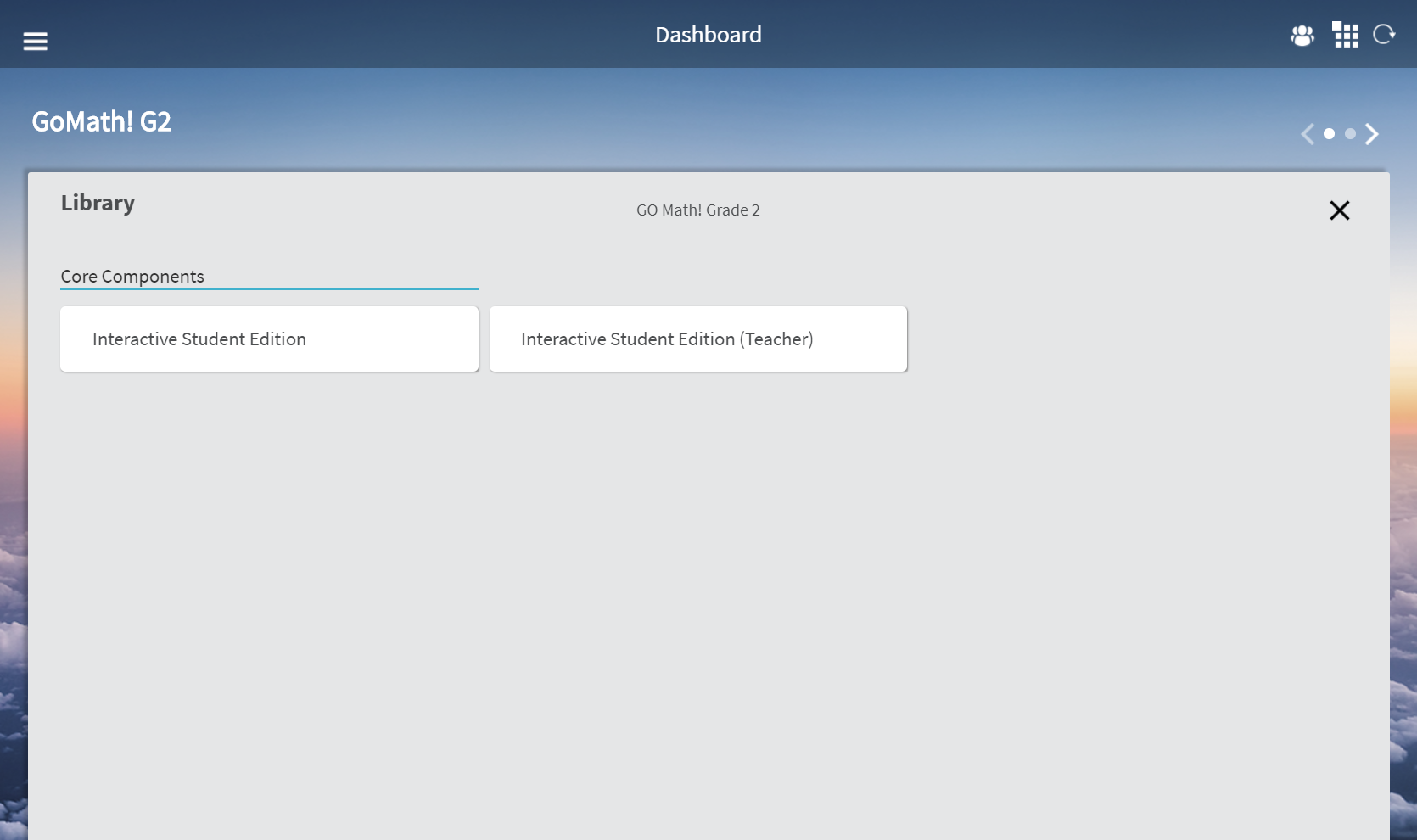
To access HMH Player offline, you must download your materials while you are connected to the Internet.
Important:
●
Custom lessons are not available for use offline.
●
Do not remove a lesson from your device while disconnected
from the Internet.
1. From the Program card of the selected class, tap View Library. The Core Components panel appears.
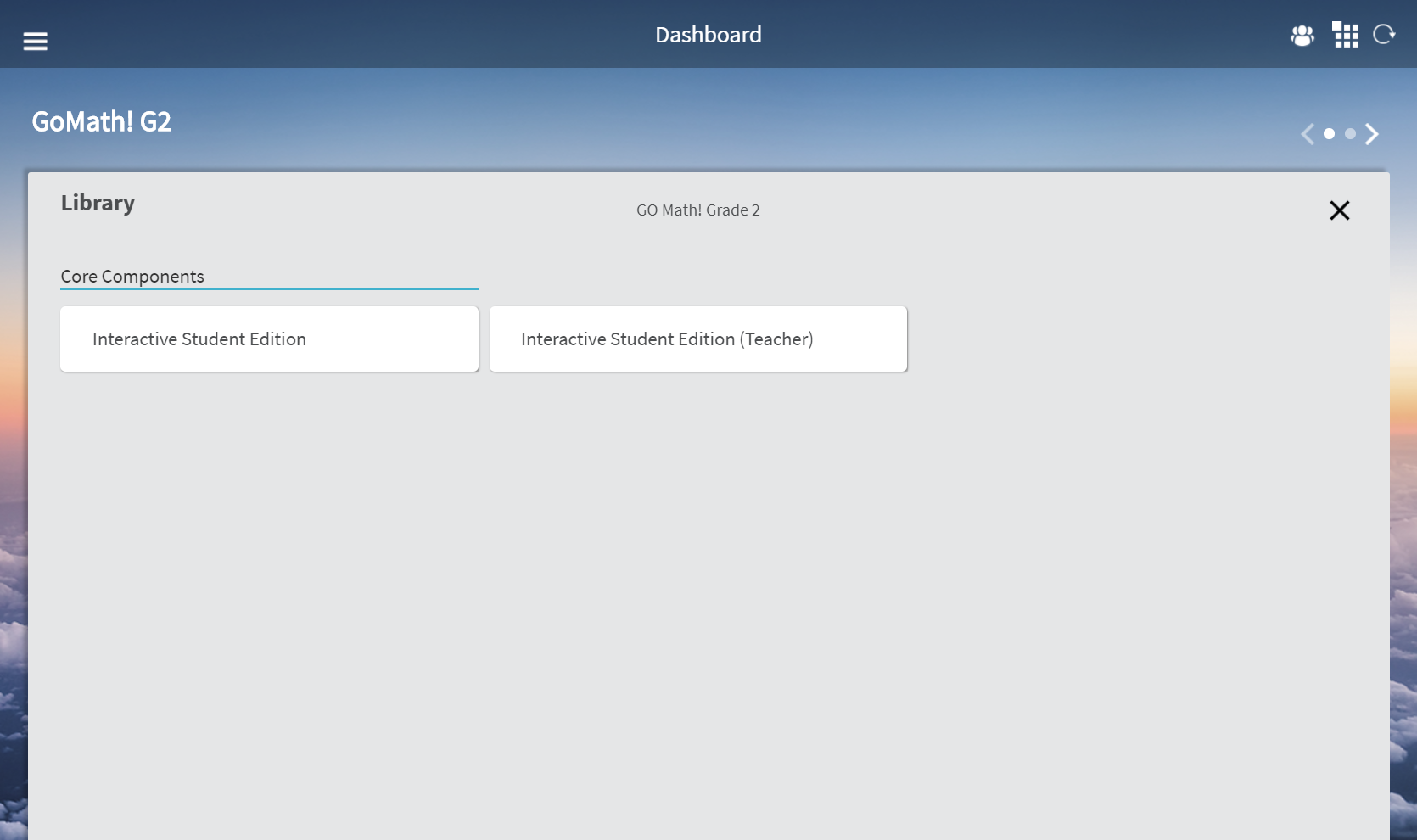
2. Select the appropriate Core Component. The class units appear.
3. Expand the table of contents to view the lesson-level menu. All lesson level options appear. Note that you can only download enabled options.
4. Tap Download for the lesson. A confirmation message appears to accept or decline the download.
5. Tap the
check mark ![]() to confirm the download. When the download completes, a Manage
icon replaces the download icon and a smaller Manage
icon
to confirm the download. When the download completes, a Manage
icon replaces the download icon and a smaller Manage
icon ![]() appears next to the Lesson
title.
appears next to the Lesson
title.
See Also: