 Click
to learn the file requirements and naming rules for Simple File Format
(SFF) import files.
Click
to learn the file requirements and naming rules for Simple File Format
(SFF) import files.
The CLASSASSIGNMENTS file is used to identify class rosters, matching a single teacher and all students to a class.
![]()
 Click
to learn the file requirements and naming rules for Simple File Format
(SFF) import files.
Click
to learn the file requirements and naming rules for Simple File Format
(SFF) import files.
An example of the CLASSASSIGNMENTS.csv template in Notepad is shown below.
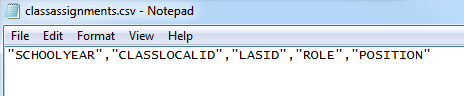
An example of the CLASSASSIGNMENTS.csv template in Microsoft Excel® is shown below.
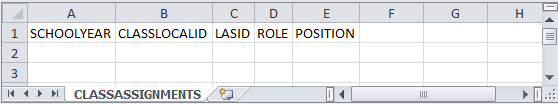
➔ Click to open an example of a populated CLASSASSIGNMENTS.csv template file.
➔ Open a printable version of the SFF CLASSASSIGNMENTS File Details by clicking the link below.
SFF CLASSASSIGNMENTS File Details Dictionary (PDF 271 Kb)
Note: ● When populating the import template file, required fields must be populated. Fields that are not required may remain empty, but even empty fields must be retained using commas. Do not use a space for an empty field. ● HMH recommends that quoted identifiers be used around all headers and fields. ● If your data set includes special characters, you must save your file as a UTF-8 File. (See Encode Files as UTF-8 for details.) ● Some features, content, reporting, and user interface pages have class size limitations, and as such, cannot support an unlimited number of users tied to a class. As such, a general rule is to keep class enrollments under 50 students. If any given HMH platform exceeds the number of users allowed, HMH will reject the creation of that class to that system and report an error. If you have classes like Lunchroom, Study Hall, and so on, it is best to filter that data out from being sent. ● Teachers should not be assigned to more than 50 classes either, regardless if they are team or lead teachers. If you have high number of TBD Staff or Virtual Teacher tied to hundreds/thousands of classes, you may wish to filter that out because some systems cannot support a user tied to more than 50 classes. |
Details for each of the CLASSASSIGNMENTS template fields are provided in the table below. (Fields that appear in gray are optional.)
Column |
Field Name |
Required |
Instruction |
Max. Field Length |
Valid Values |
Sample Entries |
A |
SCHOOLYEAR |
|
Enter the year (YYYY) that the school year ends. For example, if the school year starts on 8/20/2018 and ends on 5/30/2019, then enter 2019. (For future use as more features become available) |
4 |
0–9 |
2019 |
B |
CLASSLOCALID |
Y |
Enter the unique class identification number. This can be the Primary Key of a Class Table or a composite key of Course and ClassID.
Note: ● It is critical that this value be unique across all classes in the district. ● This field must have a corresponding entry in the CLASS.csv file. ● Class IDs should change annually if you want data to clear out from prior year classes. If you do not change class IDs each year but want to start clean with assignments, consider appending a school year to the class ID. ● HMH
recommends the following formula for this field: Why include the school year? Including the school year is recommended because it ensures a unique CLASSLOCALID every year. If the same CLASSLOCALID is re-used year after year, then longitudinal reporting by class is not possible. |
40 |
A–Z, a–z, 0–9, spaces, and *symbols acceptable
*See Supported Symbols for complete list. |
17-18_G8Alg1 _sec1 |
C |
LASID |
Y |
Enter the user's unique Locally Assigned Staff/Student Identifier (LASID) number. This ID is assigned by the district or school from the Student Information System; the ID entered when the user is created is permanently assigned to the user record.
Note: ● It
is critical that this ID be unique across all users and all locations
in the district. ● To process class rosters, each class must contain the LASIDs of all students in the class and a single LASID for the primary teacher of the class. ● HMH recommends that class rosters include no more than 50 users. ● Each teacher may teach multiple classes within a single school, and each student may take multiple classes within a single school; therefore, it follows that... – A teacher LASID can be associated to multiple classes. Each class associated to the teacher must have a unique CLASSNAME and CLASSLOCALID. – A student LASID can be associated to multiple classes at the same school. ● For students or teachers who belong to more than one school, see Multi-Org Account Linking for SFF. |
75 |
A–Z, a–z, 0–9, spaces, and *symbols acceptable
*See Supported Symbols for complete list. |
STF_1234567 |
D |
ROLE |
Y |
Enter the role of the user.
Note: Only 1 teacher can be entered for each class. |
1 |
T (or t) = Teacher S (or s) = Student |
T |
E |
Student: N |
For students, leave blank. |
1 |
|
|
|
Teacher: Y |
For teachers,
enter the position of the user.
Note: ● Only one Lead teacher (L) can be entered for each class. Any additional teachers for the class must be Team teachers (T); Ed has no limit on the number of Team teachers for a class. ● Position data identifying multiple teachers for a single class is applicable to Ed only; for ThinkCentral and Holt McDougal Online, multiple teacher position data can be stored but not utilized at this time. ● Click for details about the following: |
L = Lead teacher T = Team teacher |
L |
*Supported Symbols: !#$%&'()*+,-./:;<=>?@[]_` {|}~\¡¢£¤¥¦§¨©ª«¬-®¯°±²³´¶¸¹º»¼½¾¿ÀÁÂÃÄÅÆÇÈÉÊËÌÍÎÏÐÑÒÓÔÕÖ×ØÙÚÛÜÝÞàáâãäåæçèéêëìíîïðñòóôõö÷øùúûüýþ
If you plan to use these extended special characters, you must save the file as a UTF-8 file. (See Encode Files as UTF-8 for details.)
Additionally, HMH recommends that all fields and headers be placed in quoted identifiers.
v7.0