 Click
to learn the file requirements and naming rules for Simple File Format
(SFF) import files.
Click
to learn the file requirements and naming rules for Simple File Format
(SFF) import files.
The CLASS file contains all the classes or courses/section numbers that must be identified for Ed, The HMH Learning Platform; ThinkCentral; and/or Holt McDougal Online.
![]()
 Click
to learn the file requirements and naming rules for Simple File Format
(SFF) import files.
Click
to learn the file requirements and naming rules for Simple File Format
(SFF) import files.
An example of the CLASS.csv template in Notepad is shown below.
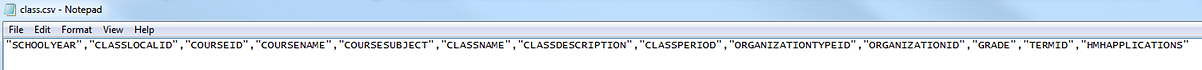
An example of the CLASS.csv template in Microsoft Excel® is shown below.
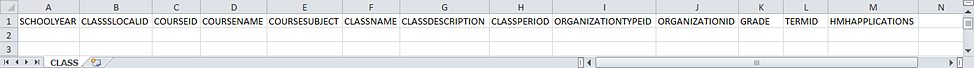
➔ Click to open an example of a populated CLASS.csv template file.
➔ Open a printable version of the SFF CLASS File Details by clicking the link below.
SFF CLASS File Details Dictionary (PDF 453 Kb)
Note: ● When populating the import template file, required fields must be populated. Fields that are not required may remain empty, but even empty fields must be retained using commas. Do not use a space for an empty field. ● HMH recommends that quoted identifiers be used around all headers and fields. ● If your data set includes special characters, you must save your file as a UTF-8 File. (See Encode Files as UTF-8 for details.) |
➔ Click to learn how to remove classes.
Details for each of the CLASS template fields are provided in the table below. (Fields that appear in gray are optional.)
Column |
Field Name |
Required |
Instruction |
Max. Field Length |
Valid Values |
Sample Entries |
||||||||||||||||
A |
SCHOOLYEAR |
Strongly Recommended |
Enter the year (YYYY) that the school year ends. For example, if the school year starts on 8/20/2018 and ends on 5/30/2019, then enter 2019. (For future use as more features become available) |
4 |
0–9 |
2019 |
||||||||||||||||
B |
CLASSLOCALID |
Y |
Enter the unique class identification number.
Note: ● It is critical that this value be unique across all classes in the district. ● This field must have a corresponding teacher entry in the CLASSASSIGNMENTS.csv file. ● Class IDs should change annually if you want data to clear out from prior year classes. If you do not change class IDs each year but want to start clean with assignments, consider appending a school year to the class ID. ● HMH
recommends the following formula for this field: Why include the school year? Including the school year is recommended because it ensures a unique CLASSLOCALID every year. If the same CLASSLOCALID is re-used year after year, then longitudinal reporting by class is not possible. |
60 |
A–Z, a–z, 0–9, spaces, and *symbols acceptable
*See Supported Symbols for complete list. |
17-18_G8Alg1 _sec1 |
||||||||||||||||
C |
COURSEID |
N |
Enter the course ID. (For future use as more features become available) |
75 |
A–Z, a–z, 0–9, spaces, and *symbols acceptable
*See Supported Symbols for complete list. |
128 |
||||||||||||||||
D |
COURSENAME |
N |
Enter the course name. (For future use as more features become available) |
255
**See details regarding truncated values. |
A–Z, a–z, 0–9, spaces, and *symbols acceptable
*See Supported Symbols for complete list. |
Algebra 2 |
||||||||||||||||
E |
COURSESUBJECT |
N |
Enter the subject of the course. (For future use as more features become available) |
255
**See details regarding truncated values. |
A–Z, a–z, 0–9, spaces, and *symbols acceptable
*See Supported Symbols for complete list. |
Algebra |
||||||||||||||||
F |
CLASSNAME |
Y |
Enter a name for the class. TIP: For best results, we strongly recommend reviewing the Class Name Tips provided below this table.
Note: ● Each
class name must be unique within each teacher account. (In other
words, a teacher cannot have more than one class with the same
name.)
● If class name changes, then Ed and HMO will update the name. However, because TC uses the CLASSNAME field as the primary key, TC will inactivate the old class and create a new class. |
75 |
A–Z, a–z, 0–9, spaces, and *symbols acceptable
*See Supported Symbols for complete list. |
2016-12345 Algebra 1 Sec 1 Sem 2 |
||||||||||||||||
G |
CLASSDESCRIPTION |
N |
Enter a description for the class, if necessary. Most customers do not populate this field, but it is available if your organization deems it necessary. |
255
**See details regarding truncated values. |
A–Z, a–z, 0–9, spaces, and *symbols acceptable
*See Supported Symbols for complete list. |
Grade8_Last names_M-Z |
||||||||||||||||
H |
CLASSPERIOD |
N |
If period structures are used for classes, enter the class period.
Note: If left blank, then defaults to "1". |
255, but maximum length
is 20
Ed supports 255.
TC supports 25.
HMO supports 20. |
A–Z, a–z, 0–9, spaces, and *symbols acceptable
*See Supported Symbols for complete list. |
02 |
||||||||||||||||
I |
ORGANIZATIONTYPEID |
Y |
Enter the letters "MDR". |
3 |
Currently "MDR" is the only ORGANIZATIONTYPEID accepted. |
MDR |
||||||||||||||||
J |
ORGANIZATIONID |
Y |
Enter your Market Data Retrieval (MDR) number, also known as the school PID.
See Locate MDR PIDs for more details.
Note: ● PIDs are not the same as SIS Local Building IDs. ● If a user is associated with multiple schools, see Multi-Org Account Linking for SFF. |
8 |
A–Z, a–z, 0–9, spaces, and *symbols acceptable
*See Supported Symbols for complete list. |
123456 |
||||||||||||||||
K |
GRADE |
N |
If you leave this blank, the median grade of the students in the class is used. However, if the class has no students assigned, then an error occurs and the class is not added. If you choose to populate this field, enter the grade associated with the class.
Note: ● Only one grade can be entered for each class. If multiple grades are entered for Ed, TC, or HMO, only the first grade in the list will be imported; for example if you enter "6, 7, 8" or "6–9", only "6" is sent. If class consists of multiple grades, enter the grade that best represents the class such as the median grade of the students in the class. ● For TC, if you change the grade level of an existing class, the products available to the class will include the products of the new grade level and the products of the previously assigned grade level(s). To limit the available products, return to ThinkCentral and manually deselect any unneeded products for the class. |
2 |
PK, K, 1, 2, 3, 4, 5, 6, 7, 8, 9, 10, 11, or 12 |
8 |
||||||||||||||||
L |
TERMID |
N |
Can leave field blank (NULL). (For future use as more features become available; not used at this time) Other recommended entries include the following: ● Quarters 1-4 can be entered as Q1,Q2,Q3,Q4 ● Trimesters 1-3 can be entered as T1,T2,T3 ● Semesters 1-2 can be entered as S1,S2 ● Year Long can be entered as YR ● Other marking periods can be entered as MP1,MP2,MP3, and so on |
10 |
Blank or A–Z, a–z, 0–9 |
|
||||||||||||||||
M |
HMHAPPLICATIONS |
Strongly Recommended |
Enter the code indicating the HMH product(s) available to the teacher, as follows:
Note: ● ORDER MATTERS: The code must be entered in the order shown in the table above. ● Abbreviation Table: You can still use MYHRW as well as other codes. (Click for details.) ● Plan to provide new users with their login credentials: Depending on the platform and how you want users to log in, you must make a plan to provide your new users with instructions on how to log in. (Click for details.) |
11 |
TC = ThinkCentral only
HMO = Holt McDougal Online only
ED = Ed only
TC.HMO = both ThinkCentral and Holt McDougal Online
TC.ED = both ThinkCentral and Ed
HMO.ED = Holt McDougal Online and Ed
TC.HMO.ED = ThinkCentral and Holt McDougal Online and Ed
***Blank (NULL) field = ThinkCentral and Holt McDougal Online and Ed ***Only leave blank if you plan to use all three platforms. |
TC.HMO.ED |
*Supported Symbols: !#$%&'()*+,-./:;<=>?@[]_` {|}~\¡¢£¤¥¦§¨©ª«¬-®¯°±²³´¶¸¹º»¼½¾¿ÀÁÂÃÄÅÆÇÈÉÊËÌÍÎÏÐÑÒÓÔÕÖ×ØÙÚÛÜÝÞàáâãäåæçèéêëìíîïðñòóôõö÷øùúûüýþ
If you plan to use these extended special characters, you must save the file as a UTF-8 file. (See Encode Files as UTF-8 for details.)
Additionally, HMH recommends that all fields and headers be placed in quoted identifiers.
**While 255 characters are allowed for certain fields, HMH may truncate values if necessary to align with platform size requirements.
For best results in managing classes, use class names that are unique and easy to identify. The HMH recommendation is provided here.
Note: – For many reasons (moves, marriage, divorce), the inclusion of the teacher name or teacher ID as part of the class name can be problematic and is not recommended. – HMH highly recommends the inclusion of the SchoolID (or local building ID) as part of the class name to ensure that situations such as, class moves between schools, are accounted for and do not cause data errors. |
School Year + Course ID + Course Name + SchoolID + Section Number + Semester Number
For example, if you have two ninth-grade algebra classes, one taught by Sarah Masterson and the other taught by Lupina Baez, you may simply name them “2016-123-Algebra 1 001 Sec1 S1” and “2016-123-Algebra 1 001 Sec2 S1”. This method requires less long-term maintenance because you will not have to enter new classes when teachers change roles or leave the school system.
Additional options include any of the following:
School Year + SchoolID + Class ID + Class Name + Section Number + Semester Number
School Year + SchoolID + Course ID + Course Name + Class Number + Semester Number
School Year + SchoolID + Course ID + Course Name + Class Name + Semester Number
Tip: The CLASSNAME field must be no longer than 75 characters, so abbreviations may be necessary.
v7.0