 Click
to learn the file requirements and naming rules for Simple File Format
(SFF) import files.
Click
to learn the file requirements and naming rules for Simple File Format
(SFF) import files.
The DEMOGRAPHICS file contains identifying attributes of the student users. The use of this file is optional and depends on how much data your organization plans to gather about your students.
![]()
 Click
to learn the file requirements and naming rules for Simple File Format
(SFF) import files.
Click
to learn the file requirements and naming rules for Simple File Format
(SFF) import files.
An example of the DEMOGRAPHICS.csv template in Notepad is shown below.
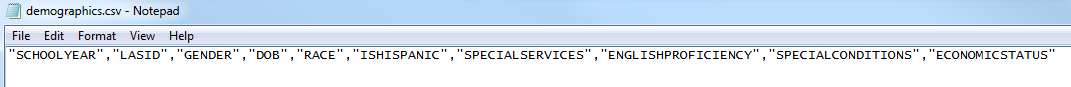
An example of the DEMOGRAPHICS.csv template in Microsoft Excel® is shown below.
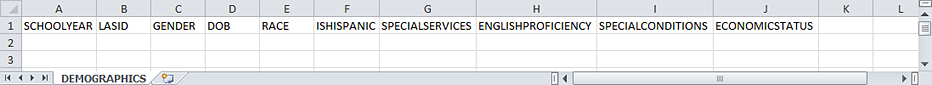
➔ Click to open an example of a populated DEMOGRAPHICS.csv template file.
➔ Open a printable version of the SFF DEMOGRAPHICS File Details by clicking the link below.
SFF DEMOGRAPHICS File Details Dictionary (PDF 275 Kb)
Note: ● When populating the import template file, required fields must be populated. Fields that are not required may remain empty, but even empty fields must be retained using commas. Do not use a space for an empty field. ● HMH recommends that quoted identifiers be used around all headers and fields. ● If your data set includes special characters, you must save your file as a UTF-8 File. (See Encode Files as UTF-8 for details.) |
Details for each of the DEMOGRAPHICS template fields are provided in the table below. (Fields that appear in gray are optional.)
Column |
Field Name |
Required |
Instruction |
Max. Field Length |
Valid Values |
Sample Entries |
A |
SCHOOLYEAR |
Strongly Recommended |
Enter the year (YYYY) that the school year ends. For example, if the school year starts on 8/20/2018 and ends on 5/30/2019, then enter 2019. (For future use as more features become available) |
4 |
0–9 |
2019 |
B |
LASID |
Y |
Enter the user's unique Locally Assigned Student Identifier (LASID) number. This ID is assigned by the district or school from the Student Information System; the ID entered when the user is created is permanently assigned to the user record. Note: ● It is critical that this ID be unique across all users and all locations. ● If there is a chance that staff and student LASIDs overlap within your organization, you may want to add a prefix such as "T" or "STF" to the staff user ID. |
75 |
A–Z, a–z, 0–9, spaces, and *symbols acceptable
*See Supported Symbols for complete list. |
STUD_12345 |
C |
GENDER |
N |
Enter F for female, M for male, or U for unknown. |
1 |
F = Female M = Male U = Unknown |
F |
D |
DOB |
N |
Enter the student's date of birth; use the format: MM/DD/YYYY |
10 |
0–9 and forward slashes (/) |
02/13/2001 |
E |
RACE |
N |
Enter 0–6 to indicate the student's race.
Note: Only a single entry is allowed. |
1 |
0 = Unknown 1 = American Indian/Alaskan Native 2 = Asian 3 = Black or African American 4 = Native Hawaiian or other Pacific Islander 5 = White 6 = Other |
2 |
F |
ISHISPANIC |
N |
Enter Y for yes or N for no to indicate whether the student is Hispanic or Latino. |
1 |
Y = Hispanic or Latino N = Not Hispanic or Latino |
Y |
G |
SPECIALSERVICES |
N |
Enter 0-5 to indicate the student's special services.
Note: Multiple values must be separated by a pipe ( | ). |
1 character between pipes ( | ) |
0 = Unknown 1 = IEP 2 = 504 3 = Gifted/Talented 4 = Migrant Education 5 = Title I |
3|5 |
H |
ENGLISHPROFICIENCY |
N |
Enter 0-6 to indicate the student's English proficiency. |
1 |
0 = Unknown 1 = Fully/Only 2 = English Proficient 3 = English Student Level 1 - Beginning/Pre-production 4 = English Student Level 2 - Beginning/Production 5 = English Student Level 3 - Intermediate 6 = English Student Level 4 - Advanced |
5 |
I |
SPECIALCONDITIONS |
N |
Enter 0-13 to indicate the student's special conditions.
Note: Multiple values must be separated by a pipe ( | ). |
1 or 2 characters between pipes ( | ) |
0 = None of the below 1 = Autism 2 = Visual Impairment 3 = Deaf – Blindness 4 = Developmental Delay 5 = Hearing Impairment 6 = Orthopedic Impairment 7 = Multiple Disabilities 8 = Intellectual Disability 9 = Emotional Disturbance 10 = Speech and Language Disorders 11 = Specific Learning Disabilities 12 = Other Health Care Needs 13 = Traumatic Brain Injury |
10 |
J |
ECONOMICSTATUS |
N |
Enter 0-4 to indicate the student's economic status. |
1 |
0 = Unknown 1 = No - NOT economically disadvantaged 2 = Eligible for free lunch program 3 = Eligible for reduced price lunch program 4 = Economically disadvantaged by other criteria |
2 |
*Supported Symbols: !#$%&'()*+,-./:;<=>?@[]_` {|}~\¡¢£¤¥¦§¨©ª«¬-®¯°±²³´¶¸¹º»¼½¾¿ÀÁÂÃÄÅÆÇÈÉÊËÌÍÎÏÐÑÒÓÔÕÖ×ØÙÚÛÜÝÞàáâãäåæçèéêëìíîïðñòóôõö÷øùúûüýþ
If you plan to use these extended special characters, you must save the file as a UTF-8 file. (See Encode Files as UTF-8 for details.)
Additionally, HMH recommends that all fields and headers be placed in quoted identifiers.
v7.0