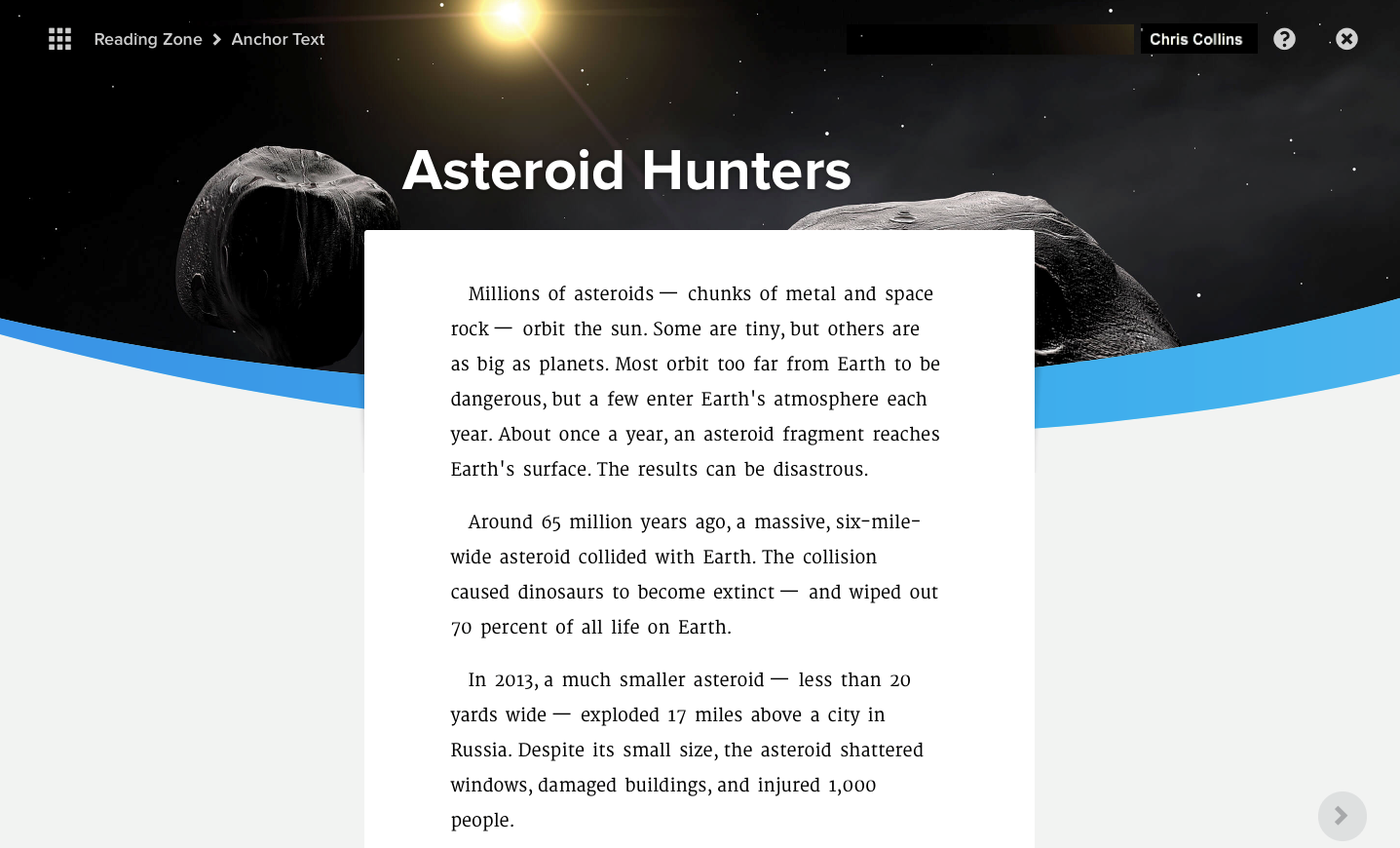
During the Fluency Check, you create one final recording of the Anchor Text and submit the recording to your teacher for evaluation and review in HMH Teacher Central.
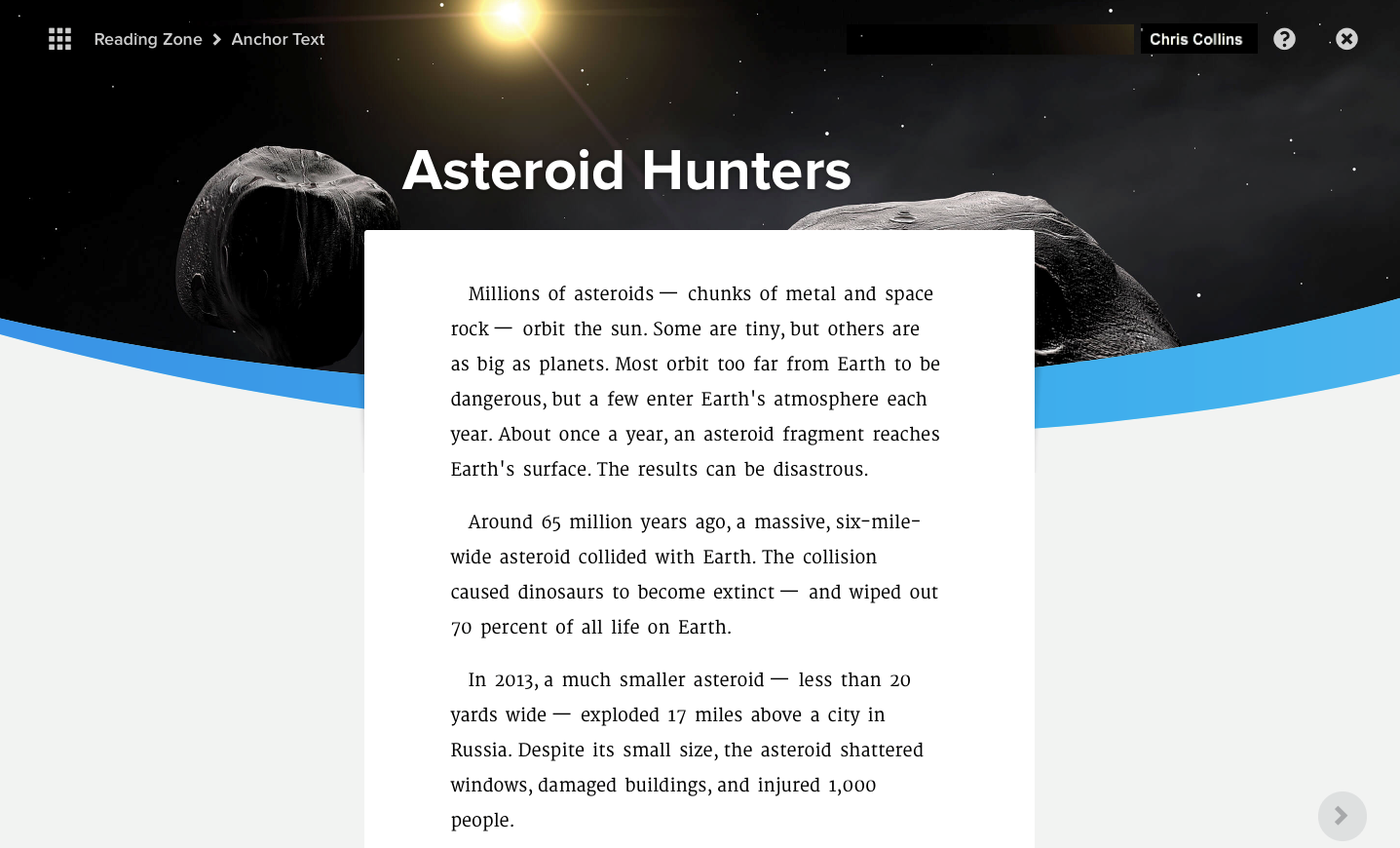
Use the same steps to record and submit one final recording of the Anchor Text as you completed in the Reading Zone.
1. Click the microphone icon to record your Anchor Text. See READ & RECORD for details.
2. Play the recording. See READ & RECORD and Read Aloud for details.
3. Click SUBMIT to hear and evaluate your recording. See Self Check for details.
4. Rate your work. See Self Check for details.
● If you are in Levels 1-3, you are finished with the segment and return to the Segment Selector.
● If you are in Levels 4-6, you proceed to the Stretch Read task.