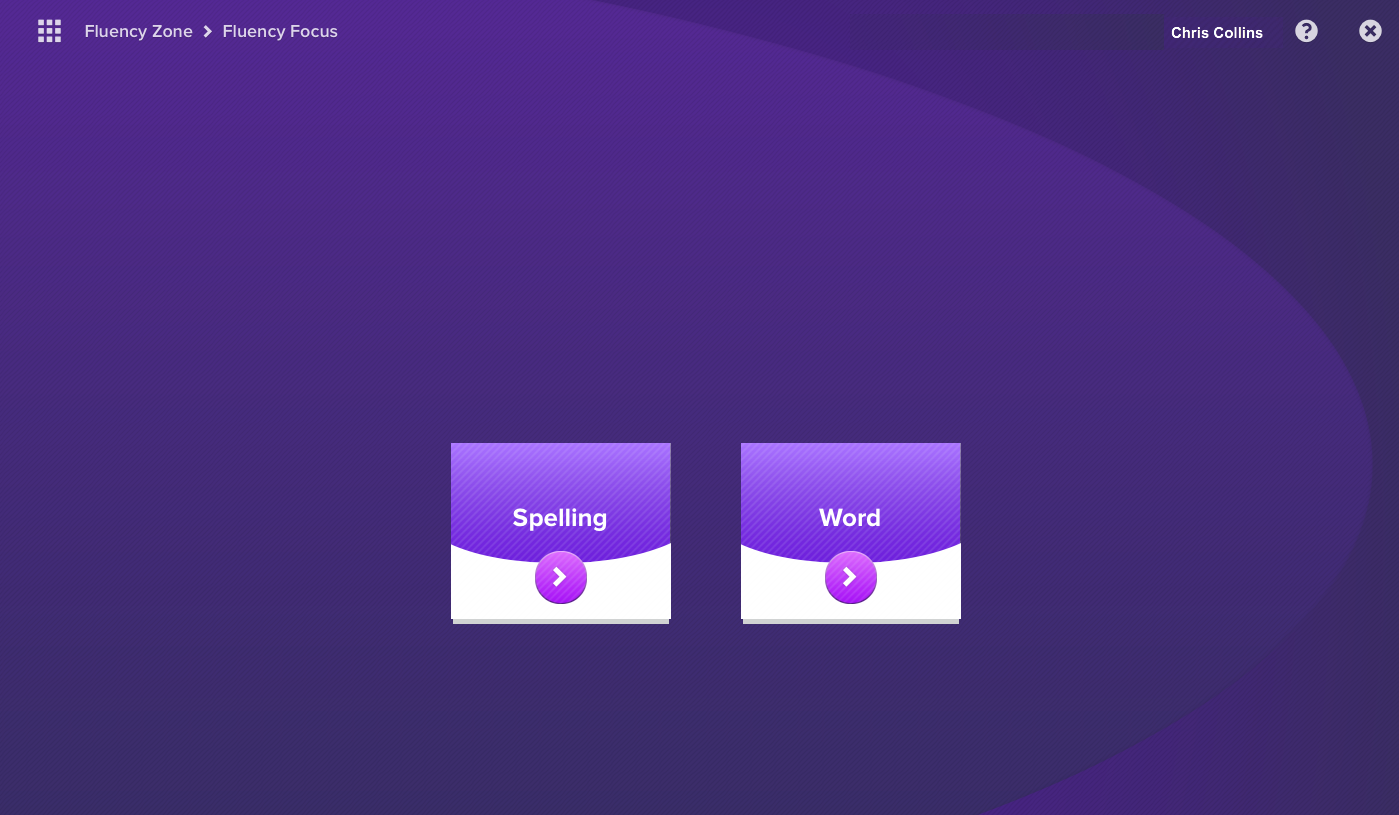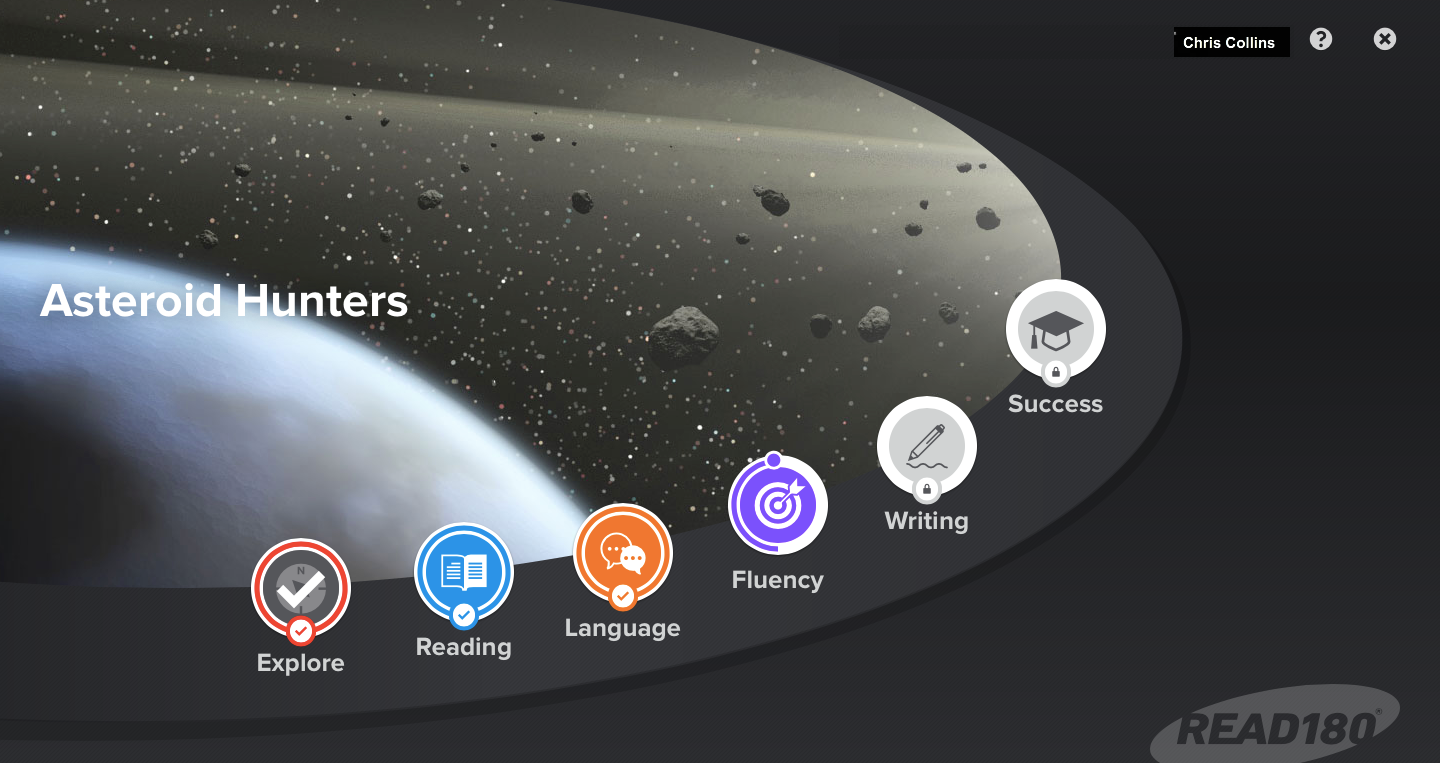
When you finish your work in the Reading and Language Zones, you return to the Zone Menu and see those zones as complete.
➔ Click the Fluency icon to enter the Fluency Zone. The Fluency Zone appears with the Language Zone when work for the first visit in the Reading Zone is complete.
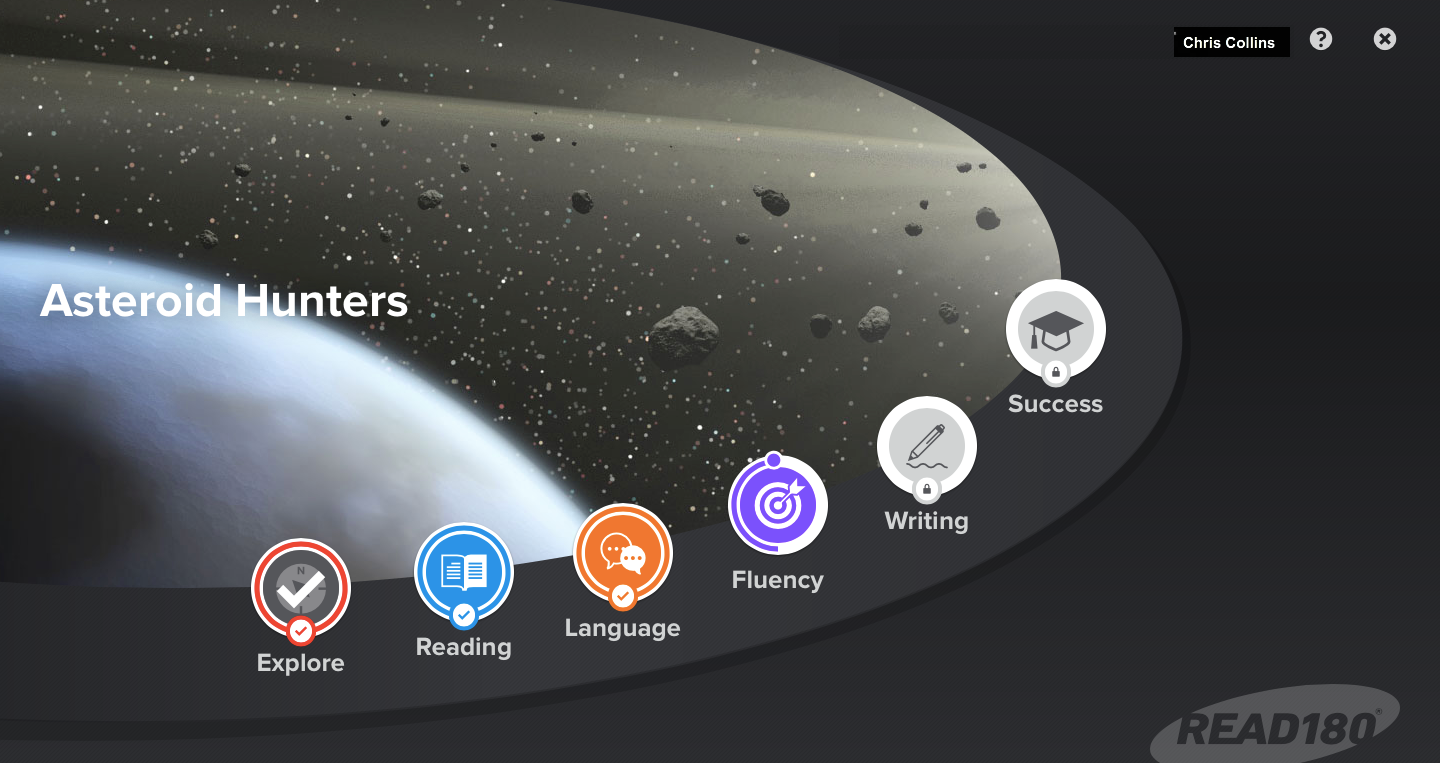
When you enter the Fluency Zone, you choose the Spelling Assessment or the Word Assessment.
➔ Click the appropriate arrow to select Spelling Assessment or Word Assessment.