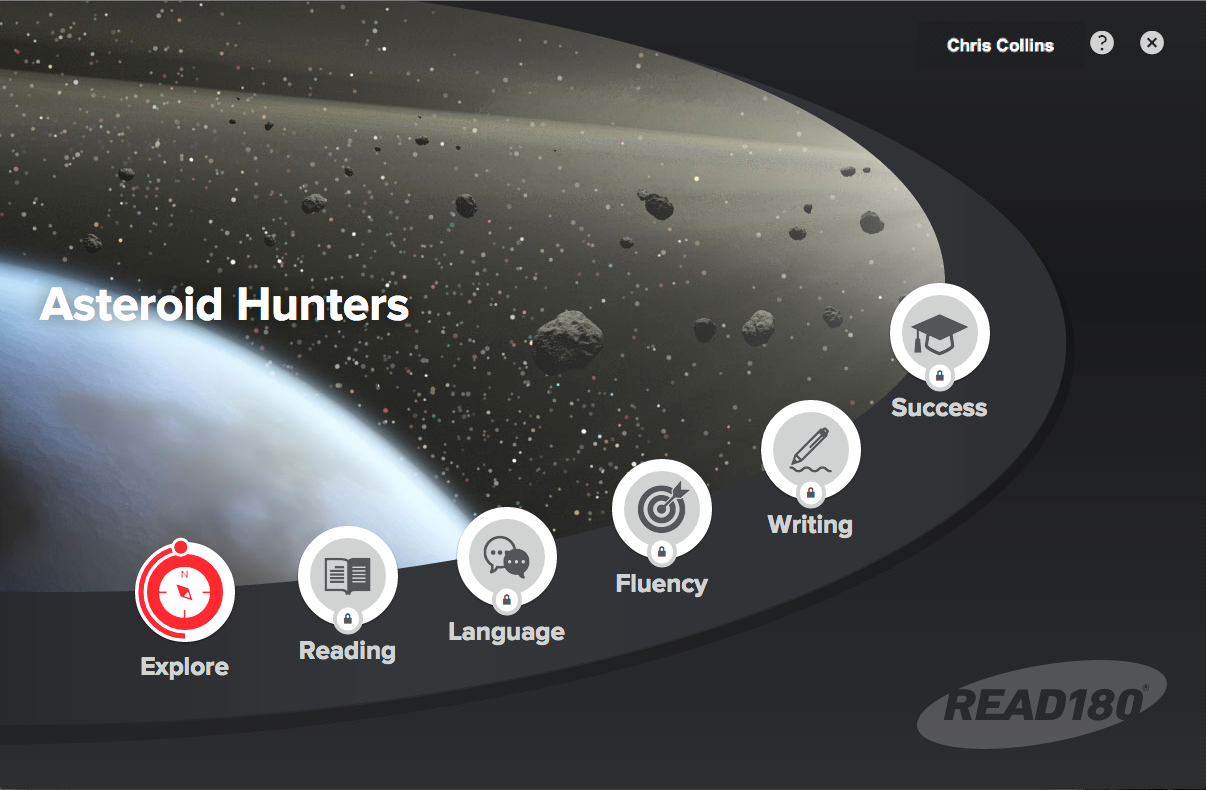
The Zone Menu is your guide through each segment of READ 180 Universal and consists of six zones.
● Explore Zone: Build background, concept knowledge, and academic language through Anchor Videos and vocabulary exercises.
● Reading Zone: Build comprehension through close reading and comprehension tasks.
● Language Zone: Use language-based activities to build academic vocabulary.
● Fluency Zone: Practice spelling, sight reading, and decoding to build automaticity and accuracy.
● Writing Zone: Experience each stage of the writing process as you plan, organize, write, revise, edit, and publish written responses.
● Success Zone: Apply learning to grade-level text through the fluency and comprehension strategies you learned and practiced in the preceding zones.
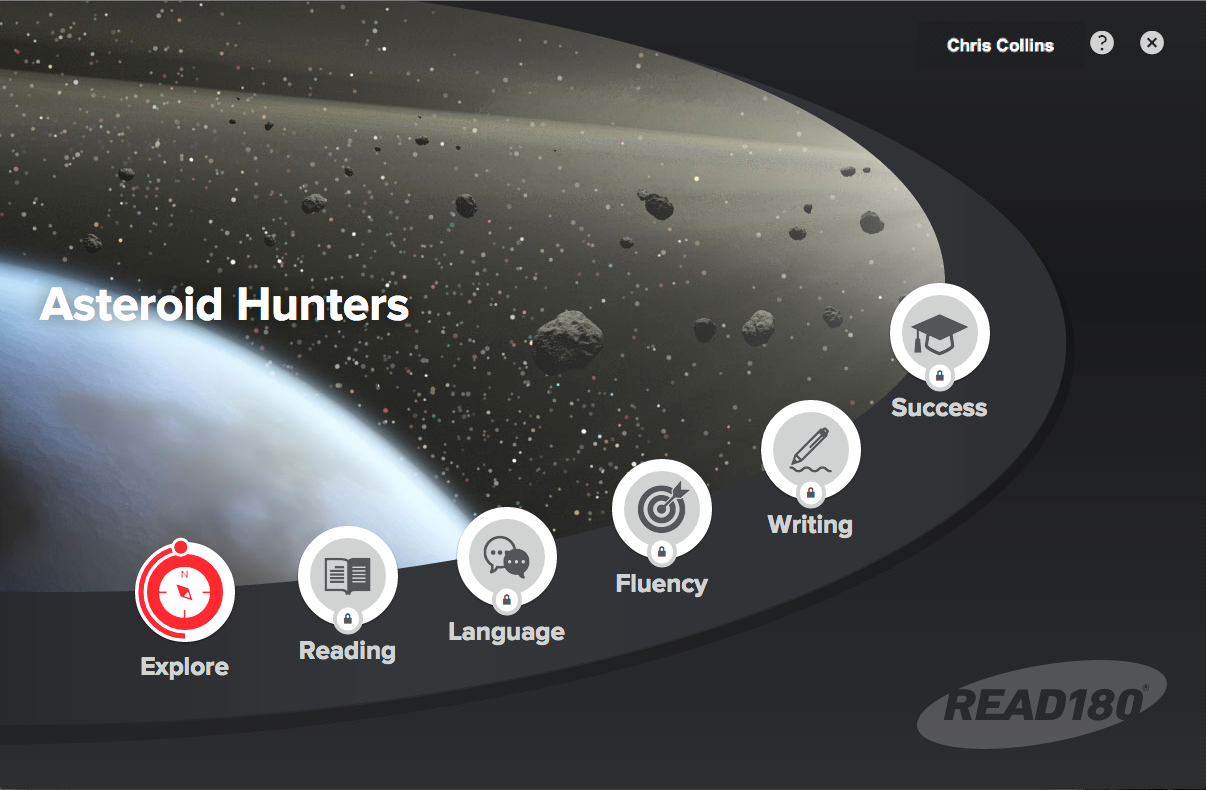
When you select a segment, you start with the Explore Zone and progress through subsequent zones one at a time. Once you start, the zone you select is unlocked and accessible; all other zones are locked. When you complete the current zone, it is locked and the next zone is unlocked. A check mark on a zone icon indicates that you cannot reenter that zone.
● Click
![]() from any page to return to the Zone Menu.
from any page to return to the Zone Menu.
● Click
 to log out of READ 180 Universal.
When you log out, your work is saved.
to log out of READ 180 Universal.
When you log out, your work is saved.