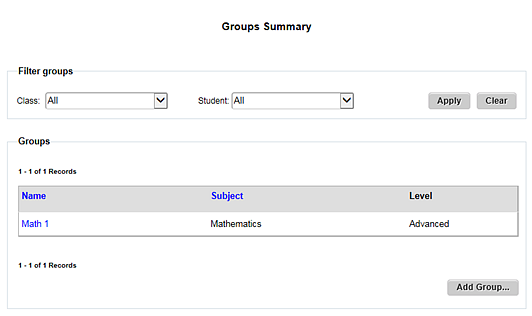
1. In the top menu bar, click the Classes tab, move to the Find and Manage area, and then click Group. The Groups Summary page appears.
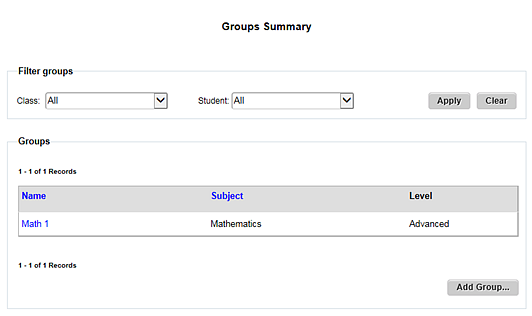
2. Select options in the Class and/or Student lists, and then click Apply.
3. In the Groups area, click the name of the group to open it. The Edit a Group page appears.
See Next: