 Open
the Assignments page.
Open
the Assignments page.
You can associate assignments with a book in a course. After you have associated the assignment, it appears in the Teacher Created Assignments category. See Assign Teacher Created Assignments.
2. Select a class from the Class list.
3. If the Book field did not populate when you selected the class, select a book.
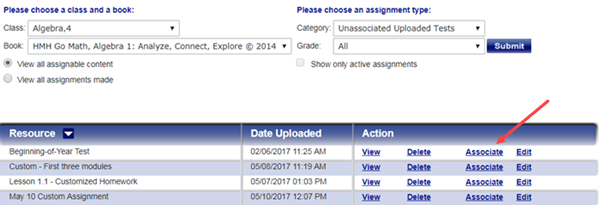
4. Select Unassociated Uploaded Tests from the list. The list of tests that have been uploaded, but not associated with a course, appears.
5. Click Associate for the test you want to associate. A page appears listing the book(s) with which you want to associate the test.
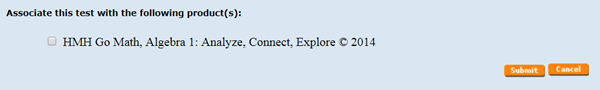
6. Select the check box for the book with which you want to associate the test in the course.
7. Click Submit. The .test is now associated with the selected book in the course. It will be listed for the Teacher Created Assignments category.
See Also: