 Open
the Assignments page.
Open
the Assignments page.
When you associate an assignment with a course and book, it appears under Teacher Created Assignments. (See Associate Unassociated Uploaded Assignment.) You can then assign it.
2. Select a class from the Class list.
3. If the Book field did not populate when you selected the class, select a book.
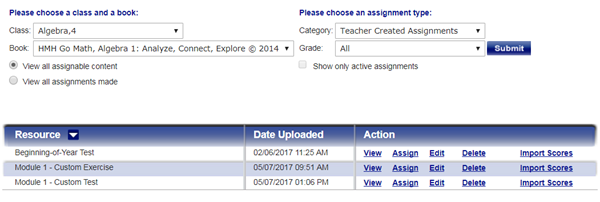
4. In the Category field, select Teacher Created Assignments.
5. Click
Assign. The Assign
page appears.  See
Assign page instructions.
See
Assign page instructions.
6. Compete the fields.
7. Click the Submit button to make the assignment, or click Cancel to exit without making the assignment.
See Also: