 .
.
The language that you see when navigating in Ed can be changed from English to Spanish.
➔ In the
upper right corner of the banner, click your username initials to view
the user menu, and then select  .
.
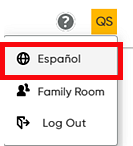
The language used for labels, tabs, buttons, and links changes to Spanish.
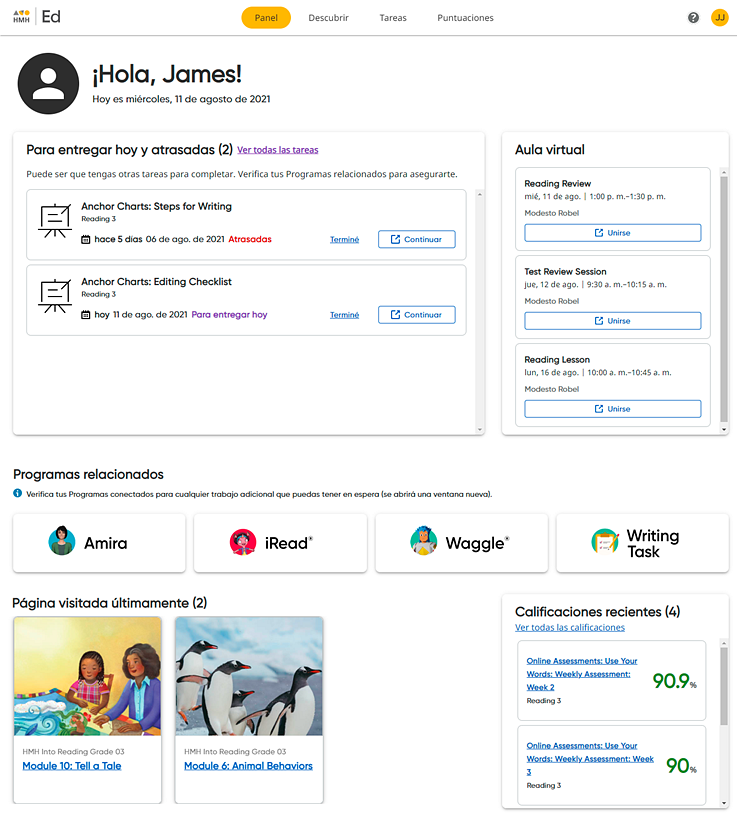
Note: This does not change the language of the program in the content area to Spanish.
Spanish navigation selections also appear in your eBooks, as shown below.
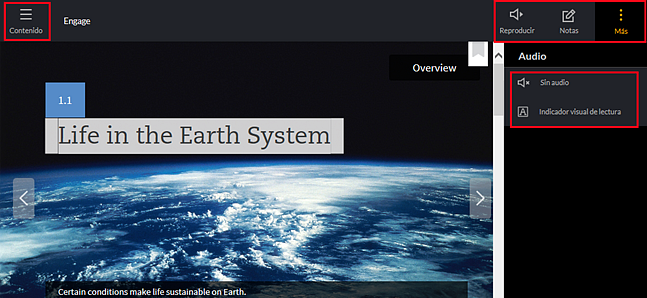
The language remains Spanish even the next time you log in.
➔ If you want to change the language of the on-screen labels back to English, click your username initials to view the user menu, and then select English.
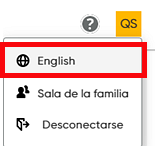
See Also: