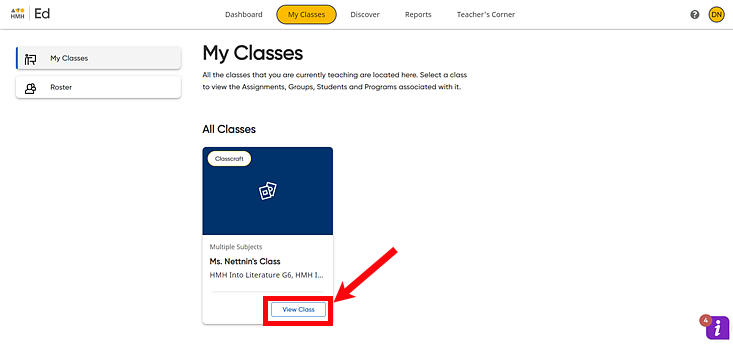
Reports can be viewed for individual assessments if data for the selected assessment is available to report.
1. In the HMH Ed™ banner, click the My Classes tab, and in the class card of the class with the assignment to be edited , click View Class.
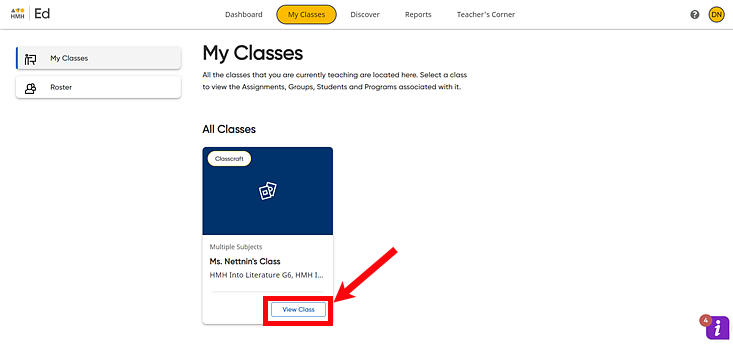
Class Overview page appears.
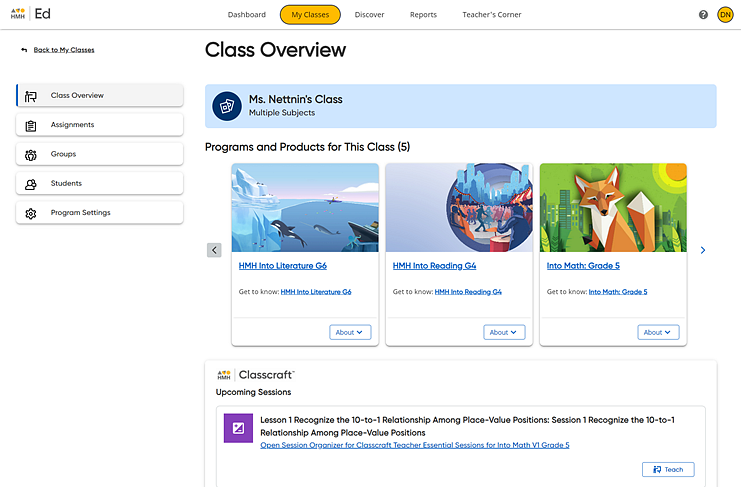
2. In the left panel, click Assignments. The Assignments Overview page appears. The page defaults to the Overview By Assignments tab, which lists the assignments for the class.
Alternate Path:
The Assignments Overview page
can also be opened from the class Students
page.  Click
for details.
Click
for details.
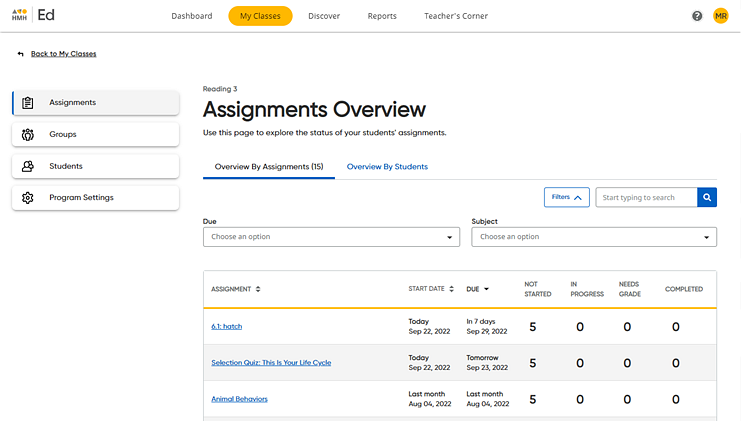
3. In the ASSIGNMENT column, click the name of the assessment. The Assignment Details page appears for the selected assessment.
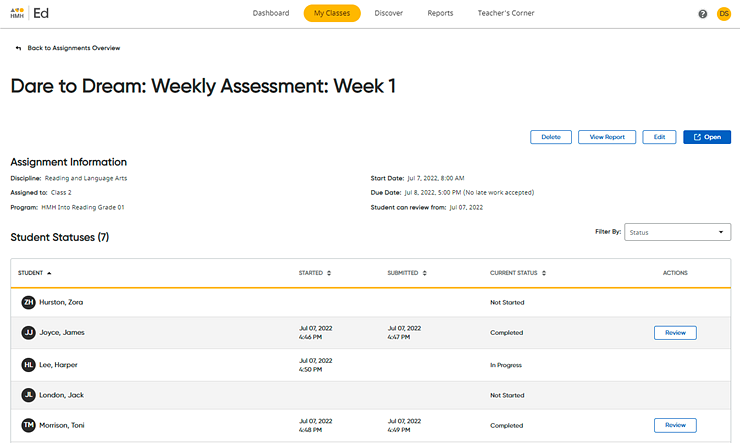
If data exists for the selected assessment, a View Report button appears in the upper right corner of the page.
4. Click
 . The report for this assessment
appears on the Reports page.
. The report for this assessment
appears on the Reports page.
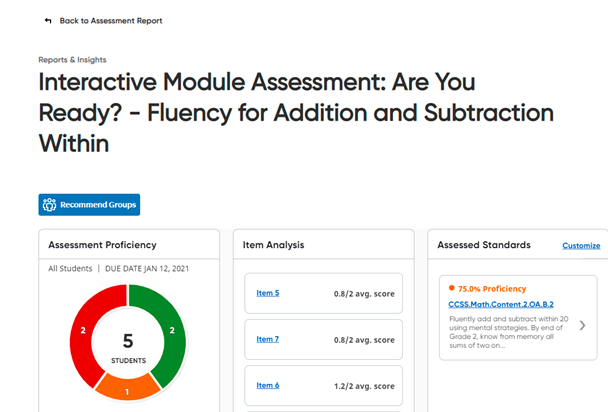
See Also: