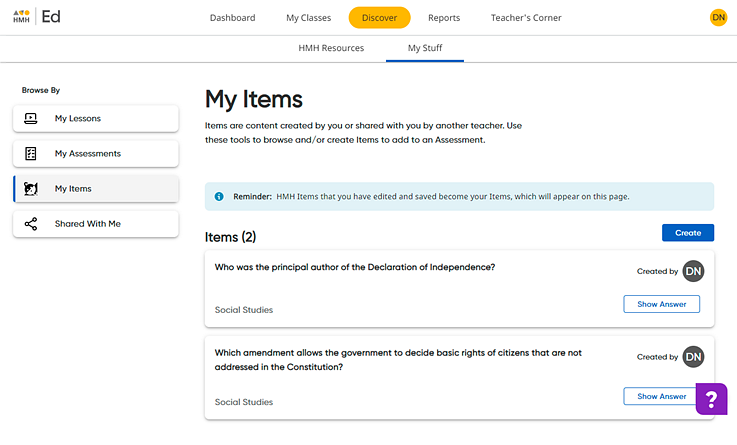
Edited and created custom assessment items are available to be viewed and added to other custom assessments.
1. Click the Discover tab and My Stuff tab, and then on the left Browse By panel, click the My Items link. If you have any saved assessment items that you have edited or created, they are listed on this page.
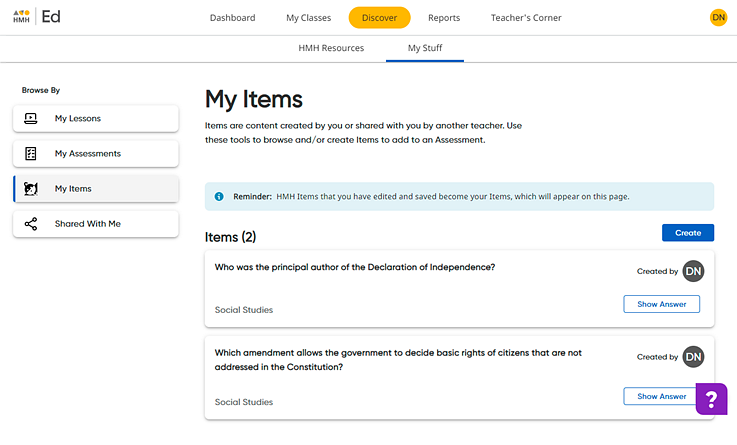
2. For any item, click Show Answer to view the edited item as well as the answer to that item.
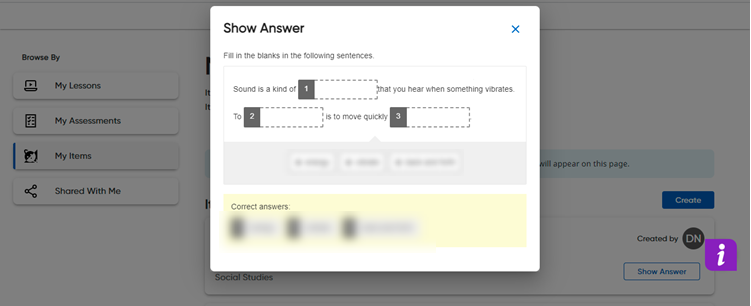
See also: