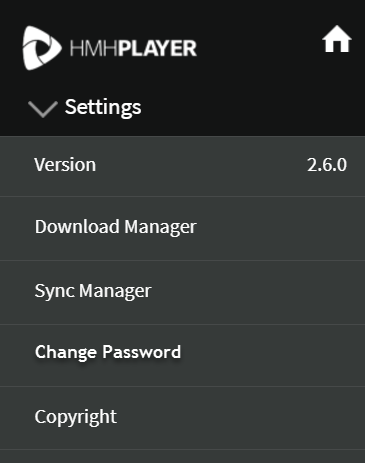
You can change your passcode for offline access but you must perform this task while you are online and connected to the Internet.
1. From the HMH Player menu panel, tap Settings. The Settings menu expands to show the menu options.
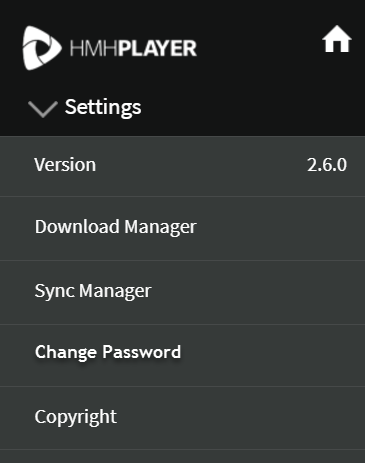
2. Tap Change Passcode. A numeric keypad appears.
3. Type your new four-digit number for offline access. A dialog displays prompting you to type the same four-digit number to confirm the accuracy of your entry.
4. When prompted, type the same four-digit number a second time to confirm your entry. A confirmation message appears indicating that your four-digit code was set for offline access.
5. Tap the
check mark ![]() to close the message display. The HMH
Player dashboard appears.
to close the message display. The HMH
Player dashboard appears.
See Also: