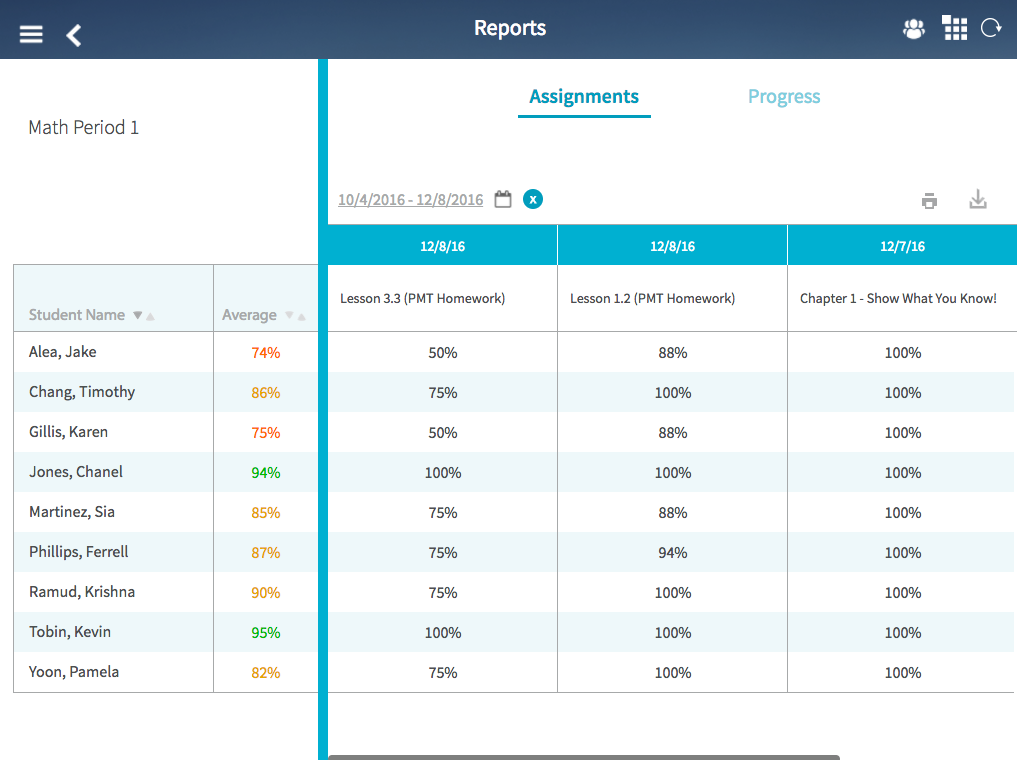
The Class Assignments report shows an overview of all assignments as well as all students.
1. Select the class to view from the HMH Player dashboard and tap View Reports. Typically, the Reports page appears with Assignments as the display.
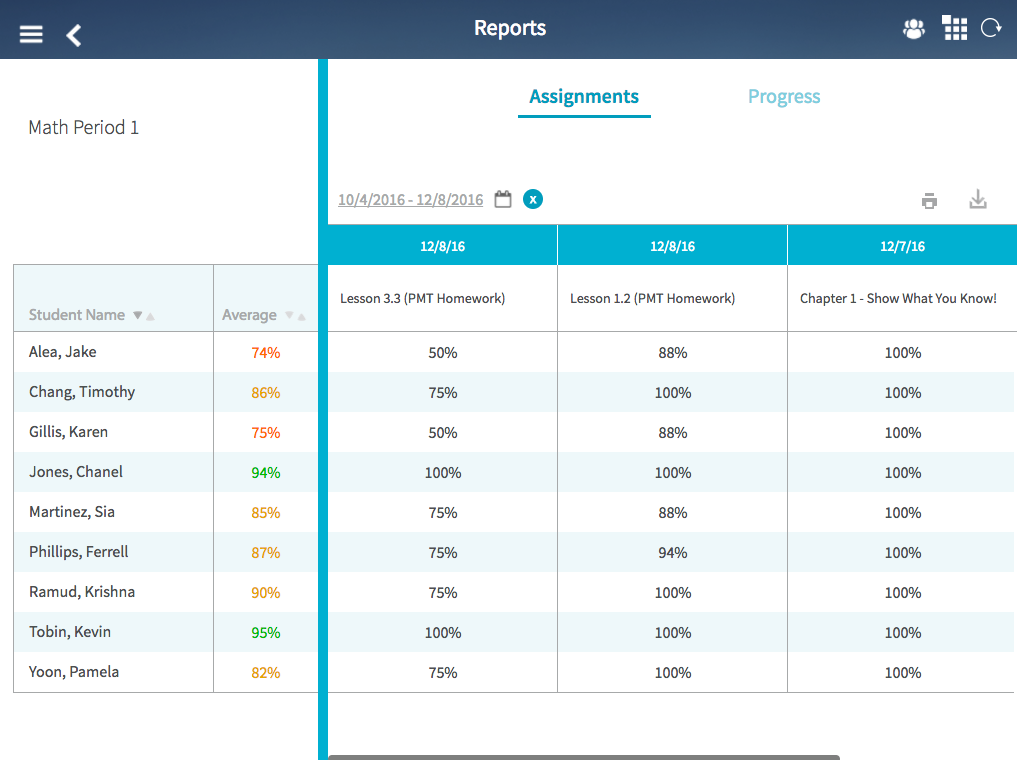
2. If needed, tap Assignments to display the class assignments report. The assignments data appears.
See Also: